What are the steps to activate Find My iPhone?
- To get started you need to log in to yours device and then enter its settings. You can find it easily and simply in the menu of your device.
- Once there, you just have to go to the iCloud tab. Once pressed, you will see that a series of options will open.
- You must locate yourself in the box " find my iPhone »And proceed with activation
When performing these steps, you need to make sure you always have it active as well as your iCloud account. Likewise, when you do this step, you will see that an option will appear right next to it that says " activate last position »Which is a card that you must always have active and updated, as the system will be based on it, to help you recover your device.

With this, if your iPhone's battery is about to shut down due to low battery, the application will automatically send your phone's last location via the GPS before it is turned off.
What is the process of locating my iPhone?
When the option is enabled, you can log in from another Mac device as long as it has said application and proceed by logging in, with your username and password Apple. When you have done all these things, you will be able to access the application to find the iPhone.
If, on the other hand, you already have a device with which you can find your phone, it will be enough to locate it from this application and when you go to your mobile phone, you will be able to see all your steps reflected on a map via the GPS.
Another important aspect, if you go to the left of the screen is to check if your devices are online or not. You will be able to check it, when said device has a green light, which means that they are online, if on the contrary it is in blue, it means that it is in use at that moment and if it is gray what do you see, it means that it is offline. Note that while this feature is very useful, some users choose to disable it from their Apple devices.
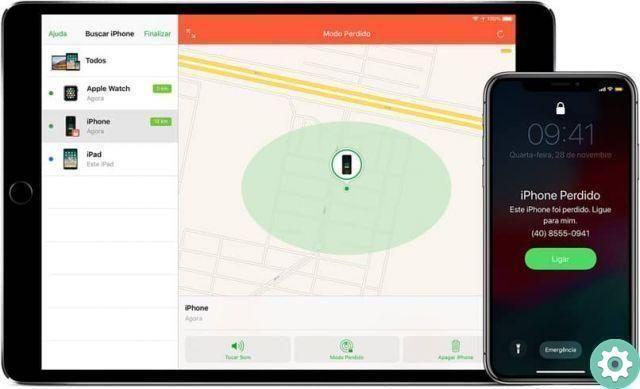
More options to find my iPhone
One of the favorite options for the most forgetful people is to locate these devices, with a sound, to be able to locate them easily and quickly. This is a very useful option if you know your cell phone is nearby but don't remember where you left it.
Likewise, you can also access a series of driving directions, which will give you specific instructions to reach yours device as if you were marking an address inside your own GPS. This same function will tell you which turns to take and how far the distance to travel would be.
As a last piece of advice we can give you, you can have the option at hand, where you are told that your phone has been lost and the mode. This way, you can lock your device and track its location until you find it.
This is an elementary function if what you are looking for is protect information of your contacts, emails, videos, photos or even the access your phone has to some sensitive applications, such as bank or personal accounts.


























