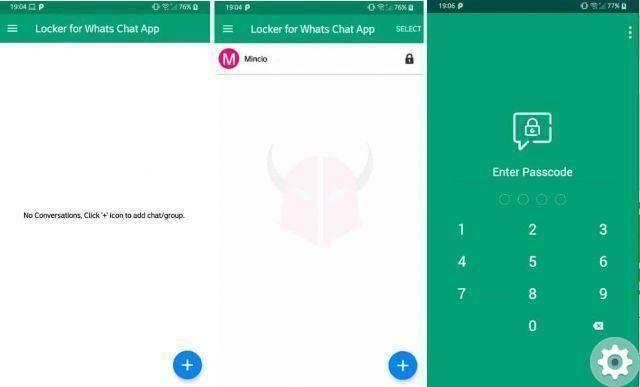
It is possible to keep WhatsApp safe or away from prying eyes. One of the fastest ways is add an extra touch of security using a password or any type of biometric lock such as fingerprint or face enrollment. Let's see how to add this security to the instant messaging app par excellence.
WhatsApp currently has several security measures, from time to time when entering the app, WhatsApp asks us for a 6-digit code to access it, but it is an option that is not completely secure, so we can provide more security by adding a password or other type of lock.
Block WhatsApp without installing anything
One of the faster and more valid options in case you just want to block WhatsApp is to use the app itself. WhatsApp allows us to add a fingerprint lock in case our mobile has a fingerprint reader, we can do it by following these simple steps:
- Open WhatsApp and click on the 3 dots and click on "Settings".
- Now click on "Account".
- Then find and click «Privacy».
- Scroll the screen to the bottom and look for the option «Fingerprint lock».
- By activating it you can choose the time it takes to lock the app after closing it.
Now every time you want to open WhatsApp you will have to use your fingerprint to enter, unless you have chosen a higher lockout time which will restart every time you close it.
Lock WhatsApp or other apps with App Locker
There are hundreds of applications that allow us to block access to the rest of the apps on our mobile, such as WhatsApp, for this we will use the app App Locker, with which we can add an unlock pattern, PIN or fingerprint to protect our applications.
Using App Locker is really simple, by default when we install the app we have some apps blocked by default, such as social networks or instant messaging apps such as WhatsApp or Telegram. When you lock the apps you need, you will always need to use your pattern or fingerprint depending on which locking mode you used.
- Scarica AppLocker per Android
This is the way we need to be able to lock WhatsApp with a password, an additional security measure and thus prevent others from reading our conversations or in the event that our mobile is stolen or lost, no one can use our locked applications.


























