We are all used to entering websites by entering their name in a bar and pressing enter. However, for many reasons that may not be possible, we show you today how to access a website with its IP address.
What is an IP address?
When you connect to a website, your computer has to connect to a server (a very large computer) to receive the information. All of this happens without you realizing it.
Now, for your computer to reach the server, it needs to know where it is. Knowing your physical address, such as the street or building, won't help you; you must know the your address in the digital world.
That address is the IP address, it is a group of numbers that identify a device within the Internet. It is, in every rule, an address. However, we do not store that IP address, because: a) it is long and complicated, eb) it can change, even several times.
So each server has something called a domain. One domain is the server name and must be unique. And to get to the server, the computer has to ask someone for the address of the server that has this name.
For example, if we want to watch YouTube videos, we simply enter the domain "https://www.youtube.com". But the computer must first ask what the IP address of that domain is, to get where it needs to go.
Large sites usually have different servers with different IPs for the same service, thus managing to divide the traffic into manageable blocks.
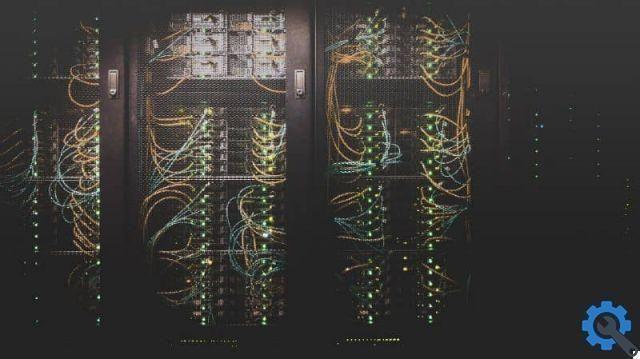
The IP you get will depend on the day and place you connect from. Currently, the IP of Google services is 172.217.21.174. If this article is still recent, you should be able to log into google.com using that IP address in the search bar.
To find out which number corresponds to which name, the computer has to ask someone, and this is where join the game il DNS. DNS, or Domain Name System, for its acronym in English, is basically a system that allows you to consult the IP to which each domain name corresponds.
But sometimes, the DNS system it may temporarily fail or a website may be blocked by a higher authority by removing it from its DNS. Also, it may be necessary to use IP for technical reasons. For all of this, it is important to know how to enter a website from its IP address.
How to know the IP of a website?
There are several ways to do this and which one you choose will depend on your needs and the framework of the circumstances. Here we present the 2 most used.
Command console
The easiest way to get the IP address is to use the system console. In Windows, you can access it by simultaneously pressing the Windows key (the lower left key with the Windows symbol) and the R key, then typing "cmd" in the dialog box and pressing "enter".
At the console, simply use the command "Ping". For them, type "ping ___" replacing the blank with the domain name, such as "youtube.com" or "google.com".
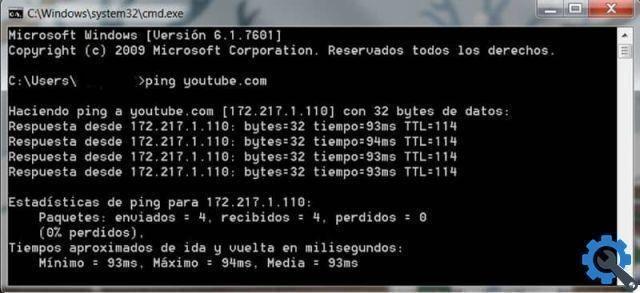
Use a DNS lookup service
There are various services that allow you to find information on websites. There are 'whois' websites that allow you to find out everything from who registered the site and when to the company registered behind it.
However, today we will focus on a site that allows you to find out only the IP address, Get Site IP. To use it, simply enter the site and enter the domain name, for example Youtube.com in the search bar, and press the «Enter» key.
Proxy or VPN, DNS settings
If you access YouTube from work, school, or another type of network that blocks access to YouTube, the using IP won't help you. Keep in mind that trying to break these rules can be a breach of a contract, depending on where you are.
There are two settings you can learn how to use: DNS and Proxy Settings. Furthermore, can install and configure a VPN who will take care of it for you. If you need to use these options, please find out how to use them.


























