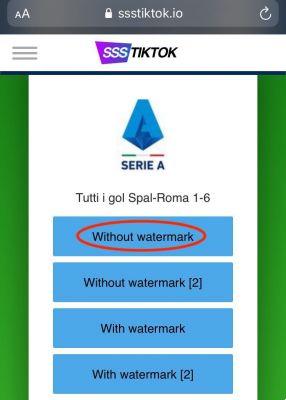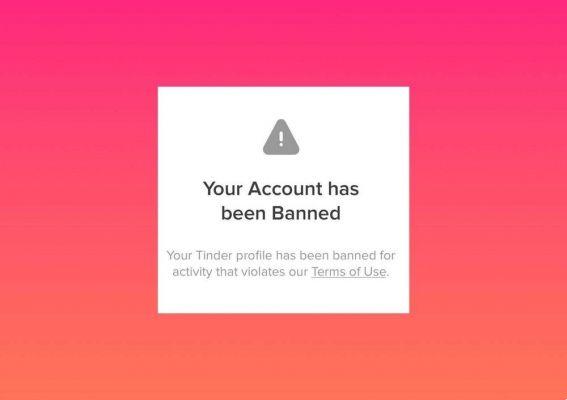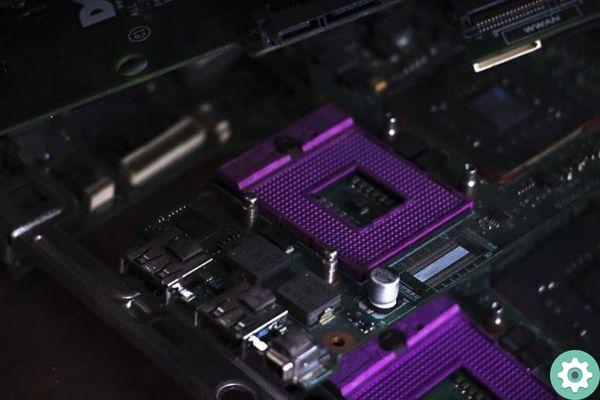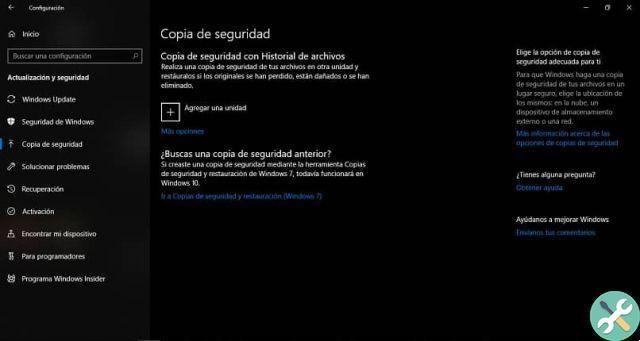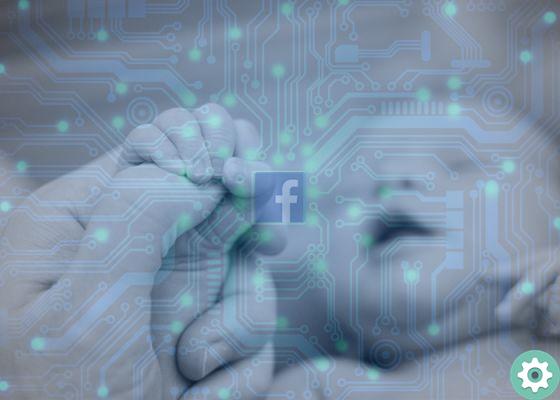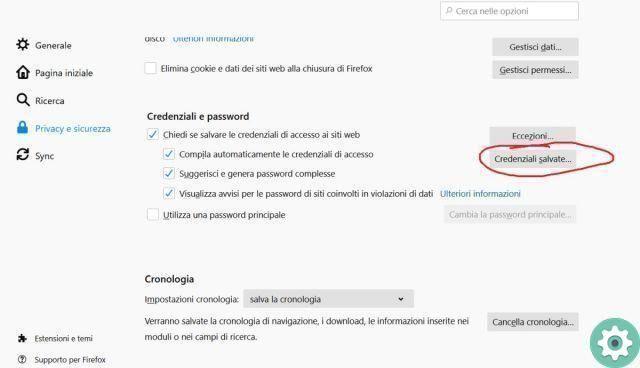It is common that when you use an online service or application on another device you don't know very well how to use it since some things change or are somewhat hidden and Tinder is no exception when you use it from your PC or computer. In this episode, call: how to log out of tinder from pc or computer, we want to show interested people how they should sign out of Tinder using PC so they can sign out of Tinder PC without making mistakes that can cost you more for some trouble or regret if they do anything else or even use a computer public or that has access to other people.
If you log out of Tinder, you appear
* By the way, you may be interested: find out who likes you on Tinder …>>
How to Log Out of Tinder on PC
If what you are looking for or want is to log out of TInder using your PC or computer, you must follow the steps below.
Instructions:
1.- First you must go to your profile by clicking on the icon of your profile picture or your name that appears in the upper left.
2.- This will load your profile page in Tinder and you will be here, move the mouse cursor to the menu or window that is shown on the left and move the scroll down or press the scroll or the scroll wheel your mouse and with it, an up and down arrow will appear as a cursor and so now, you will drag the mouse down while continuing to press the scroll and the part below this menu will appear.
3.- Once they reach the bottom, they will click on the option that says: «Close session».
4.- A central window will open on your PC screen and here, you will click on the button that says «CLOSE SESSION»
5.- This will close the session in Tinder and the Tinder cover web page will load, which allows access to Tinder in its web version, that's all.
Sign out of Tinder PC
This is the process they need to do whenever they want to log out of Tinder from their PC or computer and when this is done, the Tinder PC login page should always appear as by this they confirm that they have successfully logged out of Tinder.
Note: in case you do not log out of Tinder from the PC, the session will remain open and if that computer is in public use or other people can access it, it will be sufficient to load the Tinder page and your session will open.
Finally, with this article: How to log out of Tinder from PC or computer, we solve this question that some people may have when using Tinder on their PC or computer, as this is not visible to the naked eye.