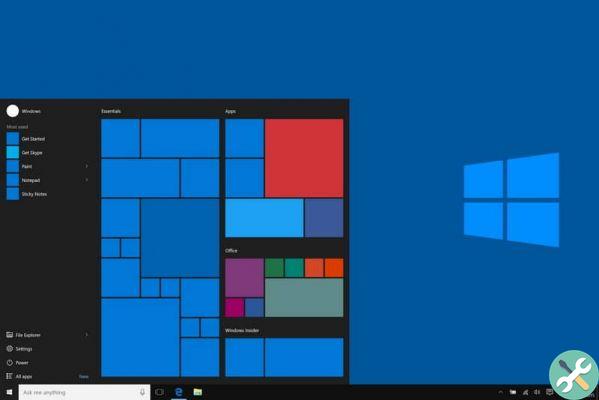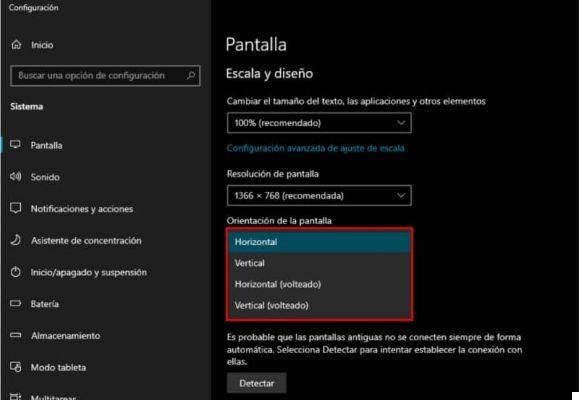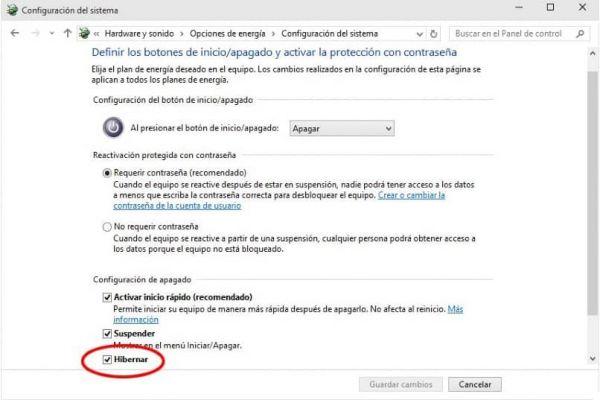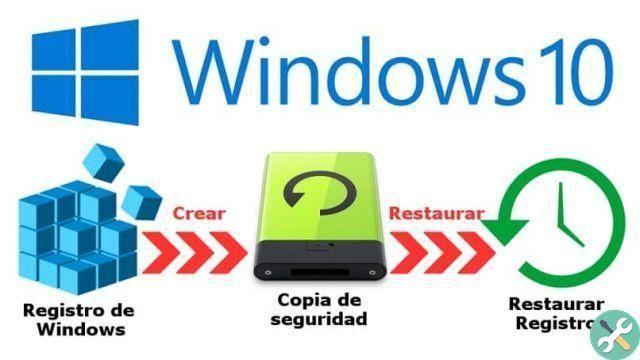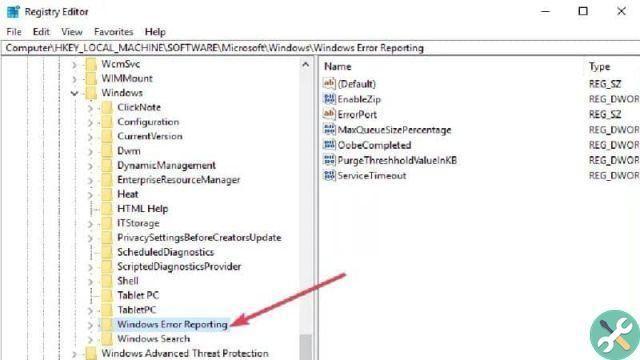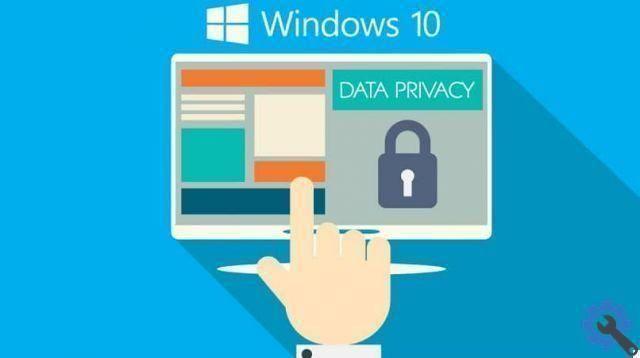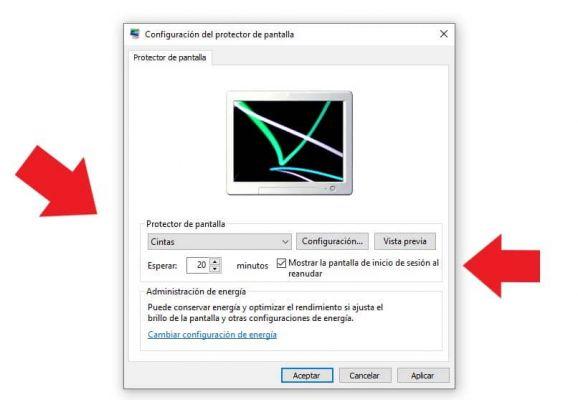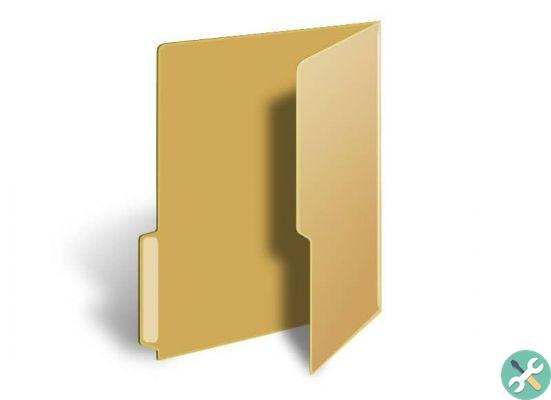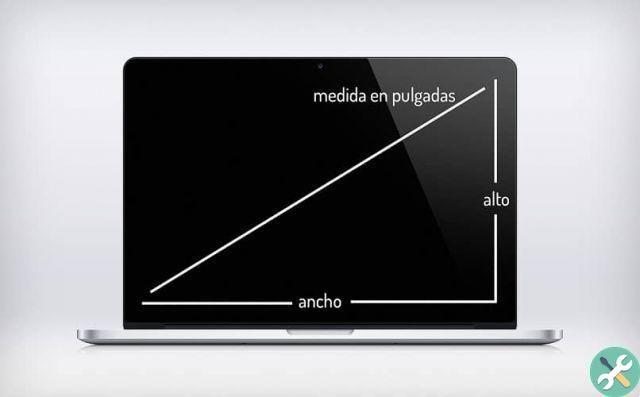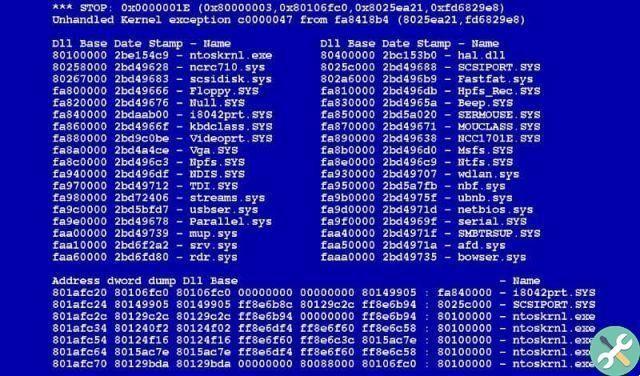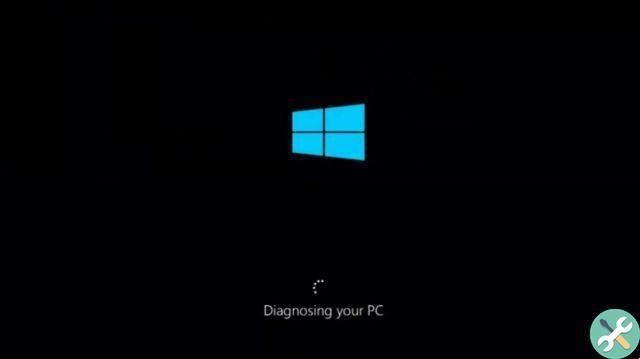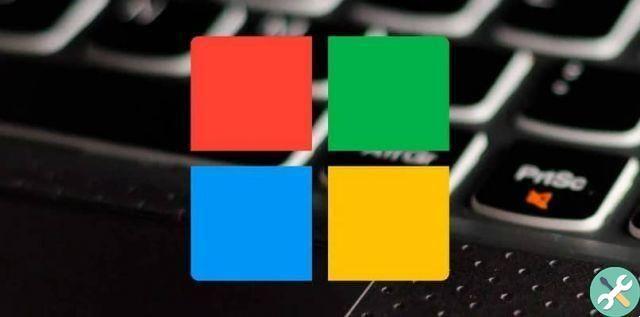For this reason it is very interesting to learn how to put a new interface on your Android and if you are a fan of Windows 10 it will be like a glove. Without further ado, it's time for you to be the center of attention among your friends when they see the new interface with Windows 10 that will have your Android, by installing a launcher on Android.
Applications to transform the look of your Android in Windows 10
That's right, to put Windows 10 on your Android device without having to change the original system, you will need to install an application. The applications designed for this are called Launcher to customize your mobile phone, without changing the original Android operating system.
Currently, you can get a large number of these programs in the Play Store of your device, which will give it a new look. If what you want is to know the best ones, without having to see them all in the Android store, you are in luck, because here we present them to you.
- Computer launcher. If you are a lover of Windows 10 and you want to take it with you everywhere, nothing better than installing this application on your Android device. This application is very lightweight and has the utmost resemblance and realism to Windows 10, so you feel like taking your preferred operating system.
- Win 10 pitcher. With over 5 million downloads and a rating that exceeds 4,5 stars, this one Launcher ranks as one of the best. The most important functions it has are: customization of theme colors, programs with tile style and easy navigation between applications.
- Square Home 3. If you like the metro interface of Windows 10, you should install this application on your phone, so that you always carry it with you. It has beautiful styles of mosaic for every application on your Android and a smart drawer for your applications with the best design of Windows 10.
- Computer Launcher – Win 10 Launcher. This powerful application is updated in its 2020 version and has all the functions adapted to Windows 10, in fact, you will feel inside your PC. It is compatible with most Android operating systems and any brand of touch mobile phone.

Steps to make your Android look like Windows 10 without root
All the above applications will give you the best result, to go from a boring Android interface to the more modern Windows 10 interface. Although, the reality is that, you will only need one of those applications to achieve it and that is why, we have selected Computer Launcher so that you can learn how to install it. You can also activate dark mode on your Android to personalize your mobile much more.
Furthermore, this program has proven to be a little more efficient than its competitors so that you can have the Windows 10 appearance on android without root. To install this fantastic application on your Android device without having to search for it in the Play Store, you just have to click on the following link "Download Computer Launcher"
If you already have Computer Launcher installed on your smartphone, you must follow the steps described below to start using it.
- Find the application icon in your device's application menu and open it.
- Instantly, you will see how your Android screen changes automatically in the interface of Windows 10 and you will use it.
On the taskbar, you'll have the Windows launcher icons, Cortana, messages, calls, and the internet browser on the right side. On the left side you will see the icon of contact, the time and date, and Windows notifications.

Sometimes, you will be prompted special permissions to access your contacts or pictures, which you need to allow so that you can use them perfectly. If at any time you want to go back to the Android interface, you just have to deactivate this application and you will look the same as before.
You may also be interested in the following post su how to transfer photos and videos from mobile to computer without cables in Windows 10.
If you liked this post on how to look like windows 10 on android without root, do not stop following us.