Do you want to unsubscribe from Zoom Pro and have no idea how to do it? Well don't worry, the process is a lot easier than you imagine. Due to billing issues or for any other reason, it is normal for you to want to leave your subscription at some point in your life. For this same reason, we will explain how to unsubscribe from Zoom Pro or Business.
After canceled Zoom Pro subscription, you can rest assured that no charges from this platform will reach your credit card. If that's what was bothering you, after completing this guide you'll say goodbye to that headache.
How to cancel Zoom Pro or Zoom Business
Attention, if you have obtained the Zoom subscription through direct sale, the changes will be made at the end of the subscription period indicated in the offer. That is, you can enjoy the service until the time you paid runs out. In short, you will not lose a euro when you cancel your subscription.
Do you want to cancel Zoom Pro or Business? Then do the following.
- Log in to the Zoom site.
- Click Account Management and then click Billing.
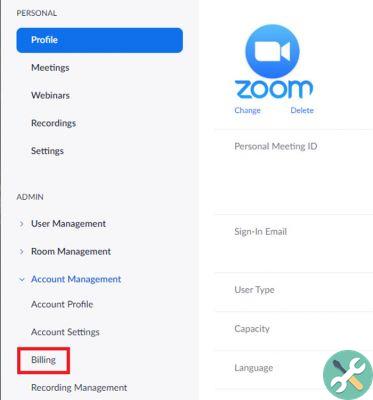
Zoom billing
- When you are in the Current Plans tab, click Cancel subscription to stop automatic renewal.

Unsubscribe from Zoom Pro
- Choose the reason you don't want to renew your subscription.
- click on Send.
It's done! After doing so, the status of the your plan will update to Canceled. You no longer want the plan to be canceled? Then go to the My Subscriptions page and select Reactivate Plan.
How to cancel an add-ons subscription (paid)
Do you have paid plugins in Zoom and want to unsubscribe? Follow these steps and you will reach it in moments.
- Log in to the Zoom web portal.
- Click Account Management and then click Billing.
- On the Current Plans tab, Click Cancel subscription next to the add-on you want to cancel auto-renewal. Don't worry, it will remain active for the rest of the subscription period and you will not lose a single euro of your investment.

Zoom Pro: Remove paid plugins
Did you understand? Canceling your Zoom Pro subscription is a simple process as long as you understand everything you need to do. Once the process is complete, you can rest assured that there will be no Zoom charge on your card.
If you want to become a true expert, the best thing you can do is practice these 12 tricks for your Zoom video calls. And if you are tired of this platform, it is preferable to take a look at these 8 Zoom alternatives for making video calls.
Despite being criticized for presenting some privacy and security issues, Zoom is still one of the most used video calling in the world. And you, do you feel you have taken advantage of it?


























