Adobe InDesign is an application developed by Adobe systems, it is a software developed for creating mockups, books and other digital content.
Since its inception in 1999 it has become the app of first choice for professional layout designers. Those who require an extensive program that allows them to develop all their ideas from the moment they create and configure a new document, through their digital tools.
The Adobe InDesign operating system was developed to be compatible with computers that have some versions of Windows or MacOs. The program allows for the creation of content such as magazines, books and other files that can be shared digitally or printed and physically distributed.
How to make a book cover with Adobe InDesign cc?

Adobe InDesign has made available a myriad of tools for create parts of a book, be it the cover, the back cover, the spine, among others. The design of the cover of a book is normally governed by parameters of measurement in such a way that once made it represents all characteristics of a book itself.
Steps to make a book cover with Adoble InDesingn cc
To create a book cover, the first thing to do is draw the back. The spine is the cover that encompasses the entire content of the book. The spine must be "fresh" and attractive to the buyer and must contain the details of the author or publisher who made it. So it is of the utmost importance.
So, you need to calculate it thickness of a book, for this the number of pages of content and the type of material you will work with is taken into account.
To calculate it thickness of a book you must know three pieces of information:
- Layer of paper: indicates the density of the paper material.
- Paper weight: indicates the gross weight in grams of the paper to be used.
- Number of pages: it is important to note that this data is multiplied, since one sheet has two pages.
It is basically calculated by dividing the number of pages by two and this value is multiplied by the weight. This data will then be multiplied by the hand value of the card. The final result is obtained in Micron.
In case the author is not sure of the density of the material to be used, he can use the reference values provided in the pull-down tool panel provided by Adobe InDesign.
So that il calculation is correct, it is necessary to provide two page formats in Adobe InDesign (extended section). One will be for the front cover and the other for the back cover. In the panel where measurements are added, it includes width and height in page size, margins and indentation in annotations.
You can accept the default data in this panel and increase or decrease the data as you see fit.
Main design page
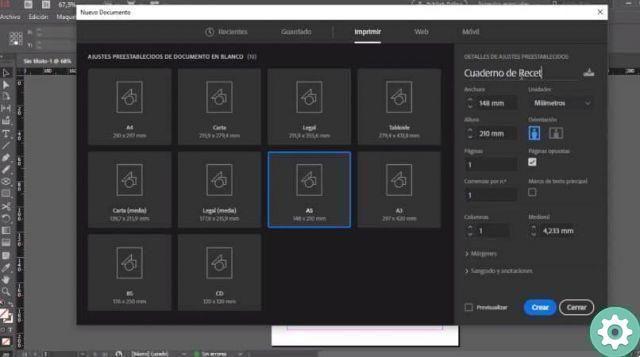
Once the base document is created, the "main page" or mockup will be created and used. Select the option page in the panel and change the option "Master page" The prefix is written "back" and the name is added » Back paperback «. Only "1" is placed in the number of pages.
In instruments seleziona l'opzione page and increase or decrease the size as you like.
After selecting the required size and measurement of the data, click on the "pages" option and drag the document directly onto the back cover, spine and first page. The colors, size and shape of the text can be adapted to your needs.
Adobe InDesign features
Today, Adobe InDesign's design and editing system is one of the most used platforms. His tools include the creating measurements for content pages, header, footer, table of contents, spine, center texts, front page, back cover, title and countless options available. Furthermore, the editing system is compatible with any form of document.
So the author can create and design the book or document and share it in PDF, JPG, flash, PNG and many more. Furthermore, the costs for their services are particularly affordable for most users in the digital market.


























