What is a social networking service?
A social network service is defined as a medium, where the people can get in touch with others. Generally using a web-based platform; In this type of network, people establish friendly relationships and also share common interests or activities with other users of the platform.
The success of the social network Facebook
One of the main reasons for Facebook's success is its immediacy. Since different groups of people can communicate, regardless of distance between the different countries of the world; through the use of chat, images, videos, emails and calls (telephone or videoconference).
This social network has many curiosities ; for example you can see mutual friends between two people on Facebook, you can also search or find a person on Facebook through their mobile number, or even know who visits your Facebook profile. You can even monetize by creating and activating a Facebook shop with Facebook Shop.
How to make a video, with photos and music from Facebook?
Sharing videos is an important way to interact on social media ; Facebook has developed an option within its platform that allows you to make a video. We will do this by selecting a group of images and music from our computer, without the need to use programs. For this we will follow the following steps.
This functionality is only available for fan pages. On personal or business Facebook accounts, on the other hand, anyone can have a fan page on Facebook, at no additional cost; So, to get started, let's start by entering our Facebook account and hit the option to upload a photo or video.
A small window will open with the title “Share a photo or video”. There we will display several options, from which we will choose "Create Presentation" ; clicking on it will open a window with 2 tabs (Settings and Music). In the first we can select the aspect ratio, the duration of the images and the type of transition between them.

To upload video images (between 3 and 10) we press the button "Add photo" in the corner at the bottom right of that window; when your photos or images have finished uploading, they may not be in the order you want. To edit it, you can press on the photo and drag it to the desired position within the timeline shown below.
The timeline it is a visual guide to know the display order of each photo, with the first appearing on the far left and the last on the far right; You can delete a photo by pressing the "x" shown in its upper right border and add a new one by clicking on the "+" symbol that appears after the last photo.
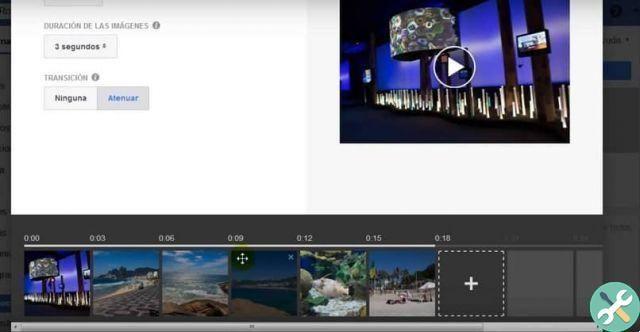
Once you've organized your images, all you need to do is add some background music. We can select it by clicking on the "Music" tab of the same window; We will immediately see a list of songs that Facebook offers us to choose from. If we want to include one from our computer, we don't have it left than to click on the "Upload" button up.
Now you just have to press the "Create presentation" button at the bottom of the window to make it public. First it is good to know that you can enter several elements: a descriptive title, a message, labels, and even a call to action button ; which helps redirect visits to a web page.
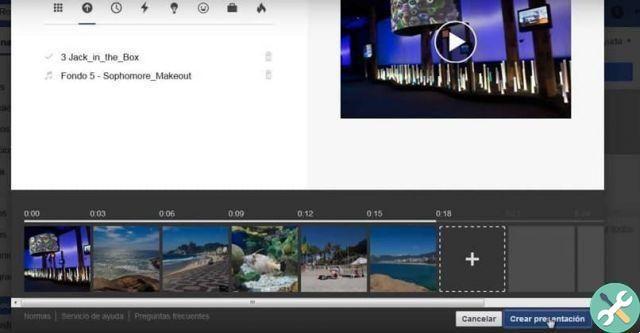
Making a video with photos and music is very simple, this Facebook utility it's a fun way to share good times with your friends; It can also be an inexpensive and direct way for small businesses to share audiovisual presentations with their customers in less than 5 minutes and with no schedules.
TagsFacebook

























