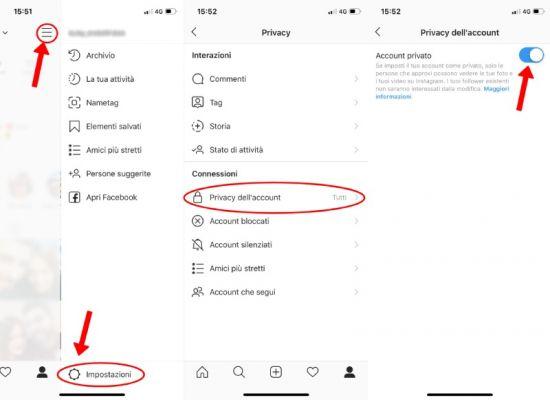
At some point you would be interested to make your Instagram account private and the truth is that you can do it very easily from the mobile application under certain circumstances, the best thing is that it is a reversible process that you can cancel later whenever you want.
Converting a public account to a private one can come in handy, above all, for avoid prying eyes on the contents that you post to your Instagram profile from people who follow you, one of the main reasons people block access to your account.
In other words, when an Instagram account is private, it means that you can't see if his stories, nor who follows him, nor who follows him and, of course, not even the videos or photos he can upload in the form of publications. This affects people who don't follow it.
You can convert your Instagram profile from public to private in just a few steps, which are shown below:
- Open Instagram and tap on the profile icon, then tap on the menu button at the top right and log in to the «settings» option.
- Then a fare click your “privacy”. Infine, activate the box «private account» and within seconds your account will be closed from the eyes of people who are not yet your followers.
From the Instagram site
Did you know that Instagram has long been accessible from your computer to check live streams, view your feed, view the stories of people you follow, and more, but you can also modify some parameters of the your profile settings, including visibility. of this
Therefore, you can also change your account from public to private, by following these steps:
- Open the Instagram website from your computer browser and log in with your login details (username and password). Now click on your profile picture in the top bar and go to «settings».
- Then, click on the «privacy and security» option.
- Finally , check the «private account» box And that's it.
Questions and answers about private Instagram accounts
Surely you have some questions about the implications of having the account as private, if there is any limit and so on, we will clarify them below.
Is there a limit?
No, you can change your account to private and make it public again as many times as you want, although it is better not to abuse this possibility, as happens with other things you can do on the social network and which are part of the Instagram limits that you should know.
What does it mean to have your own private account?
When you make your account public to private, it is no longer visible to anyone who isn't your follower. In that case, those people won't be able to see your friends list, nor the people you follow, nor your stories or posts. Yes, they will be able to follow you, send you messages or even mention you.
How can I see the profile of someone who has the private account?
There is no such possibility, the only way to be able to access their profile is for you to send them a request to follow them and for the person to follow you because for those users it does not imply any change.
Can I make a professional account private?
If you have a company or professional profile, it can also be made private, although it is not recommended because as a company you are probably interested in having an open profile so that everyone can see what you post and therefore decide whether to follow you or not.
Knowing what it's for create a private account on Instagram, you will be able to decide from now on whether or not to convert it at any time, it is likely that at some point you will want to do it, but if having a professional profile it may not be the most appropriate because you will lose visibility.


























