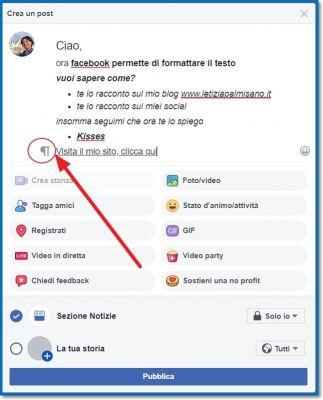
Bored of plain text on Facebook? If so, you are at the right place… Well here -practical resources.com-, we want to offer you the ultimate solution to format Facebook texts from your mobile or PC with this article, called: how to make bold on facebook which will allow them to write easily and quickly bold text, words or letters on Facebook and if they want it in a comment on their wall, reply or in the chat or Messenger of their Facebook itself such and in addition to that, we will show you other effects that you like so much to make what is written on Facebook more attractive and picturesque, let's do it!
* By the way, you might be interested in: how to find people on Facebook with their photo …>>
How to make bold on facebook | Write bold on the Facebook wall
The simplest and most effective option for write bold text, words or even letters on your Facebook wall is to use a text format converter. Well, and to do this, I advise you to enter this text format converter and once here, you must enter in the central box what you want or want to bold on your Facebook and after that, cross out or mark the box that precedes the option «Bold» which appears below this box (also and if you wish, you can put the text in serif, handwritten, old and italics) and after this, you will be able to see the same text but in bold in a blue box below and which they will have to select and copy (ctrl + c).
After copying the text, they will go to the timeline or profile of their Facebook account and in the box to publish the lyrics, they will click where it is written and after, they will simply paste the previously copied text (ctrl + v) on finally, click on the blue button that says: «NEXT» if they are on your Facebook timeline or click on the « buttonPublic» if they are on your Facebook profile.
With the above action taken, the text will appear bold on their Facebook wall, just like they wanted it to.
By the way, and if you want, you can add plain or normal text in addition to that publication that you want to put on your wall or you can consider adding other effects that this text format converter has (serif, handwriting, old and italic) to thus make the publication more surprising.
Result of posting bold, simple, and handwritten text to the Facebook wall.
Note No. 1: the text format converter is a resource that is independent of the browser used and may not be well appreciated on some devices on which it is displayed (for example on iPhone, iPad or iPod touch).
How to make bold on facebook | Write bold in Facebook comments or replies
Now if you want to write a bold comment or reply on your own post or on another person's Page, Page or Facebook group so that it stands out, you can do it in the same way as in the previous way. That is, they will go to the text format converter and enter in the respective box the text, words or letters with which they want to respond in bold and after that, they will mark the square bold and/or the options they deem convenient for add (serif, script, old and italic) and then copy the text that appears in the blue box below (ctrl + c).
So now you're going to go to Facebook and go to that post you want to reply to in bold and then here, click on the box that says in gray letters «Write a comment…» and after that, you will paste the text previously copied from the text format converter (ctrl + v) and click on «Submit» in order for it to be published.
In the attached image, you can see the result of a bold comment or reply on Facebook that you can broadcast on your wall, that of a friend or, that of a group or page publication and among others, as well as the above option can mix or use other formats (serif, manuscript, old and italic) if they deem it appropriate or relevant for that comment and which can also be seen in the attached image.
How to make bold on facebook | Write bold in Facebook chat or Messenger
Finally, if they want to write bold in Facebook or Messenger chat to another contact, they can do it, following the same protocol of the form with the text format converter already described, but yes, it would not be very fluid and for this reason, we offer you the ultimate solution to be able to easily bold Facebook chat messages and , in addition, other styles that you want to insert or add in the Facebook chat and which we will explain later.
How to bold in facebook chat
First of all they will go to their Facebook Messenger and open the conversation where they want to write bold and then now -in the box where text messages are written-, they will insert an asterisk (*) and then and without running out of spaces, they will simply write the text, words or letters they want to bold in the Facebook chat message and close with a new asterisk (*) without leaving spaces and click on the «Send«. Example of this: *bold text for Facebook chat*
After the above procedure, the text message is published and you will notice that it appears a little darker than a normal or plain text that they usually write and the recipient would see it like this: bold text in Facebook chat
On the other hand, and if they want, they can write bold text and normal text (without bold) in the same message. Example of this: Hi, *how are you?*
The result would be this: Hi, eat stai? yes, it is most likely not very noticeable.
How to italicize facebook chat
Now, and if what you want is to put italics in a text, words or letters in the Facebook chat, you should go to Messenger, open the conversation in which you want to write and in the box where the message is written, you will enter the underscore (_) and then leaving no spaces, they will write the text, words or letters in question and close without leaving spaces with a new underscore (_) and then click on «Send«. Example of this: _Hey, answer me_
When you post the message, you'll notice that the text you send appears in italics and the recipient of the message on Facebook will see this: Hey, text me back
As with bolding, they can italicize one part of the text, words or letters of the sent message and in addition to that, they can add bold to italics and put bold in another part of the text to give it the effect that have you want.. Example of this: I need to *_urgently_* talk to you, send me a *message* when you read this
By sending the above message, the recipient will be able to clearly see and distinguish the text or words that have been bolded and italicized without any problem. Eventually you will see this: I have urgent need to chat with you, send me a message when you read this
How to cross out in facebook chat
Finally, we want to share how you can strikethrough text in a chat conversation and for this you will go to your Facebook and open the conversation where you want to send the strikethrough message and in the box where you enter the message, you will enter the tilde (~) and without leaving spaces, they will write the text, words or letters and to close, again and without leaving spaces they will enter the tilde (~) to finally click on «Send«. Example of this: ~Hi, tell me… I'd better call you~
The recipient will like the strikethrough text of the Facebook chat. In the case of this example, it would be like this: Hi, tell me… I'd better call you
By the way, you can use strikethrough in Facebook chat in part of a message and combine them with bold and italics to give more prominence to what you want to convey. An example would be: Hi, ~tell me…~ No, don't tell me anything. _*I'd better call you*_
The recipient of that message would clearly see what is strikethrough and what is bold and italics. In this example, you would see this: Hi,Tell me…No, don't tell me anything. I better call you
Finally, with this article titled: How to bold on Facebook you will be able, from now on, to write in bold, italics and even strikethrough texts, words and letters in the wall post you want or in your Facebook Messenger.


























