Or on the platform where you share your digital content, such as YouTube, or in the presentation of your App if you are a programmer. In this case, banners are a great idea to do make your product stand out. You can create it yourself by adding your own personal touch.
The right sentence, with a captivating character e a surprising image it can be the perfect combination for success. This article will show you how to create the perfect banner for your YouTube or Android channel using Canva for free.
What is Canva?

Canva is great tool to compose images or create videos with animations and music for designers and even create web content of all kinds. Its platform offers hundreds of models to create posters, banners, business cards, documents, infographics, graphics and more.
And while its paid version offers many benefits, the free version it is not far behind, as it puts many options in the hands of the user. Before starting to work on your projects, you need to create an account on the platform. To do this, go to canva.
Once inside the platform, choose the registration option you like best, for example using yours account Facebook o Google. If you choose the option for register with your email, you must enter the required information, name, email and password.
After pressing the button Sign Up, the web will ask you what use you will give to Canvas, personal, business or educational, choose the one that suits you best. Once registration is complete, canva will show you how to start using it, you can choose to follow that little step by step or skip it.
On its home page it will show you some examples of the templates available that you can use to start creating your content. It is important to remember that this platform offers its own version App, available in the Google Play stores for Android and in the App Store for IOS. That way you can have this great tool right at your fingertips mobile.
How to use Canva to create your banner for free?
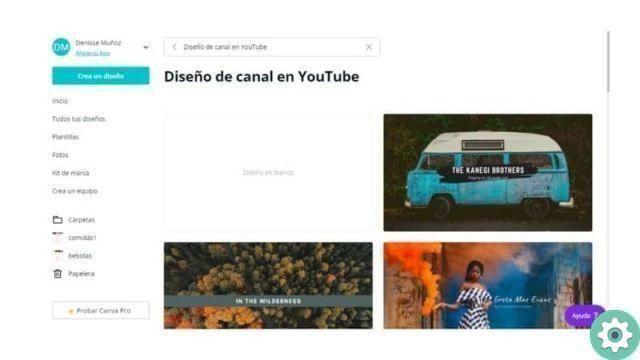
Once you have created your account in canva and on the main page of the platform, click on the search bar and type in YouTube. From the suggestions, select what it says YouTube channel design and you will see the templates that fit size or resize.
In the left bar you will see different templates available for this type of design, they are classified by theme. Some are paid, but many others are free, among these you can choose the one you like best and that fits your content.
You will see that the drawing that you have chosen appears on the right. Now you can start working on it to edit it. You can change the default text by clicking on it, when you see the selection you can eliminate and write what you want.
With the written text you can select it and go to edit bar located above, to give it the size, color and font you want. By pressing the Text button, located in the left menu, you can add more text boxes if necessary.
To change the wallpaper Background image template, select it and go to the delete icon in the upper right corner. Then click on the Uploaded files button in the left menu and then on the button Upload an image, select one on your computer.
Once you have selected the correct image, click You open. Once the upload is complete, select it and drag it to your banner. Adjust the size to fit it well and it's ready. Now you just have to download it by pressing the button Download in the top menu.
Select the format you want, we recommend PNG and hit the download button. Wait a few seconds for it to boot. Your banner will be ready to customize your channel YouTube or add it to your App whenever you want. You can also see how to insert ads in your videos.


























