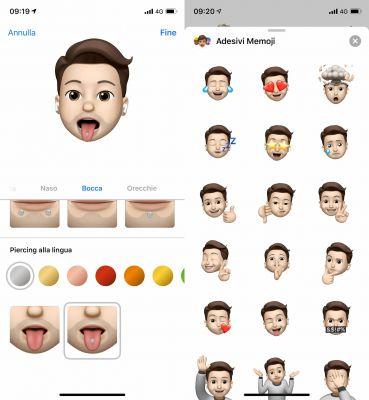
Sending stickers on WhatsApp is a trend that has become popular in recent weeks and well… it's true that it was possible for a long time on Telegram. But the funniest of these is create our own stickers for whatsapp, stay until the end to find out how they are made.
Create stickers for whatsapp 2022
I'm going to try to simplify this tutorial so that once you read it, you'll know how to create stickers for whatsapp on android very easily. Even if we start from the beginning, since the first thing to do is download an application from the Play Store.
You might be interested
- What is the best Android MP3 player?
- Hispanic IRC server on Android
- FM radio tuner without internet
- Kingdom Wars fun strategy game
Sticker Maker The best application to create stickers for WhatsApp 2022
stickermaker is an application that is becoming very popular lately and already has more than 1 million downloads in Play Store, thanks to it we can make stickers to send via WhatsApp on Android.
Scarica StickerMaker
Download for free the best application to make stickers for WhatsApp directly from the Play Store at the following link.
Create Sticker for WhatsApp in Android 2022
Once downloaded, we enter StickerMaker and we will see a screen like this… let's do it click su «Create a new StickerPack».
Now we have to create package name in which we will put i our stickers and we can too enter the name of the author of the stickers. We'll have 30 characters to fill itOnce finished, click on "Create".
We have now created our own sticker pack.
Now what we have to do is put an icon in our pack. To do this, click where it says "Icon in the system tray".
Now we will have 2 options:
- Take a picture and use it as an icon in this moment.
- Use a photo that we already have in our gallery.
I opted for the second option.
We look for the photo area of gallery that we want use as sticker for whatsapp and we select it.
With the same finger we are cutting the photo that we want to use as a sticker pack icon for WhatsApp. We can enlarge the photo to better outline the profiles.
Once finished, click on «Yes, save sticker».
We have already created the «Tray Icon» of our sticker pack for whatsapp, now we have to create at least 3 more stickers to be able to add the stickers for WhatsApp.
Repeating the same previous procedure we create at least 3 stickers. Once ready we give you the bottom right where it says «Add to WhatsApp».
He will ask us if we want add our sticker pack to whatsapp, of course we will give it to "Add".
Send personalized stickers via WhatsApp
We already know how to make stickers for whatsapp online, now there is only the best… send them ! To do this, we go to any WhatsApp conversation and do click on the emoticons at the bottom left.
Now we can see the stickers icon and we created with StickerMaker, we need to do the following:
- Click icon of stickers for whatsapp.
- Let's have ours custom stickers icon with StickerMaker.
we will see the list of stickers we made with StickerMaker, we just have to select one and send it.
And voila, we already know how create stickers for WhatsApp for free, quickly and easily.
If you have any questions about how to make stickers for whatsapp you can always leave me a comment, I promise to answer. Remember that if this tutorial has been useful to you, don't forget to share it with your friends on social networks… that helps me a lot, thanks for your cooperation!


























