Stickers have for years become an indispensable addition to your conversations. Although, for some platforms such as WhatsApp, it is a bit more recent, Telegram has years of experience in this field.
There is a wide variety of stickers available for almost any shot you want, and if you're not lucky enough to find them, you always have the option to create your own stickers to your liking and in your style.

How to make stickers with your face for Telegram
If you want to know how create stickers with your face or with any image to share them on Telegram, we will tell you step by step everything you need to do. So take a pencil and paper to write everything down.
How to create stickers with your face for Telegram: step by step
If you want create stickers with your face for Telegram, you have two options. The first is manually, where you have to search for the images you want or take a new one, edit it, delete the background or via third-party applications. Likewise, we will explain both options.
Create stickers with your face manually for Telegram
Create a suitable workspace
Make sure you create your workspace. To do this, use any application or program that helps you, such as Photoshop or one of its best alternatives. In the case of Photoshop, you need to set the size of 512 x 512px and a weight that does not exceed 512Kb, as that is what it requires Telegram. If you don't know how to do it, follow these steps:
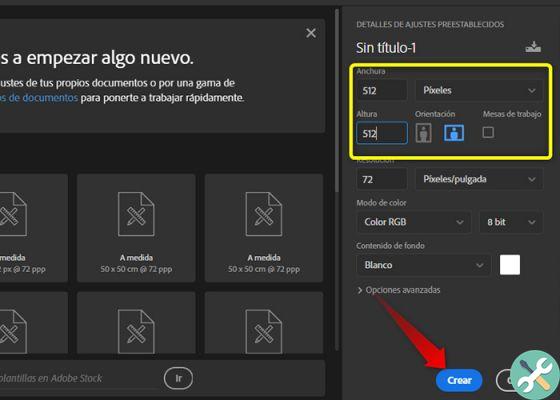
Fit your workspace with matching dimensions
- Open a new document in Photoshop.
- Create and indicate the size of the image ”. Place 512 x 512 pixels and mark the option "Transparent" in the section Content.
- Once the settings are complete, click on "Create".
Select the image or take a personal photo
Find the image you want with create the sticker with the transparent background or if you prefer to use one photo with your face, you will need to remove the background later.
Either way, we recommend using good quality images, so you will get a better result and your sticker will be more impressive when shared in your chats.

Search for an image or take a new one of your face to create the stiker in Telegram
To find an image with no background or with a transparent background just go to the Google search engine and search for the image theme you want or a portal like Unsplash with free images without copyright. If, on the other hand, you decide to use your own photo, then you must remove the background.
Delete the background
In Photoshop you will be able to use it Quick Selection tool «that you located at the top left of the screen. Once activated, start selecting the area you want to stay, in this case just the face to form a sticker and then press "Ctrl + J" to create the new image without a background.

Remove the background with Photoshop by following the steps in the description
Next, you have to hide layers in so they don't interfere with the new image. When you've created your face photo, it's time to add frames, textures, strokes, lines, texts and whatever you think is convenient on the menu of layer styles.
Finally, you need to make sure of save the image in PNG format in «File> Save as», so that it stays with the transparent background for your sticker and with preset size and weight.
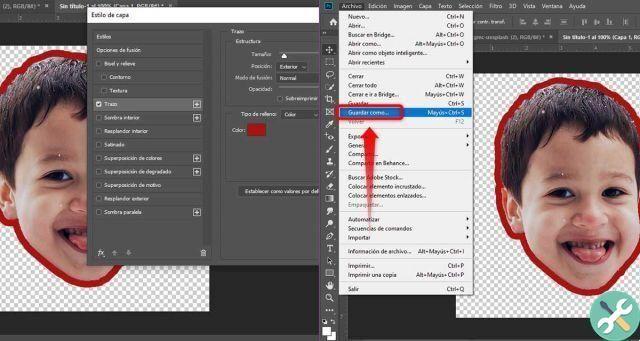
Save the image in PNG format
Summon the Telegram bot
Very well, since you have your image ready to create the sticker, it's time to help you with the bot in Telegram specialized for this.
Enter @Stikers from your mobile or PC and the chat window will open immediately welcoming you and showing you a series of commands with instructions.
With the following commands, select the different actions the bot can perform, so you can get the hang of it:
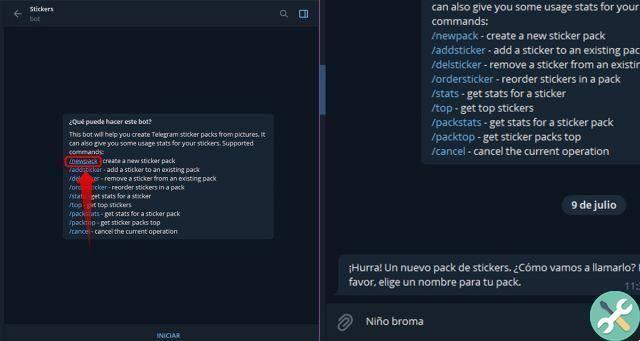
Connect with the Telegram bot to send the new stiker to the database
- / newpack - creates a sticker pack.
- / new masks - create a skin package.
- / newanimated - creates an animated sticker pack.
- / addsticker - adds a sticker to an existing package.
- / editsticker - edit emoji or coordinates.
- / ordersticker - reorder stickers in a pack.
- / setpackicon - sets a sticker pack icon.
- / delsticker - removes a sticker from an existing package.
- / delpack - remove a package.
- / stats - get stats for a sticker.
- / top - get popular stickers.
- / packstats - get stats for a sticker pack.
- / packtop - get popular sticker packs.
- / topbypack: Get popular stickers in one package.
- / packusagetop - get usage statistics for your packages.
- / cancel - cancel the current operation.
create stickers with your face for Telegram we want to activate the command / Newpack. The command will welcome you and invite you to specify a short name for your new sticker pack, trying to make it as original as possible so that it does not repeat itself.

Send the sticker and place a similar emoji
Once you've given the instructions to the bot, it's time to attach your image to create the sticker. To do this, send the attached file in the chat in the traditional way (as a file, not as an image) considering all the aspects we talked about previously and place a sticker-like emoji to confirm.
Publish your stickers
Once the steps are completed, you need to write the command / publish and finally, click add stickers to add to your collection within the app. If you wish, you can use the link provided by the bot to share it with other users.
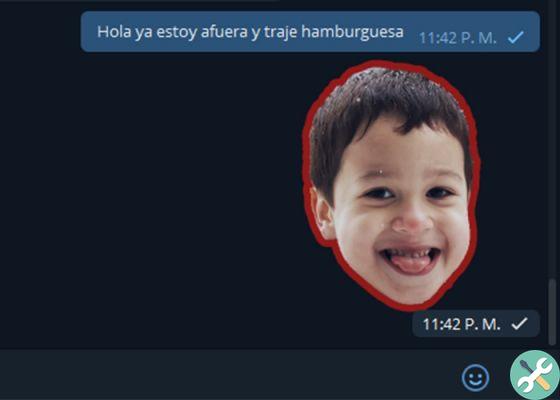
Send your new stiker to your Telegram friends
Create stickers with your face using third-party apps for Telegram
The second method for create stickers with your face for Telegram it is through third party applications, which you can download to your mobile device and which in one way or another, will be easier to use.
In this case, there are two applications very simple and perfect for this purpose, such as Sticker Maker Studio and Sticker.ly. Both options are completely free and are available for both Android and iOS.
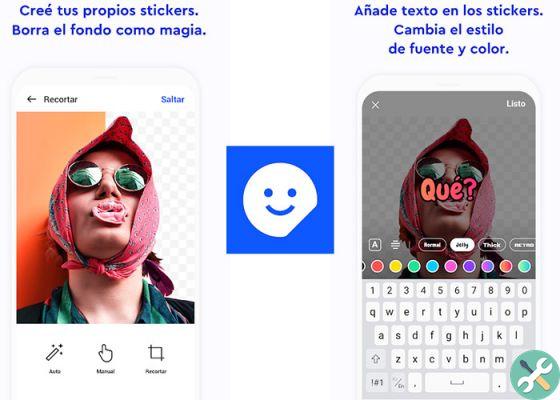
With third-party applications it is also possible to create stickers with your face for Telegram
These two apps offer you the option of choose an image of your choice, load it, change the background, add text, outline and edit them, as well as save it without background, ready to be uploaded to Telegram using the bot, as we explained earlier.
Either way, these are the options you have available for create stickers for Telegram with your face or any image you want, let your creativity flow and surprise your contacts with your creations.


























