In this sense, how useful it is that emails are sent to you in two or more messaging accounts are in one place.
Membership of accounts with the same purpose serves to streamline various aspects, for example by connecting Instagram with Facebook. Thanks to this, it is easier to gain followers or have better contact with your friends.
When you merge your email accounts, one of them will remain as your primary or primary account. In case of, you will only have to access it, and you will be able to manage everyone's messages without problems.
As a result, and as you can imagine, Outlook and Gmail are positioned as the two great representatives of email around the world. Therefore, we will teach you, mainly, a combine accounts you have on these servers.
Outlook as the primary account
To merge email accounts from this provider, you first need to have or create an email account in Outlook, then do the following:
From the main Outlook page, we identify the gear-shaped icon that characterizes the "Options" of the email.
The second step is to select the card « Account »in the section« Accounts connected «, You will find both in the menu on the left.
This will open the configuration tab, in which we will see the option «Add a new account».
As you can see, there are two sections, we need to select "Gmail" to join as a secondary Outlook account.
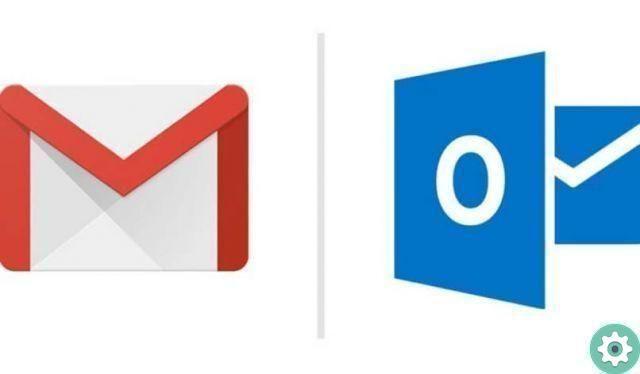
A window will appear, named "Connect to your Google account", in which we will have to enter the requested information and configure the preferences of the union.
In the latter, we must allow Outlook to have full access to the Gmail account and we will be allowed to create a folder to divide the emails of one account with the other. So we have to give "Accept"
Next, we need to log in with the secondary account, in this case Gmail. So we will be asked if we want allow live.com to log in and manage the information of the account started, as well as manage it. Outlook will have full control of the Gmail account.
When the sync is complete, the folder we created to split our Gmail messages will appear in the left side panel (below the inbox).
In fact, this new category will contain all the folders we already know (sent mailboxes) all at your fingertips.
Other type of account
If the account you want to merge with Outlook belongs to another provider other than Gmail, in the section «Add a new account» you have to select the second option.
These are «Other mail accounts», in which the MAP and POP data of the account to be linked must be entered (these can be obtained from the same account).
After entering the information, the procedure is like adding a Gmail account.
This mode is intended to connect two emails when one of them belongs to a messaging company such as Yahoo !, as well business email and other less recognized providers.
Gmail as the main account
Converting Gmail to the main account for our new linked emails is also very simple. You just have to follow the following methodology:
Locate the "Settings" tab, located at the top right of the screen, and click.
Now, we need to select the «Account» option, then choose «Add an account e -mail» and enter the address of the account we want to join. Remember to press «Next»
In this way, we will mark the preferences that will govern this new link, choose them according to your needs. Come on "Forward".

In this step, we will be asked for the password, write it down. We can finish by pressing «add account».
One of the tips you should consider is to make sure you select the option for use always a secure connection (SSL), which allows you to retrieve your messages.
Therefore, you will already be able to easily connect two emails. Remember that you can manage more than two messaging accounts from one place.


























