It is always helpful to mirror your Android screen to Smart TV, whether you are watching Netflix movies or watching YouTube uploaded videos.
In fact, there are many uses that can be given to this functionality, and to get it there are several ways and methods that we recommend applying.
Our task in this text is to explain what alternatives you have for projecting what you see on your mobile onto your screen Smart TV o smart TV.
Mirror Android Screen to Smart-TV with Google Chromecast
Chromecast isn't just a feature of some mobile devices, it's also a device built into the back of a TV. This is one of the most popular and useful resources created by the Google company and with it you can get the Android screen mirroring on Smart-TV.
But, first of all, you need to have several applications and tools available that allow you to connect devices; the main one is the "Google Home", which is usually grouped in the repertoire of mobile apps.
It is then that, when you connect the Chromecast device to the TV, you have to enter the aforementioned application, then go to the " Profile ".
It's in the bottom menu and when you do it will take you to a section with a list of options, from which you have to choose the one that says " Project device ". When you press there, a small window will appear with the declaration " Send to ”And then you will be able to view the devices available for this action.
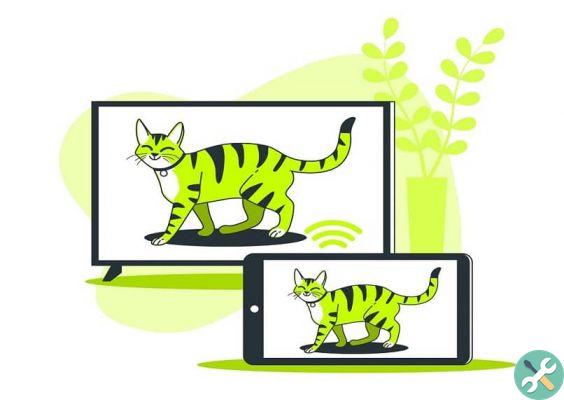
So, choose the name of the Smart-TV and with it you will already be able to duplicate android screen on Smart-TV without the use of cables, using only your Wi-Fi network.
Mirror your screen through the same Smart-TV
They exist instead TV models that support the use of Chromecast without having to buy the device, and with the simple fact of being connected to a network you can reach it.
That is, you can perform this action quickly and easily, for this, you need to make sure that both devices are connected to the same Internet. Likewise, it is not necessary to view any type of content, just view the top menu, characteristic of all mobile phones, and look for the option " Send "Or" Broadcast ".
This will be represented with a miniature TV screen, accompanied by the Wi-Fi wave icon, starting from the lower left corner of the same logo. This will take you to a section in the configuration that will have the declaration " Screencast ”And in it you will see the devices with which you can connect.
Select the media to be able to mirror Android screen to Smart-TV once this is done you will automatically see your mobile screen on the TV.
However, not all devices will be automated in this regard and you will have to depend on the official brand application to get it.

Full screen mirroring with an HDMI adapter
If for one reason or another the above methods didn't work, you can always go back to the traditional and mirror Android screen to Smart-TV via a cable.
To do this, you can use a special HDMI adapter, which can establish a connection between the TV and your mobile device. The best thing is that they are not too expensive, and can be found in any electronics store or Android device sales, around a price between $10 and $12.
Of course, you should always take into consideration the type of USB input your mobile has before purchasing this cable, making sure it is fully compatible with the model.
That said, if your computer is relatively old or low-end, it might have a Micro USB port, in which case both devices should be MHL compliant.
If not, if your mobile has a type C connection input, another type of cabling is applied, which is called C-HDMI.
EtiquetasTutorial for mobile devices

























