The natural person certificate is a small file issued by the National Currency and Stamp Factory (FNMT) that is installed on your Mac, iPhone or iPad and allows you to identify yourself before the public administration in Spain. It is similar to using electronic DNI but with the advantage that no device is required, such as a USB connected DNI reader, and can be used on an iPhone or iPad.

To get the certificate for the first time, you need to make a request from your computer, show up in person to confirm your identity, and download it again from the same computer.
It lasts 4 years. So you can renew it remotely, but if it's been more than 5 years since you got the certificate in person, you have to show up again, like the first time. So let's say you have to show up every 8 years. According to the website:
This is because you are trying to renew a certificate that already comes from a previous online renewal, so you didn't have to go to a registry office to identify yourself. Currently, the law states that you must identify yourself in person at a registry every 5 years, with which only one renewal is allowed.
The first step is to go to the FNMT website.
check
If you already have a certificate, you can test it in the menu Check status> Request verification. The system will ask you to authenticate, but you must be an administrator on your Mac or ask an administrator to do so. He might even ask you several times in a row, in my case he did.
Get certified or renew if it's been more than 5 years
You need to follow the following 4 steps.
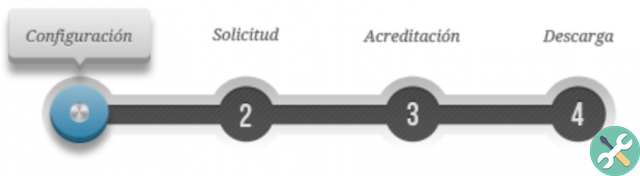
Step 1: setup
You need to take the following precautions
- Do not format your computer, between the application process and the certificate download process.
- The whole process of obtaining must be done from the same computer and the same user.
- It is important to read the Certification Practice Statement carefully before applying for the certificate. Contains the conditions under which certification services are provided.
Compatible browsers according to the FNMT website:
- Mozilla Firefox
- Google Chrome
- Microsoft EDGE
- Opera
- Safari
In my case, using Safari, it didn't work properly so I had to do it from Firefox. But that doesn't mean you have to use the certificate from Firefox later, you just need to get it.
Now you have to download and install the key generation software: FNMT-RCM Configurator for macOS
The application "InstaladorConfiguradorFnmt_1.0.1.pkg" is downloaded which we need to install. It will give an error because the application is not signed… Yes, this is the Spanish administration in 2021. You will have to go up Preferences of work > Security and privacy> General. Below you will see that the installation has been blocked as unreliable.
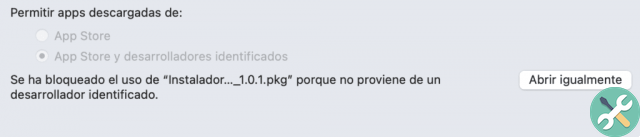
We have to click "Open Anyway" to install it.
Note: Remember not to do this with any application unless you are absolutely sure it is trustworthy.
Follow the steps of the configurator and you will have it installed.
Step 2: Apply for the certificate
We need to enter the number of the identity document, normally the DNI number, the first surname as it appears in that document (especially important in compound surnames, with articles, etc.) and an email.
Then you have to click on "Click here to consult and accept the conditions for issuing the certificate" and go through the long paragraphs until you reach the end where a box labeled " I accept the release conditions ».
Finally (at this point) press the button «Send request ". This will ask for permission to open the FNMT Configurator we previously installed, which we must accept, and we will see what the icon looks like in the already open Dock.
The first step is to invent one Password which we must not lose, because if we lose it, we will not be able to open the certificate. With the certificate you can do very serious things, so I recommend that you take it seriously and look for a secure password, and not the same one you use for everything. This point is important, as the certificate can be obtained several weeks after requesting it and it is possible that you no longer remember which password you entered.
It's here, if we used Safari, it will give us an error. We can repeat all the steps using Firefox: when we press "Send request" we will have more complex menus but in the end the process will end with a window that will tell us:
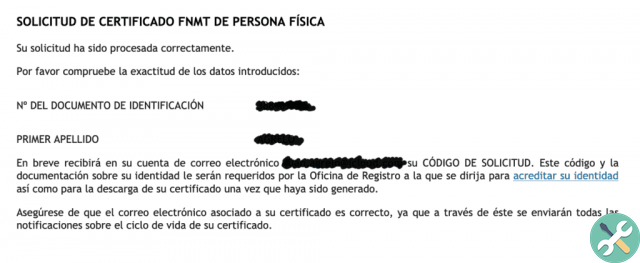
We will receive Than we an email to the address we provided with an application code.
Step 3: Proof of Identity
We will have to go to a AEAT office (Treasury), Social Security or other (such as a Municipal Library), together with our identification document (if we used the DNI we must go with the DNI). Here you have all the details.
You can find the nearest office with your office locator, this will show us a map which can make it easier for us to find the most suitable office for us.
However, by the time we find ourselves, we will have to make an appointment, which is another step. If you are looking for a Social Security appointment you can get it by going to their website. In my case, it was easier for me to get it by going to my neighboring town hall.
Visit
When you go to the face-to-face visit you must bring the identity document or document you requested and the code that they have provided you at the time by email. In a few seconds the officer will make arrangements and you will receive another email with a link to download the certificate.
Step 4: Download
When you are with the device with which you made the request, you must open the link they sent you with the browser with which you made the request.
If you used a browser that is not the default one, as was the case, you need to copy the link and paste it into the browser above.
With this the application you installed at that moment will open and will ask you the password that you have inserted. It's possible you forgot it because it's been weeks, so you better have written it down somewhere safe or it's a password you have heavily checked.
Time the certificate will be installed in that browser, but it will give you a chance to make a backup copy, which I recommend. You will simply download the certificate (a file with the extension.p12) to the specified folder. Kept in a safe place, since getting it has been hell.
Install it on your system and other devices
If you want install it in Safari for Mac it's very very simple. Enough double-click the.p12 file e to insert the certificate password. It is done.
If you have left the certificate saved in iCloud you can do it the same with the iPad and the iPhone. This will make it much easier to manage administration from any device.
Anyway, what the hell for you to waste a few hours and get a little pissed off.











![Google also wants your Apple News [Updated] [2]](/images/posts/943dc0d8f28fcc4bc16fa30ed6d71f6a-0.jpg)





![Apple Vice Presidents Talk About Development of M1 for Mac [Updated]](/images/posts/c6254b668e5b3884d6b6338ccb8a02ff-0.jpg)








