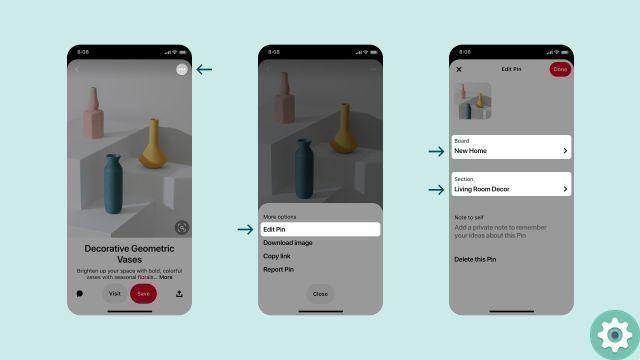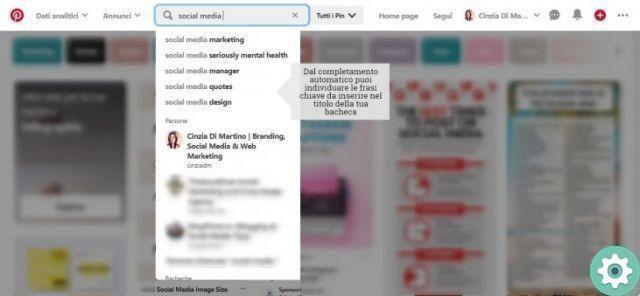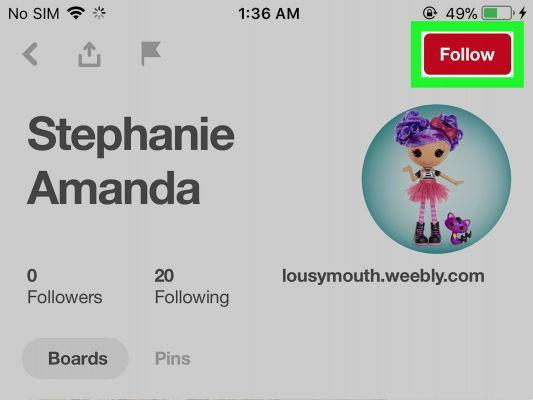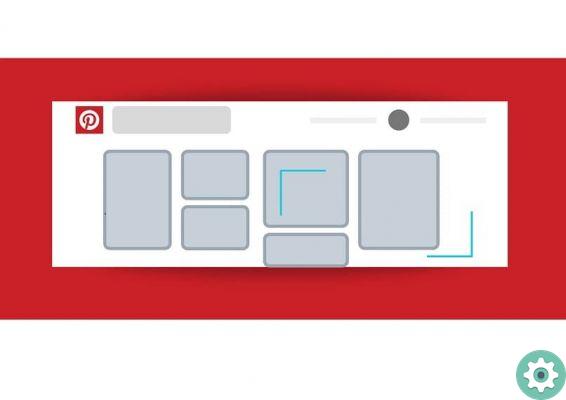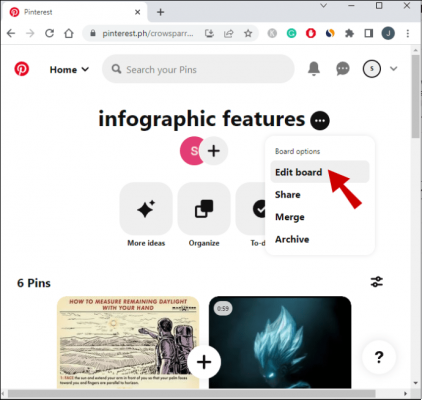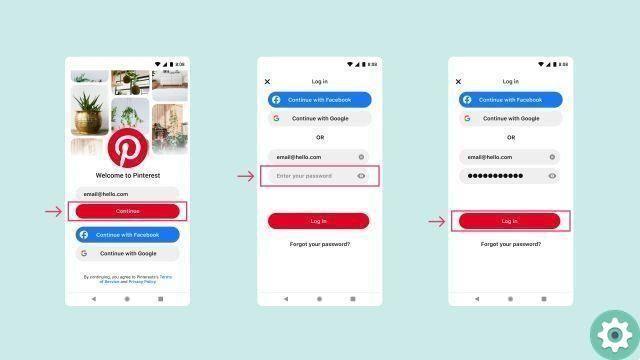
One of the Social Networks that has become more popular in recent times is Pinterest, which is a place where registered users can mainly create, share and provide visual feedback with photographs or images that arouse personal interest, curiosity or aesthetic enjoyment. just grant it.
In this way, Pinterest is one of the great communities that exist today with a large online presence and participation with a vast and extensive catalog of photos for all tastes and concerns with open and completely free access for people who like to appreciate the meaning or ideas that the images give off and also a way to express tastes and hobbies with your photographs.
For all those who are interested in this social network, we have prepared a tutorial for sign up and have a Pinterest account to participate in this active online community.
Open an account on Pinterest – Step n. 1
The first task is to access the official website of this social network and to do this there are 2 ways, both valid and you can use the one that suits you.
1.- With the search engine: enter the following text Pinterest in the search engine you normally use and then click on the result that identifies this social network and which, in general, is in first place.
2.- With url: Enter the address or url of this official site correctly in the address bar and it is www.pinterest.com
Open a Pinterest account – Step 2
Once the first step has been developed and you are now on the official Pinterest home page, you must proceed to register, and for this there are 2 new options, both valid, which are located in a central window.
Register via Facebook or Register via email
For the purposes of this tutorial, a record will be created with mail. However, the other option is quite practical and clicking on that option opens a Facebook window where you need to enter your email and respective password to register with this method.
Register by email, click on the button register by email.
Open an account on Pinterest – Step n. 3
With the previous action, a new page will open with a central window with a form that must be filled out correctly and which says the following.
Name: in this window you have to write your name.
Last name: write your surname here.
E-mail address: Please enter your email address.
Password: invent and write a key or password that you remember and cannot be discovered by third parties.
Woman – Man: Select your gender by ticking one of these options.
There is a question, if you have a business, what is the option for businesses to spread on Pinterest and that shouldn't be considered if it's for personal use. In the golden article we will see this option for companies.
Finally, click the red button that says Sign Up.
Perfect, that was the whole process for create or open a Pinterest account. Now Pinterest welcomes you and offers you a guided tour so that you can understand a little the functioning and organization of this community that revolves around photographs, familiarize yourself and use it much better and remember to confirm your email address, go and Check your inbox.
Besides, I remember that your registration email and password they will be the ones to ask you whenever they want log into your Pinterest account and finally, we hope that this fantastic social network is right for you.
Connection: Pinterest