This is very important in order for your website or blog to be built with WordPress si load faster and readers don't waste time. Here you will find all the tips and tricks that will help you make your web content manager work better and optimally.
Before logging in, you may need to enable user registration in WordPress, so that you can add it easily.
How to optimize and speed up WordPress?
Currently, there are too many ways you can use to optimize and speed up WordPress, but some ways you won't even have to use them. For this very reason, here you will find the most useful ways that actually work, for improve the performance and speed up WordPress.
The first thing you should do is check the speed of your blog or website, to know exactly what things you need to improve. Next, you will learn about each section that you can improve on WordPress to optimize and speed up your website or blog:
- Images: One of the slowest content on your blog or website created in WordPress is the large photos you upload. For this, you just have to optimize the photos using a compressor, this way the size of the photos will remain the same, but they will weigh less KB.
- Videos: Videos are undoubtedly one of the most resource-consuming multimedia content and makes WordPress relevant, so uploading them directly is not recommended. The best thing you can do is upload your video to YouTube and then enter the address in WordPress and you will use YouTube assets.
- Reduce the number of posts: Another very effective way to optimize your website using WordPress is to reduce the number of posts that appear on a single page. The recommended thing for you would be around 10 posts for each page, so your website will load faster and you will lose less resources on it.
- Disable plug-ins: if you have plugin in your WordPress and you are not using them, it is better to disable them so that they do not consume resources in the system. Also, if you have some that you no longer use, it's best to delete them so you can optimize your system even more.
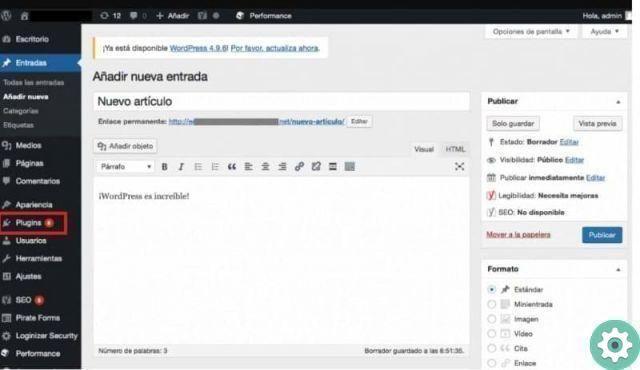
Other tips to follow to optimize and speed up WordPress
If you have already followed the above advice to the letter, then surely you already have an optimized and much faster WordPress. If you want to improve it even more, there are other tips which will make WordPress the best performance experience to create your website or blog.
These are the other tips you should follow, which until now no one has told you to optimize and speed up WordPress even more.
- Always keep WordPress up to date, both its themes and its plugins.
- Scan for slow or broken plugins and switch them to faster ones.
- Use a lightweight template to create your content.
- Install a cache plugin, believe it or not, this will make the biggest difference.
- Increase the memory allocated to WordPress.
- Disable cron file, this file consumes a lot of resources.
- Limit WordPress heart rate, this feature keeps WordPress active all the time making it slower.
- Optimize your hosting, the ideal is to switch to a better quality one.
- Turn on Gzip compression, this way the your website will weigh less.
- Disable entity tags, they take care of controlling your website and slow it down.
- Install Google AMP, this technology from Google will make your website fly and load really faster.
- Optimize the WordPress database, if you do this you will see how your website takes less time to resolve the call in the database.

Keep in mind that by following all of these tips, you will start to have higher performance on your website and yours WordPress it will be faster than ever. Remember not to stop following this post, which always contains the best tech topics to solve your problems.


























