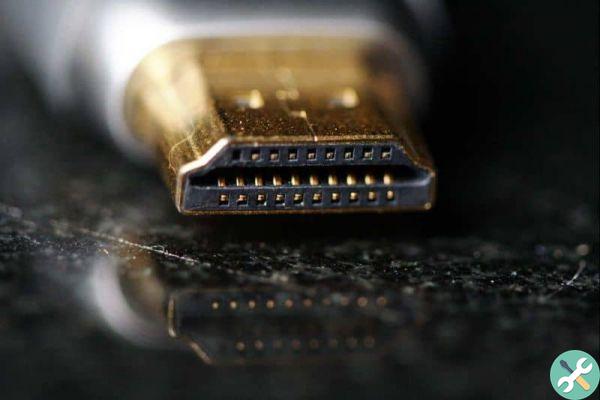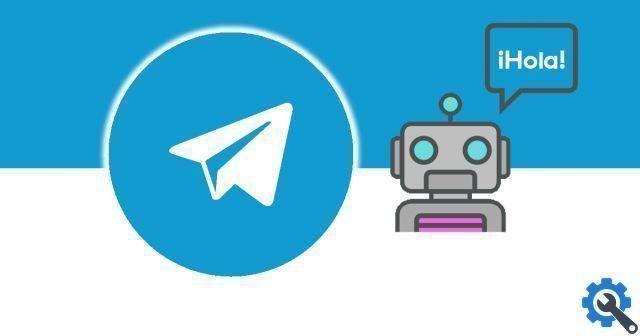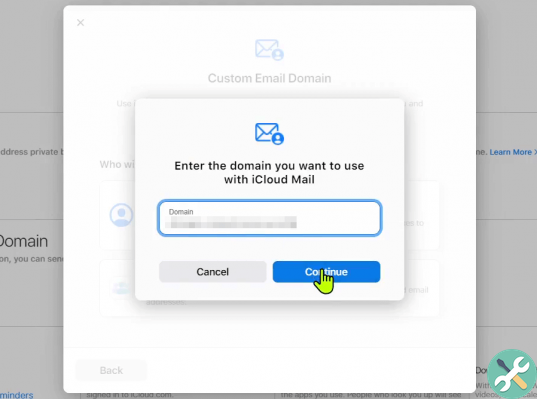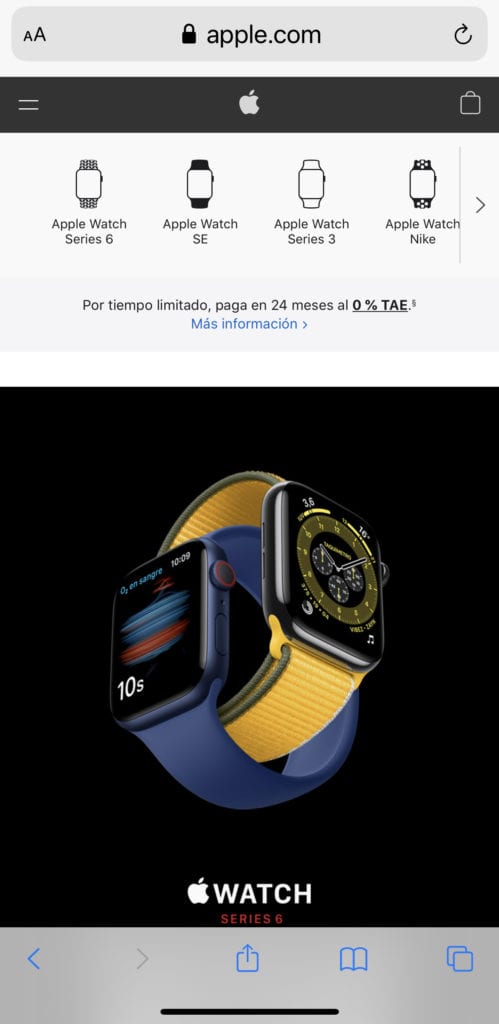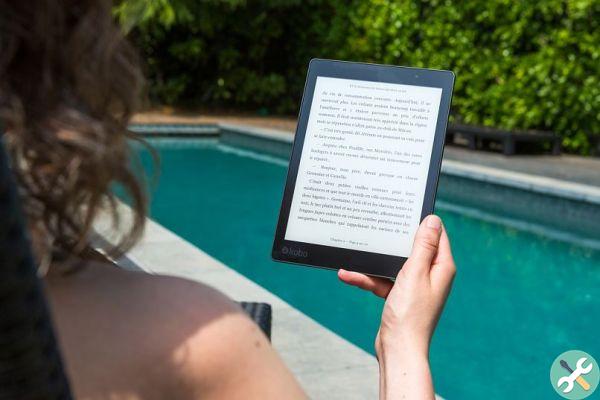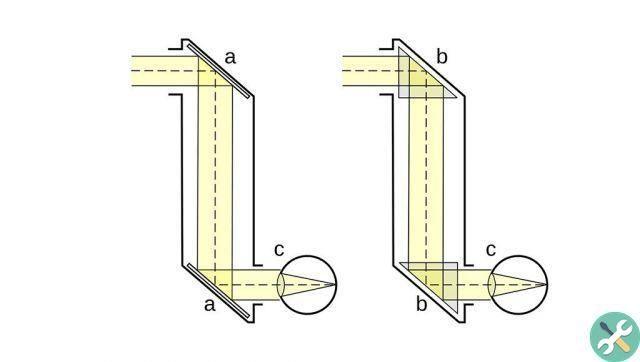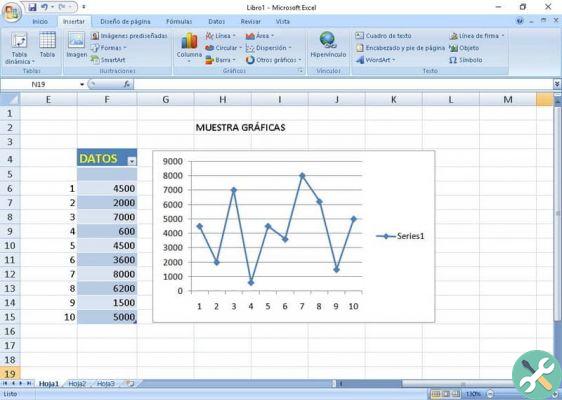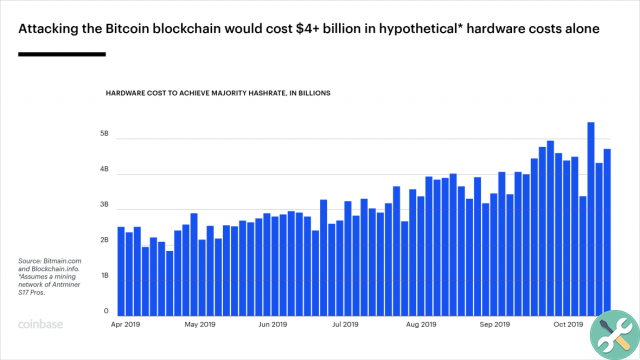Do you want to switch to Signal but want to keep your WhatsApp conversations? It's that easy transfer your previous chats from WhatsApp to Signal.
Recently, the idea of looking for alternatives to WhatsApp that are more secure and offer more privacy to users has become popular and one of the best alternatives is Signal. But when migrating from one platform to another, is there a problem and is that how conversations and groups move from one app to another?
If this is the case for you, we tell you that unfortunately it is not possible to transfer or migrate chats from one place to another, simply because they are different platforms, however there is the possibility of having your own WhatsApp chats stored in Signal.

How to transfer all your WhatsApp chats to Signal
So, if you want to know how to do it, join us in this article, where we will tell you step by step how to transfer all your WhatsApp chats to Signal in a way quick and easy from your mobile device.
Steps to transfer all your WhatsApp chats to Signal
If you want to keep yours group or individual chats, in WhatsApp there is a very simple way to protect yours conversations in other messaging services such as Telegram or Signal.
The only difference is that when exporting, the text will arrive via a file.txt accompanied by your videos, images, photos or audios. To do this, follow these steps:
- Log in to the application WhatsApp from your Android or iOS mobile phone.
- Go to an individual or group chat.
- Click on the three vertical dots that appear in the upper right part of the window.
- Look for the option «More> Export chat».

Find the chat you want to export
- An alternative window will appear asking "No file" o "Include files". Select according to your preferences.
- Then select the platform you want on pass all your WhatsApp chats, whether it's Telegram, Facebook, Gmail, Drive ...

Select the platform where you want to receive the text, video, photo, audio link and then transfer them to Signal
- If you send the chat directly to Telegram, just copy the link, videos and images and share information about a specific Signal chat. You can also copy the text and paste it directly into a Signal chat, but text messages have a character limit, so it would be in parts.
How to transfer WhatsApp groups to Signal
Ok, now that you know a little more about Signal and how move all your WhatsApp chats on another platform, it's time to tell you how can you move your WhatsApp groups to Signal.

This is what we mean when we say "new Signal group"
As these are two different platforms, this is not possible "Copy and paste" the groups from one to the other. This does not mean that it is impossible, it simply requires an impractical method. Even so, we tell you.
- On your mobile go to the app Signal and create a new group.
- Now choose the attendees, even if one is enough to get you started.
- Next, customize the group by entering a name and picture and agree to start chatting.
- Click the name of group> Group link. Once the link is generated, click on the share icon.
- Copy and paste it into the WhatsApp group or you can share it directly from Signal. At this point, we recommend that you activate the option to approve requests, so you can control access to the group.
Now, all that remains is to members of the WhatsApp group join the new group created in Signal and thus continue to share as if nothing had happened.
Note that the information in the previous group DON'T can be switched to Signal a unless export chats from which we discussed earlier. However, the important thing is that all members are together in the same space.
If you liked this article, don't hesitate to take a look at how to transfer WhatsApp conversations from iPhone to Android and vice versa.