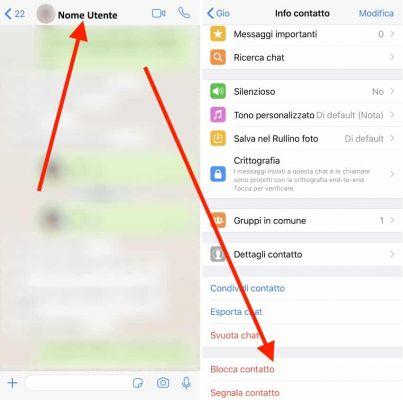
This mobile messaging app is one of the most used in the world today, so it often presents new updates for all users. One of them was the possibility of delete sent messages and also those received. It is available for iOS devices, Windows 10 Mobile and also on Android. Stay to the end and find out how to delete whatsapp messages permanently and cannot be recovered.
You should know that this can be done at any given time, so after sending a message through the app, you will only have 68 minutes to delete it, for you or for the other user. This option can be used without problems in both WhatsApp groups and private chats.
How to permanently delete WhatsApp messages from chat?
It is very simple to perform this function, nowadays you can even delete messages from the app version on computer without any inconvenience. Since this new instant messaging tool has received a lot of praise, we will show you step by step how to permanently delete WhatsApp messages from your mobile device, whether they are sent or received.
The ability to delete both received and sent WhatsApp messages has become a great alternative for all users, as it is likely that at some point you will write something that you do not want the other person to read. For this reason the option to delete a message from a chat has been enabled, just for you, for the recipient or for everyone in the group.
Thus, the mobile app gives you the opportunity to regret your words by setting a time frame so that you can erase the writing and prevent it from being read. Either because you think it's better not to say what you wrote, or you just think it's better to keep quiet. This can be done in several ways, which you will soon know:
1- Delete messages just for me
The mobile app allows you to delete sent messages. However, you can delete them just for you or for everyone. This will depend on the function chosen. Note that if you've sent something to another user, but for some reason you don't want this message to appear in your device's chat, you can delete it yourself.
In this case, the message will still be displayed to the recipient. So, if you want to delete a chat message just for you, follow these steps:
- After sending a message to another user, all you have to do is do click on the sent text.
- Once you click on this text, it will be highlighted and you should click on the option «Basket ".
- After that, a new window will appear where you will have three options where you will select «Delete for me«.
- After that, the message will be deleted from the chat and you will see the message «Message deleted«.
- When you do this, the text of the message will no longer appear on your mobile, but will still appear in the recipient's chat.
2- Delete messages for everyone
The app also allows you to delete a message sent to both you and the other person. This is in case you wrote something and a second later you regret sending it and don't want the other person to read it. You have to keep in mind that this tool can be used in both private chats and groups of the WhatsApp app.
However, it is important to note that when you delete a message for everyone, the text to be deleted will be replaced by «You have deleted this message«. Thus, the interlocutor will automatically understand that you have deleted the message.
The process for doing this is very similar to the process «Delete just for me» described above, to do this you simply need to do the following:
- Once the text has been sent, you just have to click on it.
- It will then be selected and a menu will appear at the top of the screen, from which you need to choose “ Trash can ".
- Now you will see a window with three options, choose «Delete for all«.
- After that, you will get a window where you must confirm that you want to delete the message, there you must click on «Accept» or OK and the text will automatically be deleted from the chat, both for you and for other people.
- The message «You have deleted this message «.
- In this way you can delete a message that you have sent and that you do not want to be read, either because you regret having written it or because you simply want to express yourself more correctly.
It might interest you: Top 10 applications similar to WhatsApp on Android and IOS
3- Those who haven't read it yet
Perhaps you have sent a message to another user and after a while it has not been read, but it is very likely that the time set by the application to delete the message has already passed. You will therefore have to resort to a trick to delete a message sent and not yet read by another user.
To permanently delete WhatsApp messages that have already been sent but not yet read, you must proceed as follows:
- First it is important to know what day and time the message was sent. To do this, simply click on the text and then select the » Information«.
- It is necessary to check the delivery date of the text, but not yet read (double blue mark) in the main information of the message.
- Now you just have to activate the «Flight mode» of your mobile phone. To do this, you must scroll down on the mobile screen and choose the icon «Flight mode«.
- Time you just have to close WhatsApp completely following these steps: Settings, then Applications, then go on WhatsApp and finally Force stop.
- Then you have to go to the section «Settings» of your device and locate the option «Date and time ".
- You are about to deactivate » Automatic time zone«, which will allow you to set the time you want. Then, set the time 1 or 2 minutes before sending the message you want to permanently delete on WhatsApp.
- Finally, you can go back to the messaging app and find the message you are about to delete. Now click on it and choose » Recycle Bin ".
- After that, you will see a window with 3 options, where you should choose the option «Delete for all«.
4- Delete received messages
Perhaps you have received a WhatsApp message from someone you do not want to see in the conversation, for personal reasons or for any other reason. Therefore, if you want to delete it from your chat, keep in mind that you can only delete it for your chat, for this you must follow these steps:
- The first thing you should do is enter the chat where you want to delete the received message.
- When entering a conversation, you must choose a message.
- You will now see a number of options at the top of the screen, choose «Trash can«.
- After that, a window will appear in which you need to choose «Delete for me«.
- After deleting a message, note that it will no longer appear in your chat, but will appear in the other user's chat.
This way you can delete received Wasat messages so that they are no longer seen in your conversation.


























