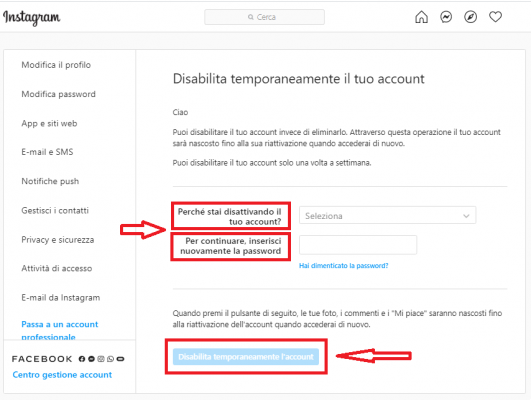
Next, you will learn how to permanently delete your Instagram account without losing your photos. It's a simple procedure to perform and you have it also the possibility of deactivating it to delete your profile for one season. Whether it's out of boredom or simply because you want to leave this social network, in the following article you will find the step by step to do it.
If you want to deactivate or permanently delete your account and don't lose your photos, you have to make a backup of your profile to keep all your published media safe, which you will find in this post. Likewise, you will have the correct way to recover your account after deactivating it, from the web version of this platform, since it should be clarified that it is the only way to do it.
Temporarily deactivate your account
If what you want is disable your Instagram account for a while, you will need to access the social network's web interface, as this is the only possible way to do this. Once there, you will need to do the following:
- Go to https://www.instagram.com/ and start your session.
- Click on your profile photo, which is located in the upper right corner, next to the heart icon, corresponding to the interactions.
- When you do, several options will appear, among them you must select «Profile».
- You will be directed to your profile. Therefore, click on «Edit profile».
- After that, scroll down, where you will find the section "Temporarily disable my account".
- Then, you need to select the reason you want to deactivate your account, enter your password and press the button «temporarily disable the account».
- Click on «Yes» to confirm that you want to completely disable your account. This way your comments, your profile and your "likes" will be hidden until you decide to reactivate it.
Reactivate your account
If you have deactivated your account and want to recover it, you can activate it by logging in again to the web interface by going to https://www.instagram.com/ or using the app. However, you have to take into consideration that you need to wait some time to reactivate your account, as Instagram requires some time to deactivate it.
It is worth noting that Instagram doesn't delete your account permanently if you forget about it for a while. Therefore, there is no chance to miss it or to be canceled if it spends a lot of time.
Delete it for good
If what you want is permanently delete your Instagram account, the only way to do it is through the web version. So, you have to follow these steps:
- From the browser of your choice, go to https://www.instagram.com/accounts/remove/request/permanent/ and log in.
- Time select the reason why you want to delete your account.
- Enter your password to confirm that action e click on the button "Remove", which indicates your username.
- Once done, there will be no way to recover your Instagram account again.
Make a backup
If you decide to permanently delete your account, you have the option to make a backup not to lose your photos and other platform data. For do it from the application, you need to follow these steps:
- Log in all’app Instagram.
- Log in to your profile. To do this, you just have to press on the icon with your photo located in the lower right corner.
- Once in your profile, press the three parallel lines which are located in the upper right corner.
- Locate the «Settings» option and click on it.
- Then, go to the section "Safety".
- Now click on the option «Download data».
- In that case, you your email will be requested to send you your photos, comments and profile information. This process usually takes 48 hours. Therefore, tap on the «Request Download» option.
- To confirm this, you must enter your Instagram password and click «Next».
- At the moment, Instagram will send you an email with a link, where you will need to access the web version. So, you have to click on the option «Download data». This way you will get a ZIP file with your photos and other data.
Note: this procedure and the same to follow on the web version of Instagram.
Deleting your Instagram account is a simple task. However, you will have to be completely sure before doing so. Otherwise, you have the option to temporarily disable it and even create a backup so you don't lose your photos.


























