How can you play YouTube videos from PC to Smart TV?
Viewing your YouTube playlist from a smartphone or PC on your Smart TV, be it a Samsung, LG, Sony, Philips, Hitachi or another brand is now possible and an experience like no other. The only condition is that you have to connect your Smart TV to the Wifi network and your PC or Smartphone to the same network and you will quickly and easily learn how to do it with these few steps; we offer you different methods.
first method
- From your smartphone or PC apri l'applicazione YouTube
- Now choose the video to play on the Smart TV
- At the top there are buttons, click on the small one box
- A dialog box with the option will open Send to, click on the device, in this case the Smart TV connected to the same WiFi network, and wait a few seconds until the Smart TV is fully charged

- Finally, the YouTube video will be displayed on your Smart TV
second method
- On your Smart TV, open the YouTube application
- So go on Settings and select the sync option
- The web address you need to enter from your PC or smartphone will appear, as well as the synchronization code which says scan
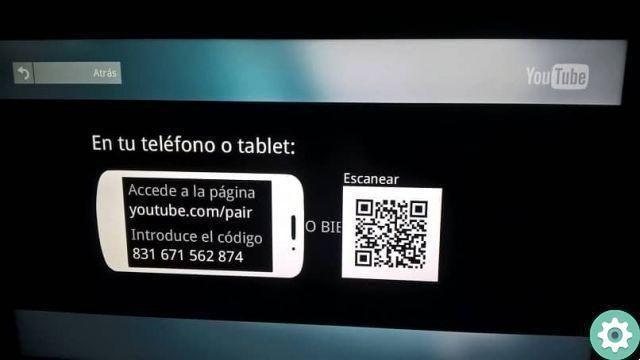
- Now go to your PC or smartphone and open the browser, in the navigation bar place youtube.com/pair
- Once there, click on "New TV" box and enter the sync code that appeared on the Smart TV.
- Then click "Add this TV"
- It will direct you to another screen, there you click «Fine»
- Now go to the official YouTube page, a new button will appear in the lower right corner of the playback window, when you click it, the video will appear on the Smart TV
- Now play the desired video and immediately click the screen selection button, a submenu will appear where you need to select TV or TV Smart TV
- Finally, the selected video will start playing on the Smart TV
How to Play Multiple YouTube Videos from PC to Smart TV?
One of the features that YouTube incorporates is to have one playlist, which is why it offers the ability to add more videos to the playback queue; this function is also valid for playing on PC or Smart TV. What should you do? We explain below.
- Select the video you are about to play so that it appears in the queue, so that it will play once you have finished viewing the video you are playing on the Smart TV.
- Click on the option «Riga TV», if you want to see it immediately, click the option «Play now», so the video will appear on the right side of the screen and play.
How to synchronize the smartphone with the Smart TV?
To synchronize both teams you must:
- Log into your YouTube account and once on the main screen, click on the blue box at the top right.
- Now click on "YouTube settings", which is the symbol of the gear.
- It will send you to another screen, go to the left side where you will find the "Connected TVs" section and there will appear the synchronization interface.
And now get ready to enjoy YouTube videos and movies on your Smart TV with family and friends on the big screen, thanks to this post on how to play them from your smartphone or PC and watch them on Smart TV.


























