Apple's new App Tracking Transparency Policy (ATT - App Tracking Transparency) was designed to allow users to decide whether they want apps to track their activity, so that this data can be used to target personalized ads. the log of our business also comes from our inbox.
Unsolicited marketing emails can sometimes indicate whether you opened the email and, if so, when it happened. They can even know where you were at the time, thanks to the tracking methods used by mass mailing marketing platforms.
The way of recording the data is discreet and somewhat disturbing. Included in the mail is an image the size of a pixel (that is, it is practically invisible), often hidden within a signature or link. When the message is opened in the mail program, the code inside the pixel silently sends the information to the mail delivery system.
Some email providers try to limit this type of tracking by routing images through proxies, for example, which hide your location. But there is a simpler and safer way to stop tracking pixels from doing their job: disable automatic image download in your email client.
The following steps show you how to turn off automatic image upload in Apple Mail on macOS, then there are instructions for doing the same on iOS.
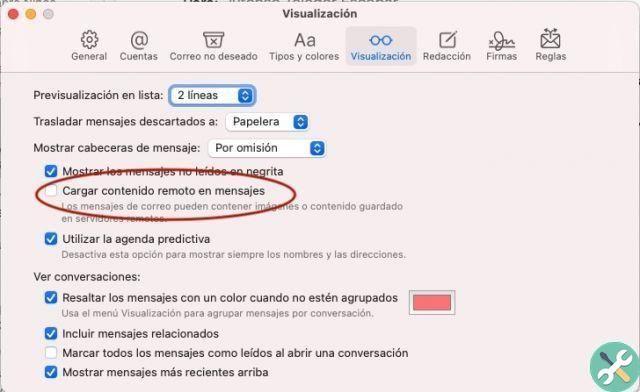
- apri Apple Mail.
- Select Mail -> Preferences from the menu bar.
- Click on the tab Show.
- Uncheck the box Load remote content into messages.
If you are using Mail for iPhone or iPad, you can perform the same steps by going to Settings> Mail> Messages and uncheck the box Upload remote images.
NoteThis can significantly alter the appearance of the emails you receive, particularly from newsletters and mailing lists, as they all deliver images from a server, rather than embedding them directly into the email. It takes some getting used to!
Note 2: Designer tip: You can see the importance of images also having relevant names to the user not uploading the images (aside from other usability and accessibility considerations)
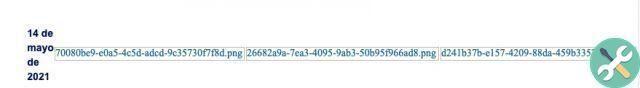

An example of spam without remote images… there is nothing!












![Google also wants your Apple News [Updated] [2]](/images/posts/943dc0d8f28fcc4bc16fa30ed6d71f6a-0.jpg)





![Apple Vice Presidents Talk About Development of M1 for Mac [Updated]](/images/posts/c6254b668e5b3884d6b6338ccb8a02ff-0.jpg)








