How to prevent other users from sharing my photos or videos in their Instagram stories?
We show you some simple steps that will allow you to protect your content so that it is not shared by other users:
- Log into your Instagram account.
- Go to your profile.
- Press the option "Rule" located in the upper right corner (you will find this option with the three horizontal stripes symbol).
- When a menu appears, you need to select the option "Configuration", which is located at the bottom.
- A window with other options will open and you will need to select "Privacy and security".
- Now you need to choose the option "Check History" (on some devices it says History).
- A menu will appear where you can select the content you want to share; Therefore, you have to turn off the switch that appears on the right side of the "Allow Content" option to prevent your followers from sharing your story's photos and videos.
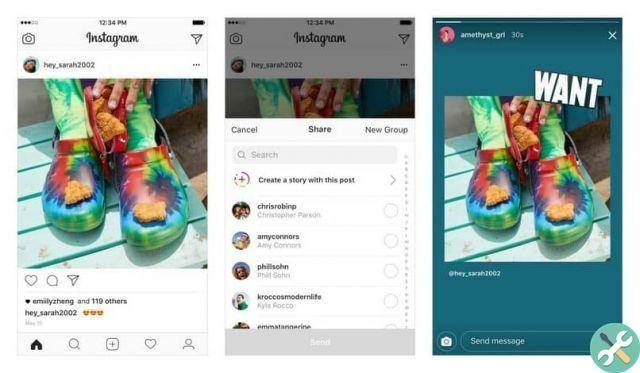
Another way to prevent other users from sharing your photos or videos:
You can hide your Stories from specific people to prevent them from sharing or viewing what you post in your Stories.
- After logging in, you need to log into your account profile.
- Click on the option "Rule" which you will find at the top right with a three horizontal stripes icon.
- Now you need to choose the option "Settings".
- When the menu appears, choose the option "Privacy and security" and then select "History settings" (Chronology).
- The section "Hide history at", you have to click there; Here you can choose who will not have access to your stories (the people you choose will not be able to see or share any of your publications via private message).
- Write the name of the accounts you don't want to see in your Stories.
- After writing the name, go to the top right and tap on the Visa symbol to save the changes. From then on, that person will have your hidden story.
Even if you hide your story from certain people, that doesn't mean those people are blocked from your account ; as they will continue to see your profile and any content you post.
One aspect you should keep in mind is that photos and videos can be shared in other user's Stories when the Instagram account is public; Therefore, it is better to set the account as private to automatically disable other users from sharing your account content.

How to make my Instagram account private?
Privacy in social networks is essential, as you prevent other users of this network unknown to you from viewing what you post, seeing who your followers are or sharing your photos or videos. Also keep your intimate life private and prevent any user from being your follower.
These steps are the ones you need to follow to make your account private:
- Go to yours profile.
- click on "Settings" and then choose the option "Settings".
- You have to choose the option "Privacy and security".
- When you see the option "Private account" you have to slide the switch to the right, so that your account is immediately put into private. (Only the people you authorize will be your followers and will be able to see your photos and videos.)
If at any time you want your account to be public again, you can follow the steps above and turn off the toggle you turned on in step 4.
Everything you upload to Instagram is available to many users of this social network; Therefore, it is very easy to share the photos and videos of some Instagram accounts. But you can prevent this from happening to you if you follow the simple tips this post puts at your fingertips. In relation to this article you may also be interested in How to know if someone has entered my Instagram - Last accesses
EtiquetasStories of Instagram

























