While this can sometimes be an advantage, it can also have consequences or disadvantages. Because publications cannot always be pleasant. Therefore, Facebook has an option with which you can prevent your friends from Post on your wall.
Surely, you may be wondering how do i do it? Is it a difficult process? It takes time? Fortunately, it's very easy and it won't take you long. But, if you still don't know how to do it, don't worry, because we will explain in detail how to do it below.
Steps to block someone from posting to your Facebook wall
There are many reasons why it can be inconvenient to be posted on our Facebook wall. But whatever the reason, this can be avoided by using an option provided by this application.
What you need to do is the following:
- Log in to your Facebook account, from your computer or smartphone
- As soon as you are home, look for the drop down menu, which is located in the upper right corner.
- Here are several options. Choose Settings and privacy
- After that, a new window appears with new options, select in Settings
- Look on the left side for the option Biography and labeling
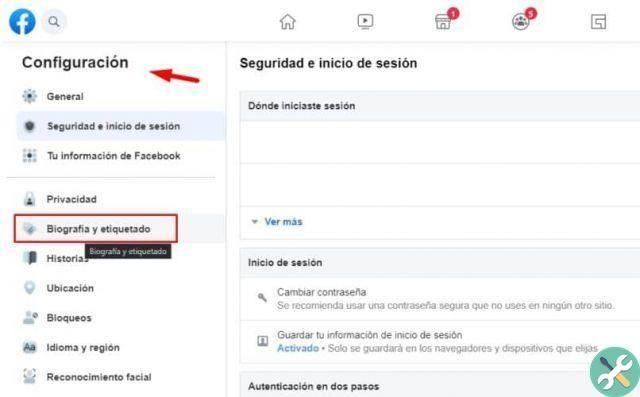
- In this alternative you will see several options. These include who can post in your bio, who can see what others post in their bio, hide comments, among others.
- Select, where it says Who can post in your bio? and in the drop-down menu select Only Me
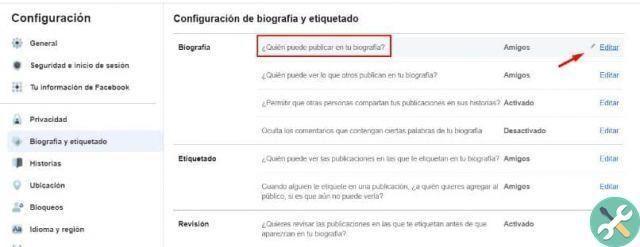
- This way, you can prevent others from posting to your wall.
Other Facebook options
This fabulous social network never ceases to amaze us. And for something it is considered one of the most complete, when you make a comment, upload a publication or any content in your story.
Without a doubt, Facebook has tools and options that allow you to customize and protect your account better. An example of this is that we can prevent them from posting to our wall. This way we will not have any problems with anyone, as sometimes the publications can be offensive or are simply not to our liking.
But that's not all, as it has many alternatives. For example, we can choose who can see what other people post in our bio, block comments on photos or images, hide comments that contain certain words.
In addition, you can choose who can see the publications in which you have been tagged. Likewise, you can review any post you've been tagged in, before it appears on Facebook.
Each of these functions allows you to customize your Facebook account to your liking and to decide which audience you want to deal with. Also, the developers of this social network try to improve this platform every day.
It is also true that they are interested in take care of privacy of their consumers, which is why they have these countless and important options. So today it is possible to grow your business also by making it known on this social network. You can create a Facebook page for your business, company or brand.
On the other hand, it is good to note that if you want to read similar and very relevant content, we invite you to continue browsing our website. Where will you get technological information of great relevance and interest.
Finally, we hope this post helped you. However, we would like to hear from you. Do you find it useful to prevent other people from posting to your wall? Do you know how to enable or disable your board so it can be written? What other options do you know of Facebook to protect your privacy? Leave us your answers in the comments.
TagsFacebook

























