Don't worry, you are not the only person who at some point in his life wanted to go unnoticed in an application like Telegram. And although this app offers a way to do it, many don't know what the way is. For this same reason, today we will teach you how to prevent your contacts from knowing you have Telegram.
Are you one of those who came to Telegram to escape WhatsApp? So you could don't want everyone to know that you are a user of this application. After you find out how this is done, you will find that the process is really simple.
If the phrase comes to mind "I don't want my contacts to know that I have Telegram", Then you're in the right place. And if what you're looking for is a way to hide when using Telegram, check out this guide that explains how to avoid being online on Telegram.
Prevent your contacts from knowing you have Telegram
Preventing your contacts from finding out that you use Telegram is nothing to write home about. All you need to do is follow these steps.
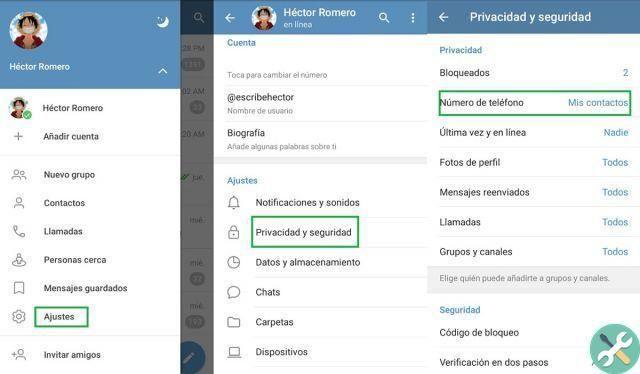
How to prevent your contacts from knowing you have Telegram
- First open the menu of the three strips which is located at the top left.
- Toccata Settings.
- Enter the Privacy and security section.
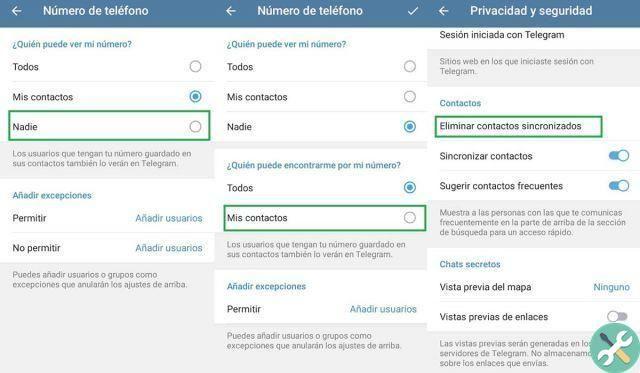
Block your contacts from seeing you on Telegram
- In this section you will see an option that says Phone Number, tap it to access the phone number privacy features offered by the app.
- Toccata Nobody and various options will appear, select My contacts.
- Now go back to the section Privacy and security, then enter the Contacts section and press the Delete synchronized contacts option. eye! You should also disable the Sync Contacts option you have just below.
If this method seems too rough, you also have the option of delete, one by one, each contact you do not want to locate. Do you want to do it this way? Then enter the side menu of Telegram, press on Contacts, choose one, tap the button with the three dots located at the top right, then the Delete contact option and that's it. It's done! This will prevent a specific contact from seeing if you have Telegram.
If you still don't have this powerful instant messaging application on your mobile, better take a look at this guide that explains how to download Telegram for free, which versions are available and how to always have the latest update. On the other hand, we invite you to see this Telegram mega guide with the 31 best tricks to squeeze the best messaging app. After reading both articles, you will have everything you need to master Telegram like never before. Become the envy of your friends!
Did you understand? The process you need to do to stop your contacts from knowing you have Telegram is easy to do. However, it is not a function that is found with the naked eye within the application. And you, will you try?


























