It has surely happened to you that when you conduct a job or academic research through several Web pages, the need arises to have such information everywhere. A good solution would be to print the web page from the internet, but without advertising or images.
The first option that might come to your mind is to find a way to save all that content on your computer or smartphone. The problem is when you are in a place where you cannot use them. Hence, an ideal solution would be print the content of the web page.
The problem of impressions
The point is, there is one little big detail when it comes to having the text contained on a web page… and that is that you don't just print the text. When you print the page, it will appear absolutely all the amount of images and advertisements which contains. That's why trying to remove all the advertising it contains can be a real headache.

This is a problem of both quality and quantity, as it just can't affect print quality in terms of text, making it smaller or blurry, but also, if it has a large number of images (advertising or not), what could easily be two press sheets becomes four or five.
Are there solutions?
One of the alternatives to this type of situation would be, if you are using a computer, to copy all the text to a program such as Microsoft Word. Another alternative would be to inspect the elements of the web page, remove the elements you consider unnecessary, and then print the page.
This is a more than viable option, since, through it, Size changes can be made, line spacing, margins, among others, to ensure that the text is completely legible, free of images and to make the amount of sheets that will be used ..
Alternatives without bureaucracy
However, this option may seem a bit boring. A really long process for some people, especially those who need an immediate solution.
In this article, you'll have a couple of quick and easy tools for get only what you need from a web page and print it, avoiding the large number of advertising images or any other type of content.
Print a web page… From the web
One of the tools par excellence for this type of case, although not very well known, is called Textise. It is a very simple to use and extremely effective platform when it comes to omit that annoying amount of images.
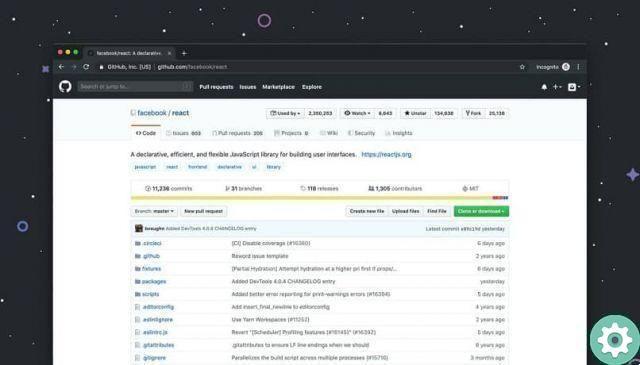
If this page has a flaw, it's that the text you're trying to print doesn't fit the standard size of a paper. Also, the text can sometimes be cut off, so care should be taken when printing.
Easy to use in different browsers
Being a web service, the most outstanding feature of this service, of course, is that it is not necessary to install it on your computer. Its use, as mentioned above, is extremely simple: just go to the Textise site, paste the address of the page you want to print and, automatically, the page will be shown without images.
You also have tools to define color and the font size, plus an interesting variety of fonts so you can select the one you like best. To finish with the analysis of this tool, it is important to highlight its compatibility with practically any browser. You are free to use whatever you prefer.
You will love Print Friendly!
If you usually use Google Chrome as your default browser, you're in luck, as Print Friendly is a top quality tool whenever you want print the content of a web page.
This extension can be purchased through the Chrome Web. Unlike other extensions or pages that try to achieve the same goal, Print Friendly gives you more control over all those items you don't want to remove from the web page.
In other words, if the page shows different images, both advertising and non-advertising, you can select which ones to leave for printing and which not. In addition to printing, you can save the page as a PDF.
Print without problems!
Thanks to these great tools, you will have no more headaches when it comes to printing a web page from the internet without ads or images. Let alone your pages are saturated with images. What are you waiting for to use them?


























