What is a Microprocessor These are devices that can be programmed, they can perform logical and arithmetic operations, with inbound and outbound transmission. In the market you will find various types of microprocessors with specific characteristics, some faster than others, depending on your specifications and projects.
If you work in programming, you can find the microprocessor you are looking for both in online stores and in a physical electronics store. One of the recommendations is that of choose a microprocessor with an internal oscillator, so you don't have to look for an external clock later.
All electronic equipment contains microprocessors, these allow it to function and some are super efficient, because they contain more than one core.
How to program a microprocessor from your PC
There are different types of integrated circuits with various characteristics and specifications, depending on the elements they have, however, here we guide you how to program.
- You must first have a microprocessor modulator of analog signal, to modify the signal in digital mode and thus obtain the modulation of the pulse width. Obviously you have to download the data sheet for your microprocessor, so that you can view the specifications and codes needed to program it.
- Write down the program in the IDE (Integrated Development Environment) of the software in Assembler language, because the language that decrypts the microprocessors is the machine language. To help you, check the datasheet that belongs to the chip, there are keywords, guide and website to go to.
- Using the IDE check the program e incorporate it into the microprocessor program, using the option; simulate the code on the PC screen. This is essential to prevent [e1] incorrect procedures from occurring.
- A standalone universal programmer connects to your PC, to the serial port with a socket that allows adjustment of the 60-pin microprocessor. Then remove the microprocessor from its circuit via ZIP, to avoid damage to the tabs of the chip, then use the socket and you will have the connection.
- Connect the program to your microprocessor, choose the programming mode from the IDE software menu, delete the old one and enter the new one.
Recommendations for programming a microprocessor
Programming is interesting and a bit complex, but it's so useful in everyday life that any advice is always valuable:
- The intention is to learn without causing harm at work, use the known zero pressure technology with ZIF in the sockets. This allows you to quickly and easily replace the microprocessor to avoid damage to the circuit pins.

- Knowing which processor you have in your PC and how many cores it has, you can observe this by looking for the processor model your computer has.
- Use the IDE simulator to filter your program.
- If your microprocessor has a glass surface at the top, where the memory is, you can only erase it with UV rays. Because of this, requires a UV lamp and for 20 minutes it will transfer, all depending on the size of the program.
Functions of a microprocessor
Although microprocessors vary according to their design, their function is similar to that of a brain. allowing the input and output of information. In its system of complexity, it is possible to process calculations from the basic ones of the operating system, even those controlled externally.
It is impressive how macro information is transformed into arithmetic procedures in seconds, so these chips are highly sought after. Currently there are microprocessors which have up to 8 cores, so you can establish more applications and do simultaneous work, having higher performance.
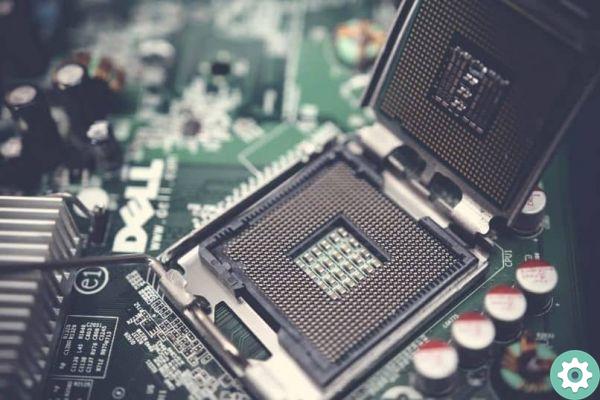
Take advantage of all the cores of your Windows 10 processor by simply turning them on, as every day the microprocessors are smaller, but well powered. So, we invite you to use this information to work and program your microprocessor, we hope these steps are very useful and effective.


























