Connecting TikTok to Instagram is a fairly simple process. However, you need to know where to start to do this quickly and effectively. For this same reason, today we will explain to you in detail how to put a link on Instagram to your TikTok and vice versa. Learn to gain followers!
They love each other put TikTok links on your Instagram account or you wanted to put Instagram links on your TikTok account, then you are in the right place.

How to put TikTok links on Instagram and vice versa
Then you can put a link to TikTok in your Instagram bio
Inserting a TikTok link in Instagram bio is very simple, you just need to do the following.
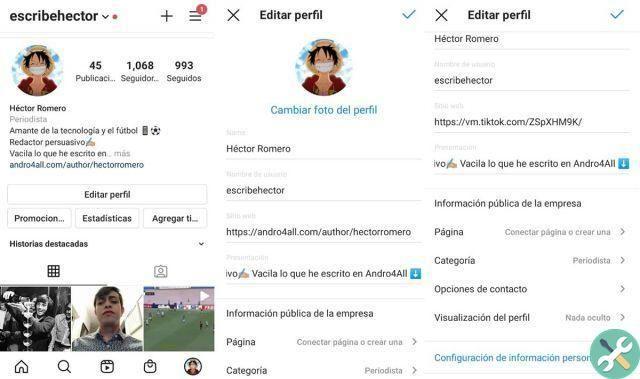
Put the TikTok link on Instagram
- The first step is copy the TikTok link. Find a TikTok post you want to put on your Instagram, click the Share arrow and then the Copy link. If you wish, you can also copy the link from your TikTok profile and put it on your Instagram.
- After copying the link, open Instagram on your mobile. In case you don't have the app installed, you can quickly download it from the button below these lines.
- Open your profile by tapping the button at the bottom right.
- Awards Edit profile.
- Paste the TikTok link in the part of your bio that says Website.
It's done! After completing all these steps, you will have put that TikTok link in your bio that you wanted so much to show to the world. Did you understand? It is a fairly easy process to perform and it only takes a few moments to complete. It couldn't be easier!
And vice versa: a link to Instagram in the description of TikTok
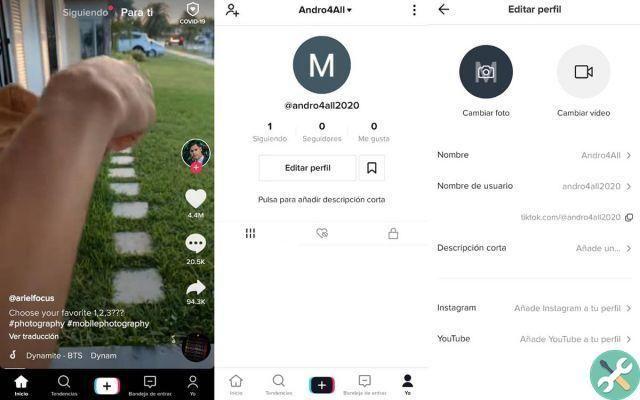
How to insert an Instagram link in the TikTok bio
Like the process above, putting your Instagram link on TikTok is a breeze too. Because? Because all you have to do is follow these steps.
- Open the app TikTok
- Go to your profile by tapping the button that says i bottom right.
- Toccata Edit profile.
- Put the link where Instagram says. If you don't know how to get the link to your bio, open the Instagram application, log in from another account, go to your profile, tap the button with the three dots at the top right and then «Copy profile URL».
Tap save and that's it. After completing all the steps, you will have entered your Instagram link in your TikTok account. Hard? Obviously not!
If you have linked the accounts of both social networks, it is possible that you will increase the number of followers in each of them. Try it! Post good content on both properly linked platforms and your follower count will start growing.
Tired of TikTok already? So the best thing you can do is check out these 7 TikTok alternatives that can make you stop using it. Without a doubt, they all have what you need to get away from the TikTok universe a little bit. While you will find tons of fun content on TikTok, it is normal that at some point in your life you want to take a break.


























