Of course, a question about your Instagram Stories looks better if you put a background image that refers to it. In this way you will grab attention faster of your followers and motivate them to react positively to the question you want to ask them, as well as having more visits on your Instagram Stories.
Steps to insert a background photo in Instagram Stories questions
Instagram has long allowed you to do it background to questions or polls of your stories, so that they look much better. This feature has been well received by the users of this social network, who use it more frequently every day.
Next, you will know all the steps to follow so that you can easily insert background photos into Instagram Stories questions.
- Open the Instagram application that you have installed on your mobile device.
- Next, select the icon to create a new Instagram story.
- Now select the image you want to put in the background of your story, you can also take it with the mobile phone camera.
- Then, you have to choose the “Stickers” icon which is located in the top center corner of your device screen.
- A window will open where you will see all Stickers available and you will select the “Questions” Stickers.
- Then put the question you want to post on your Instagram story.
- Finally, you need to select the “Your Story” button located in the lower left corner of your mobile screen.
At the end of this procedure you will be able to see how the background image that you selected in the question you asked your friends.
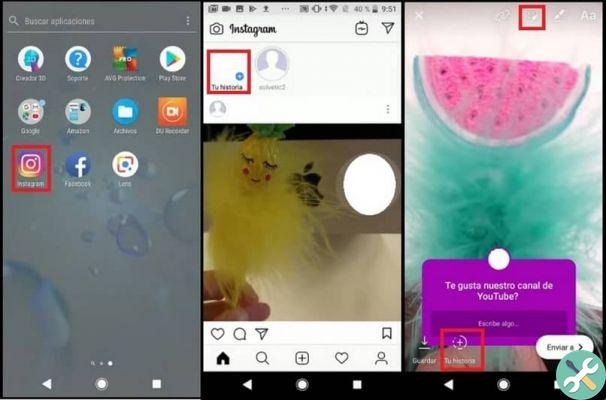
How to place background photo with text in Instagram Stories questions
If you'd like to further customize your Instagram Stories, you can also enter one background photo with text in the questions of your Instagram stories. The procedure is very simple to perform and will impress all your followers when you start posting your new Instagram Stories.
To insert a background photo that has text in the Instagram Stories questions you need to follow the instructions below.
- Open the Instagram application on your mobile device.
- Select the symbol to create one new story of Instagram which is located in the upper left corner.
- So, choose the option to create text and then enter the text you want to insert in your Instagram story.
- Now that you have the background image that you will use with the text you have placed on it, you need to select the “Stickers” icon.
- Then, slide your finger on your mobile phone screen until you get the "Questions" symbol.
- Finally, write the question you want to ask your followers and click "Your Story" to post the image.

This way you can comfortably create one background photo with text in the questions of Instagram stories without wasting time. Also, it might draw your attention to how to insert scrollable emojis in Instagram Stories, so you can know how much your followers like your Stories.
If you have learned how to insert a background photo in instagram story questions through these steps you saw earlier, follow this post. Also, you can leave a comment on how you put your questions in your Instagram story with a background photo.
EtiquetasStories of Instagram

























