More and more brands are choosing Instagram as a favorite social network to show and sell their products and services.
This is not something unusual, since the Instagram users growing by leaps and bounds, this network adds an average of one billion new accounts every month, making it a great business opportunity and a good platform to send traffic to web pages by entering link in the publications and in the biography.
The use of links in Instagram posts it's a good way to get more people to visit your website or online store.
To get the most out of Instagram, we will show you all the possibilities you have for include links in your publications.
All the sites where you can put links on Instagram
In the Instagram bio

The most popular way to use links on Instagram is to put it in the bio
This is the best known and used option to drive traffic to their websites.
It is true that within the biography It is allowed un alone link, but a good strategy can be to change it as needed, to redirect traffic to different places: the last post of your blog, the offers section of your online store, etc.
One detail that can make it easier for audiences to identify your site is use short links, for this there are tools like bit.ly that shorten URLs to make the task easier for users.
Link to multiple sites simultaneously from the bio
A good tactic is to create a catalog that you can showcase different content with clickable links, once created you simply have to insert a link in the bio which redirects to the catalog, then you will use a single link to redirect the audience to different sites.
If you use a tool like Linktr.ee, you will be able to take users who click the link in your bio to more than one page, e.g. your website, latest blog posts, your online product catalog , etc.
You can also use two or more accounts and insert links in each of the biographies to direct users to the account where you showcase your products or services.
Nei post del feed

Links can be inserted in the text of the feed posts
We already know that Instagram doesn't allow you to insert clickable links in the feed texts. This is where using a URL shortening tool comes in handy, as this will allow you to customize the link so that the user can easily remember it if they want to see the page from the mobile application. Instagram.
Since you cannot directly click the link to go to the website, the use of a short and simplified URL like bit.ly/ofertas it will make it easier for the user to type the address into the mobile browser.
You can also use other tools to create custom URLs like:
- IgLink: Once users click on the link in the ig.link of your bio, the URLs you put in your photo descriptions automatically become clickable.
- Link In Profile: is another very useful tool for add clickable links to images in your feed, so you can redirect users to where you want them to go.
In the stories
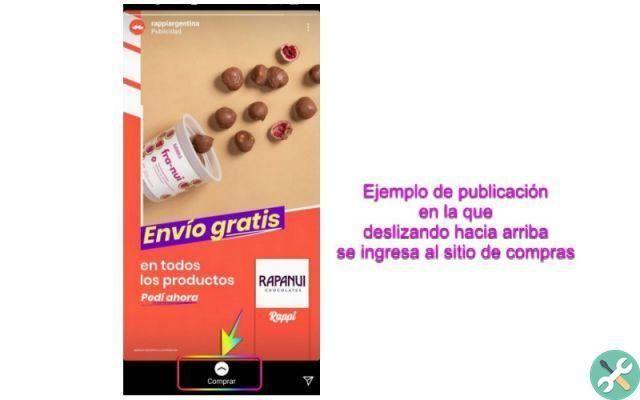
In Stories, you can include images with stickers or text that call to action, such as swiping up to buy
Not everyone can insert links in Instagram stories, to do this you need to have more than 10.000 followers or have a verified account.
When using i links within stories, it's best to add a catchy gif or poster that invites users to scroll up to find out more.
You can also take advantage of the use of highlights to save those that contain links in Stories in evidence, this will also help increase the number of users who can enter your site through Instagram Stories.
On IGTV
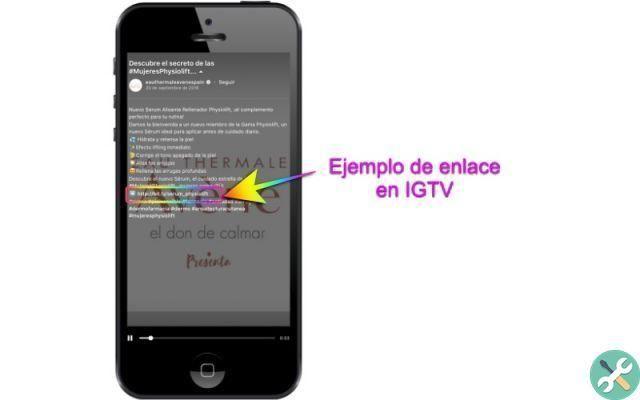
Take advantage of the possibilities offered by IGTV to add links and various contents
IGTV allows the use of links, which is a great advantage, this together with the variety of uploadable content, makes IGTV the ideal ally when it comes to increasing visits to your website or promoting the offers of your online store.
IGTV can be a very useful tool if we use it correctly, not only can we insert links, you can also put a title that attracts attention and identifies it, you can add hashtags and even mention users.
In turn, you can enter link in your Stories to redirect your followers to your IGTV channel.
Other methods of inserting links
Instagram ads
There is also the possibility of investing in Instagram Ads, therefore even if your account is not verified you can insert links in your bio and in Stories. A detail is that to do this you need to have a company profile.
Instagram Ads allows us to insert clickable links to redirect users to your website or online store in Instagram Stories and also choose from different formats, such as carousel, sequence ads, etc.
Shopping on Instagram

Insert links to catalogs on Instagram Shopping
Instagram Shopping allows you to enter many clickable links in publications, but in order to use this option you need to meet some requirements, the main one is have a business account on Instagram.
make function available Buy on Instagram, you must meet these requirements:
- The business must be located in one of the supported markets.
- You have to sell physical products.
- Respect Facebook's commercial policies.
- Your account Instagram it must be a corporate account.
- The account must be linked to a Facebook page.
If you've been able to answer yes to each of these items, you can use Instagram Shopping.
Follow these steps to create an account on Instagram Shopping:
- Connect your business profile with a Facebook catalog. You can do this via the catalog manager or using a Facebook partner.
- Once you have linked a catalog to your account, go to Instagram and activate the function Buy Now, to do it:
- Go to your profile settings.
- Toccata Business.
- Toccata Buy on Instagram.
Follow the steps to make sure everything is okay and submit your account for review. The review process usually takes a few days, to find out what status the review is in, you can visit the section Shopping settings at any time.
- Once the shop has been set up, you can publish your first purchase history and add labels and stickers of the product on Instagram posts and stories. To do it:
- Create a post in the usual way.
- touches on Tag Products to add a product to the catalog. You can include up to five products per post containing video or images, and up to 20 products in posts with multiple images. You also have the option of add purchase tags to old posts on your business profile.
In Instagram Stories you can also add a product sticker for story and change its color and text.
You can also follow the sales statistics of your products through the app by accessing the «Statistics» tab of the profile to check the progress of publications and purchase histories.
Now that you know all the ways you can put links on Instagram, we hope that all the information we have given you will be useful, in that case leave us your comment.


























