MIUI, Xiaomi's powerful customization layer, offers a ton of features that many don't even imagine. Without a doubt, this means that the phones of the famous Asian brand can offer a luxury experience. For this same reason, today we will explain how to put live wallpapers on MIUI 11. Once you understand how to do it, you can use the saved videos to spice up the look of your device.
The process you need to do to put live wallpapers on your Xiaomi is quite simple. Of course we cannot assure you that it works in all versions of the ROM. Because? Because this post is based on tests carried out with a Xiaomi Redmi 7A that runs the latest version of MIUI 11. Also, it should be noted that the video format must be .MP4.

MIUI 11 live wallpapers
Here is how animated wallpapers are inserted on MIUI 11
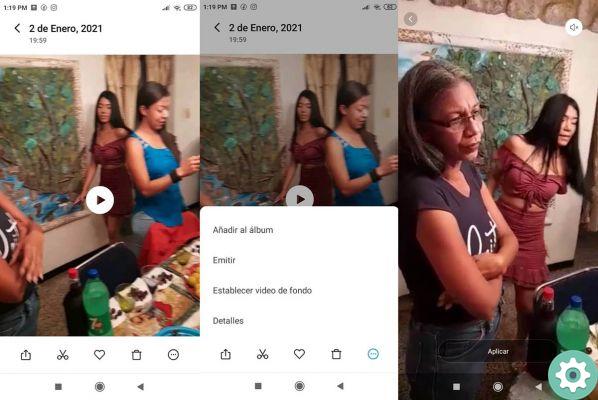
Put animated video MIUI 11
- Download the video you want to set as an animated wallpaper and save it to your photo gallery. In this case we use a video of a family reunion, but you can choose what you want as long as it is in .MP4 format.
- Open your gallery, locate the video in question and open it with confidence.
- Click the option button “(…)” that you located in the lower toolbar.
- Choose the option «Set video background».
- Awards "Apply" and choose where you want your animated video to appear (lock screen, home screen or both).
It's done! This is all you need to do to put live wallpapers on a Xiaomi with MIUI. Did you understand? This is a very simple process that takes only seconds to complete. As you have to imagine, the most time-consuming thing is choosing a good video to put as a background.

MIUI 11
And if your mobile still does not have this version of the customization layer, take a look at this article which explains in detail how to update your old Xiaomi to MIUI 11. After updating your device, you will be able to enjoy this and all the advantages by MIUI 11. Get the most out of your Xiaomi!
Do you want to get to know this version of MIUI better? Then check what are the 11 best news of MIUI 11 according to Xiaomi. Taking into account what the previous version of this level of Android customization was like, it could be said that MIUI 11 represents a great software evolution for the famous Chinese company. If you have MIUI 11 on your device, try to make the most of it with each of its interesting features.
Whatever Xiaomi you have in your possession, you can be sure that its level of customization will allow you to have a quality Android experience. The more control you have over it, the more things you can do with your smartphone!


























