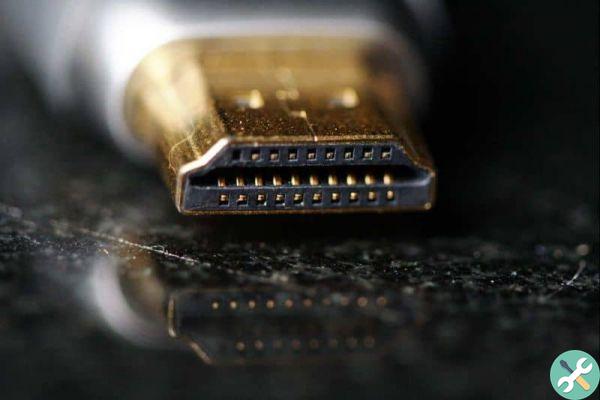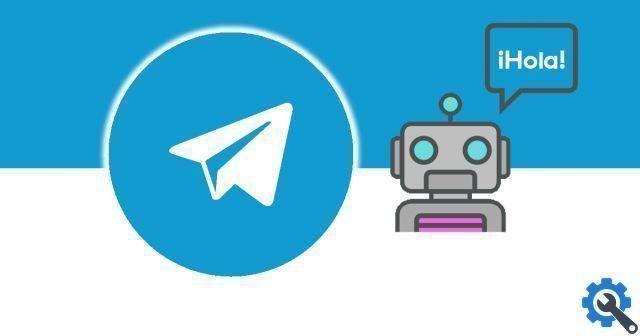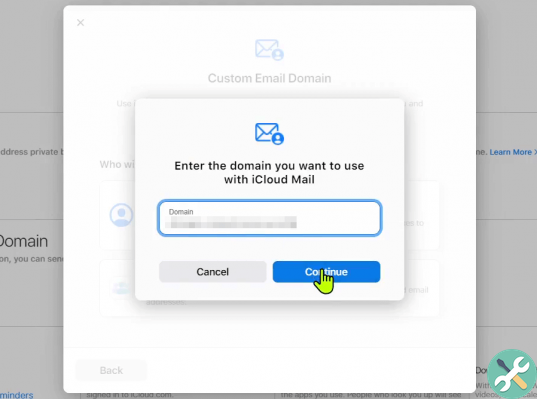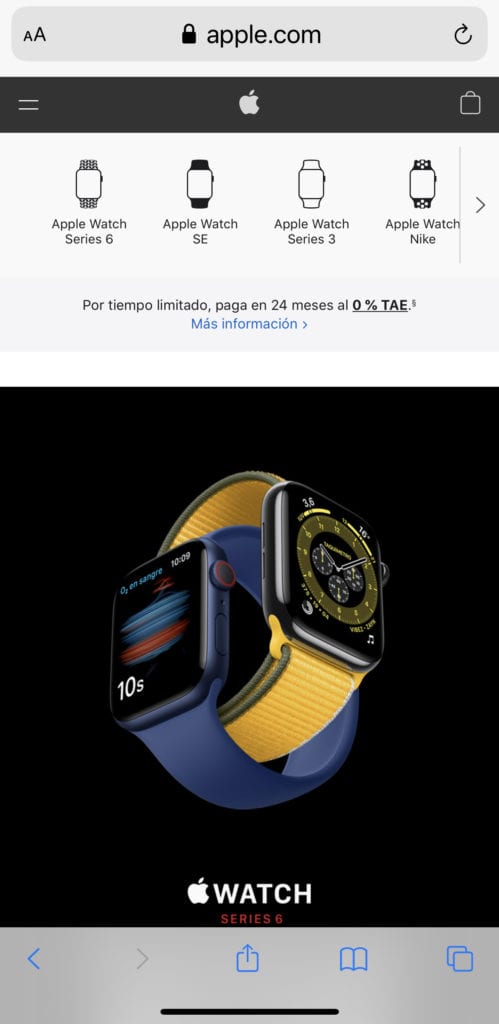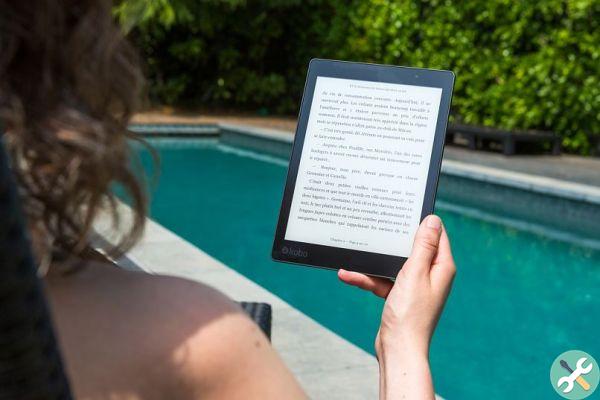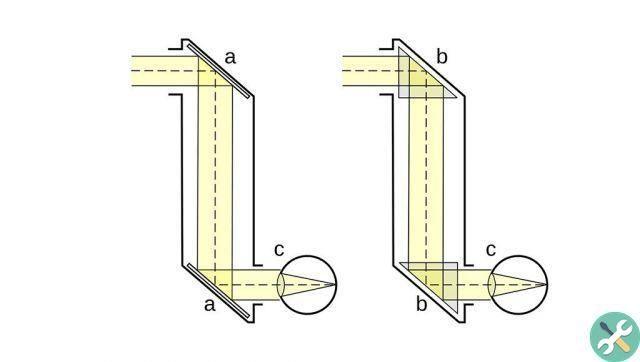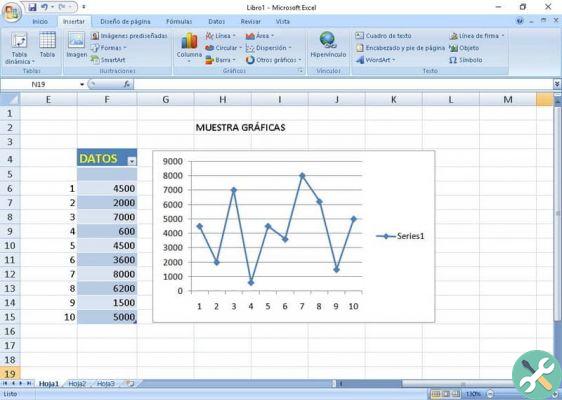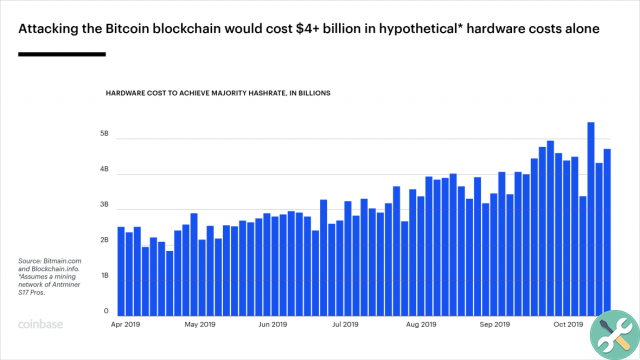The advancement of cell phone cameras enables innovation when it comes to capturing photos and videos. We are not referring only to the introduction of wide-angle or depth sensors, but also to the fast-motion and slow-motion functions in videos. The truth is, these effects are very good when capturing a moving image, so we'll explain how to do it step by step with your mobile.
First of all we must specify that we will explain the procedure in a general way and also focus on the main brands of Android phones, since the steps to follow may vary depending on the model. If your smartphone does not have fast and slow motion recording, we will provide some at the end of the guide solutions to be able to change the speed of your videos and thus obtain those amazing effects. We started!

So you can record in fast motion and slow motion with your mobile depending on the manufacturer.
How to record in fast motion step by step
Recording in fast motion, or taking a "time-lapse", is a technique that allows you to record at a higher speed to that of normal smartphone recording. Therefore, you can capture what happens over a long period of time in a shorter video.
In case your smartphone has the function of fast camera, the most normal thing is that this option is found in the «More» section of the «Camera» application. Therefore, open the terminal camera, click "More" and tap "Quick Camera" to access this tool. Then, you just need to tap the fire button to start recording and see the results in the mobile gallery.
After this brief explanation, let's see how fast motion can be recorded on Samsung, Xiaomi and Huawei phones.
How to record in fast motion on a Samsung mobile
If your Samsung smartphone integrates the Quick Camera tool, accessing it is extremely simple. These are the steps you need to follow to record videos at maximum speed, with images added from a Samsung mobile with One UI 3.1 based on Android 11 as the operating system:
- Open the Whatsapp area of camera of your Samsung mobile phone.
- Click on the option "Other", located in the lower right corner.
- Tap the function "Fast camera". On this screen, if you tap the + icon at the bottom right, you can add «Quick Camera» to the bar of the mode camera app.
- Once inside the fast motion, tap the shutter button and start recording the scene. At the top of the screen you will see two time indicators: the one on the left will inform you about the length of the final fast-motion video, and the one on the right the actual length of the recording. After you're done capturing, you'll just have to go to the gallery to see the results.

How to record in fast motion on a Xiaomi mobile
Fast camera is also a tool available on some Xiaomi phones, you just need to follow a few simple steps to use it and record videos at a faster speed. Here's how it's done, with pictures of a Xiaomi mobile with MIUI 12 based on Android 10 as an operating system:
- Open the camera app of your Xiaomi smartphone.
- Click on the section "Other" in the lower mode bar.
- In the options menu, tap «Time-Lapse» and start recording to capture long periods of time in short videos. Of course, be careful, because if you record for a long time you can expect too much from the phone and run out of available storage space.
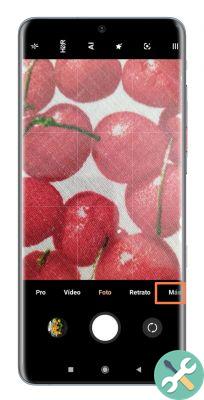
How to record in fast motion on a Huawei mobile
Some of the Huawei phones launched in recent years have a "Quick Camera" mode to offer you interesting alternatives when recording videos. If you want to use it, this is the procedure that will lead you to find it with screenshots of a Huawei mobile with EMUI 11 based on Android 10:
- Open the camera app of your Huawei mobile.
- Slide the mode bar to the left and click "Other".
- From all the available modes, tap "Fast camera".
- Huawei offers several options for fast motion recording: automatic, you choose the speed, choosing the duration of the recording or in Pro mode. Set the recording to your liking and click the shutter button to start capturing. As in Samsung, two times will appear at the top: the real one and the fast recording one. You can also enlarge or reduce the image.
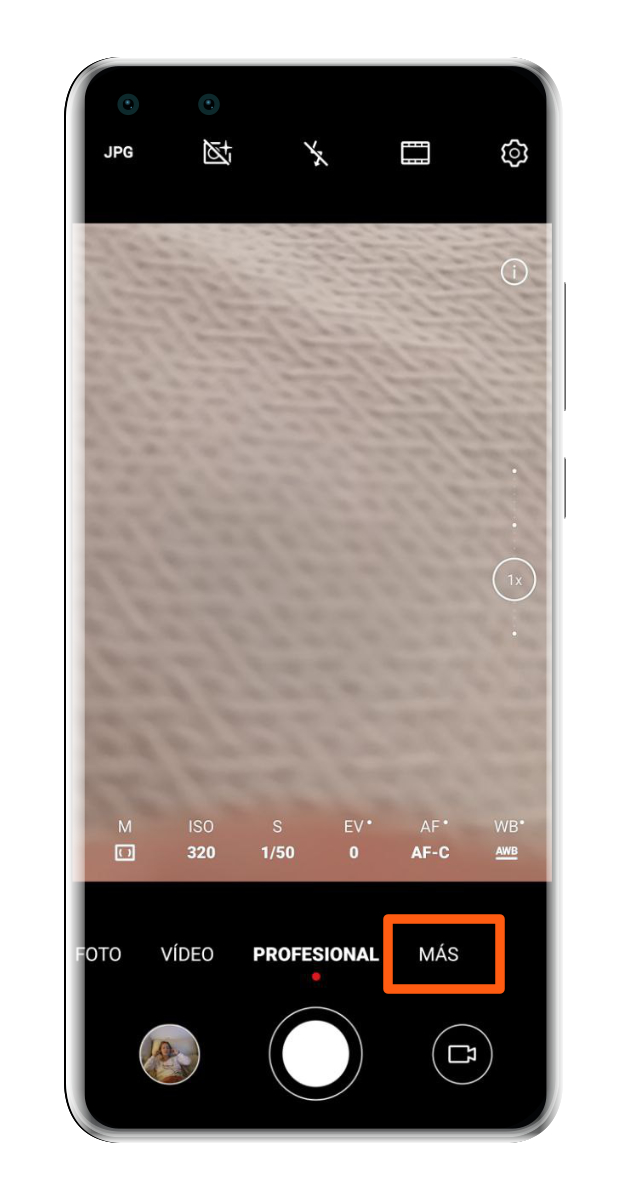
After testing the fast camera on Huawei P40 Pro, we can confirm that it is one of the more advanced modes in this guide, as it offers the user the ability to customize the recording with different options.
Huawei recommends try this feature with slow clouds or insects, for example, then try to get high quality videos. L' use of a tripod can greatly help you do this successfully.
How to record in slow motion step by step
Slow motion slows down the recording speed to better appreciate the movements of the subject in the camera. It basically consists in increasing the number of frames captured per secondthat is, take multiple photographs so that every movement in the image is seen more accurately. This multiplies the duration of a slow motion video, so you have need more free memory on your smartphone
To record in slow motion on an Android smartphone, the steps to follow will be to open the camera application, access the section "Other" and tap on "Slow motion". So, you just have to start and finish the registration and see as was the video from the gallery. The procedure may vary depending on the brand, so let's see how to record in slow motion on Samsung, Xiaomi and Huawei phones.
How to record in slow motion on a Samsung mobile
The camera application of Samsung smartphones continues with that simplicity that characterizes it, so finding the quick camera mode requires two taps on the screen. Here's how you can do it, with screenshots from a Samsung mobile with One UI 3.1 based on Android 11 as an operating system:
- Open the Whatsapp area of camera of your Samsung mobile phone.
- Click on the option "Other", located in the lower right corner.
- Tap the function "Slow motion". On this screen, if you tap the + icon at the bottom right, you can add "Slow motion" to the bar of the mode camera app. You can also use the mode «Super Slow», which also records at a slower speed.
- Una volta in slow motion o super slow motion, tap the shutter button and start recording the scene. It is recommended to record in environments with good lighting so that the mobile camera captures the slow motion image even better.

How to record in slow motion on a Xiaomi mobile
Slow motion is also found on Xiaomi mobile phones and, without a doubt, is a very useful tool for recording videos of great beauty. So you can record in slow motion on the brand's cell phones, with acquisitions made on one Xiaomi with MIUI 12 based on Android 10:
- Open the camera app of your Xiaomi smartphone.
- Click on the section "Other" in the lower mode bar.
- In the options menu, tap "Slow motion" and start recording. Remember to do caution when recording video, as its size is not that of a regular video and can quickly run out of free storage space.
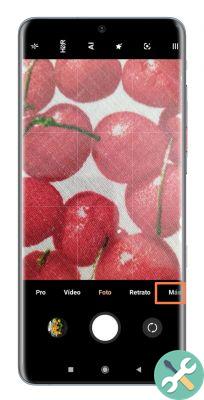
How to record in slow motion on a Huawei mobile
Finally, we will discover how to record in slow motion on a Huawei mobile with EMUI 11 based on Android 11. In this case, we can choose between slow motion video and super slow motion. The difference? The former have unlimited duration and the latter are only short-lived. Then you can register them:
- Open the camera app of your Huawei mobile.
- Slide the mode bar to the left and click "Other".
- From all the available modes, tap "Slow motion".
- Click the «32X» button below for choose the recording speed, from 4X to 256X. As you move your finger across the bar, the app will inform you about the recommended scene types for each speed. For example, 256X is ideal for explosive moments. So you just have to start recording and enjoy the results.
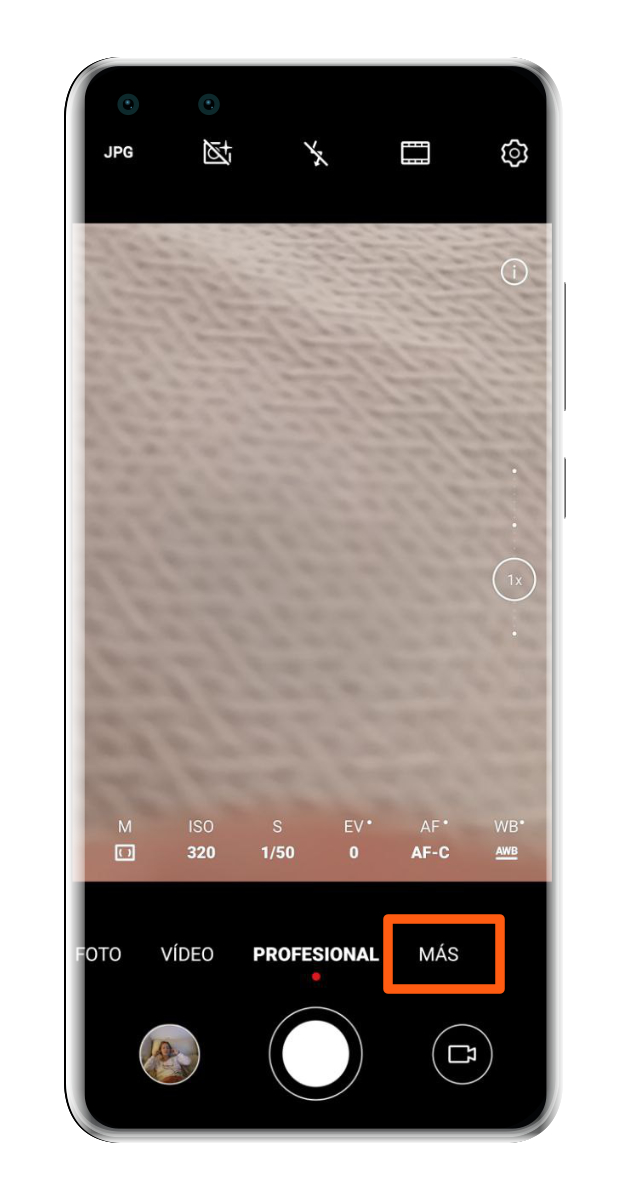
The best apps to speed up or slow down the speed of videos
If your smartphone doesn't have fast and slow motion modes, don't worry, there is still an option to make these videos with such beautiful effects. The solution is in the Google Play Store, and that is that there are several applications for Android that are needed for speed up or slow down the speed of videos that you have already stored on your device.
One of the most interesting is «Video Speed Changer», which you can download for free and that can be used for both fast and slow motion videos. Another application that also offers these two modes is Slow and Fast Motion which, in addition to being free, allows you to add music to recordings.
You know, you just have to try the applications dedicated to speed up or slow down the speed of videos for get those cool videos even if you don't have the features natively on your smartphone.