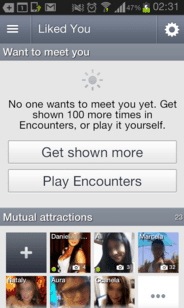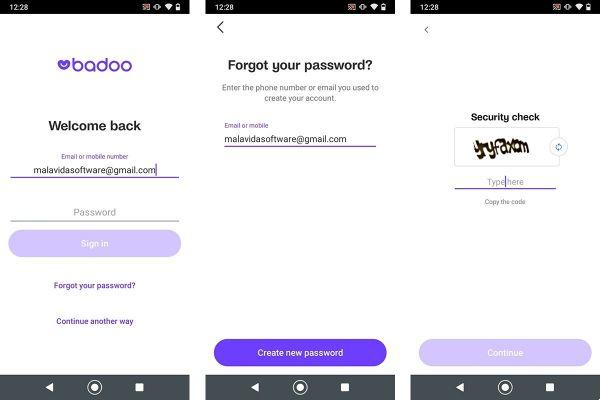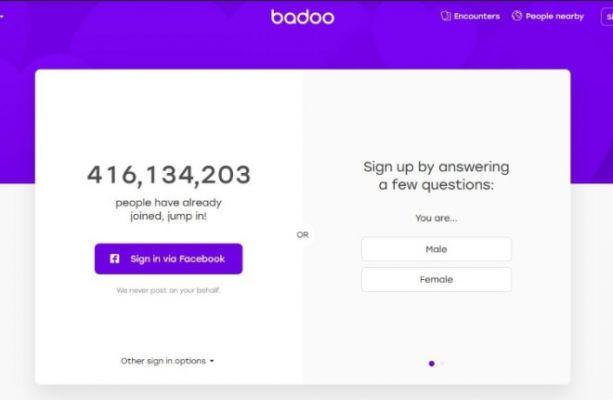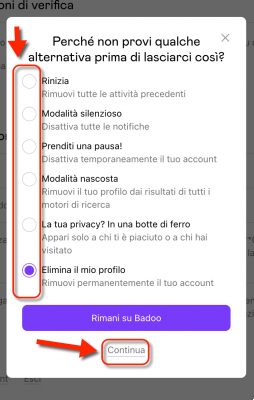How to recover my deleted account?
If for some reason your Badoo was deleted, or you made this decision yourself and want to get it back, this process is simple, you just need to follow a few steps.
If you have your phone handy and used it during registration, you can select the option to recover my password by clicking the button "Don't you remember your password?" Once you have entered the phone number you registered with, a code will arrive on your mobile and with this you can change your password and re-enter your account.
When registering on the site, you must have received an email informing you that the account has been successfully created, this can be used to reactivate your account, but you must keep in mind that you have a deadline, no more than 30 days to perform this process.

After this time, Badoo will delete your account with all your data, not being able to recover it in any way. Once in your Email, and looking for the respective email, click on the box "Recover my profile", with this, you will be redirected to a window where you will have to enter some special characters.
How to recover my blocked account?
If your account has been blocked, it means you must have broken a rule of the community, one of the strengths of this social network is the extreme care it takes when it comes to its community rules.
In this case, you may not have respected the "Terms of use" and to regain access to your account you must contact Badoo technical support, there is no fixed deadline once the request is made, in the best case it will be soon.
You have to fill out a form by entering "Badoo.com/feedback/", select the "general question" option, followed by this you will be asked for your username and your email address, associated with your Badoo user, then a Box where you can present your case and request the unblocking of your account.
You will also be allowed to attach a screenshot to facilitate the explanation, after which you will have to enter some special characters for security reasons, and finally press the button "send Message". The technical support team will take care of your request and make the decision whether or not to unblock your account.
More tips and tricks
Badoo leaves you a lot of freedom in the use of its application, but also as every social network has its own rules, which you must respect to avoid these inconveniences.
When registering you have to take into account that you have to provide your data well, be it your mobile phone or your email, so that at the time of any problem of these you can speed up your recovery process, since if you don't have access to any of these, you will not be able to do anything with the your account and you will need to create another one.

Also, you have to keep in mind that you have to have your data well saved and do not share them with anyone, the password of your account, that of your email, you only have to know them, with this information you can be hacked, if someone has access to your email Not only can you change your password but also completely delete your account .
For this reason, make sure you don't share your data with anyone elseor to enter them in any form, Badoo will never ask you to enter your password anywhere other than when you log in or when you are making a major change to your account.