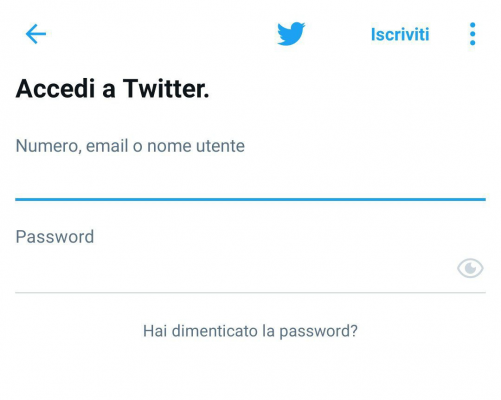
Not a few Twitter users have had more of an inconvenience when they want enter or access this social network, generating strangeness, confusion and some concern since for some strange reason they cannot enter the social network of the "bird" as usual.".
Fortunately, this inconvenience that can afflict Twitter members when they want to log into their account has a solution and it is precisely this that I will try to explain with the following step-by-step tutorial to solve this problem.
Recover my Twitter account | Preliminary aspects
The first thing to point out and although it may seem elementary is that only people who have a Twitter account can join this social network and in the event that the problem of not being able to log in arises, they will have to proceed with the recovery of their account.from Twitter.
Se your problem is that you don't have a twitter account, I think that this article (follow a link with one click) is the one for you as it describes the process of registering and having an account on the bird's social network.
In another point, it must be said that to access your twitter account it is sufficient to know 2 pieces of information correctly: email, telephone number or username and the respective password, which was created when creating your account. If you have any questions, in relation to how to enter twitter I think this, another article may clarify some doubts.
Having said that, let's move on to the action that describes the process of recovering a Twitter account.
Recover my Twitter account | Step 1
The first step is to access the twitter cover or home as usual, for this you can use the search engine (google, bing or yahoo) by typing » Twitter » and click on the official site or by writing the url » www.twitter. com » in the address bar.
Recover my Twitter account | Step 2
On the cover of Twitter you can see in the window where you enter your phone, email or user data and password, a text in blue and underlined letters that says: Did you forget your password? just click on it and with this action a new twitter page will open.
Recover my Twitter account | Step 3
In this new page that has opened, they ask you to enter yours email, phone number or username in the box below (one of these data is useful), then, you have to click on the button that says » Search «.
Note | Remember that when you created your twitter account you must have entered a registration email, a telephone number and a username.
Recover my Twitter account | Step 4
In case you have written your email, an email will be sent to you with the instructions you must follow. Go to your email and check your inbox.
Note | Sometimes, the Twitter message that should get to your email takes a while (be patient) and other times automatically arrives in your junk or spam folder, you need to check this folder. If, despite everything, the message does not arrive, repeat the procedure again by correctly typing the e-mail you sent registered on twitter or use the username or phone number.
In case you have written your phone number, you will receive a text message on your mobile with precise instructions to recover your twitter account, check your mobile.
Nota 2 | In the rare event that you don't remember your Twitter registration email, phone number, or username, you can click where it says in blue letters: I have none of this information.
Recover my Twitter account | Step #5
In the case of this tutorial, I proceeded to the previous step to recover the account with my email and now the Twitter message is appearing in the inbox that says: Reset your Twitter password if you click on it.
A message appears asking you to click a light blue button that says: Reset the password. This action will allow you to log in to Twitter and create a new password to access your Twitter account whenever you want in the future.
Finally, this is it the whole procedure to recover a Twitter account. It is necessary to clarify that this procedure allows you to create a new password and the one you had previously is discarded or erased. I hope this tutorial has been helpful to you.


























