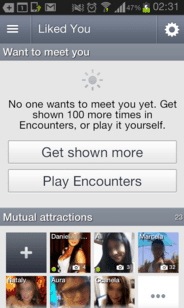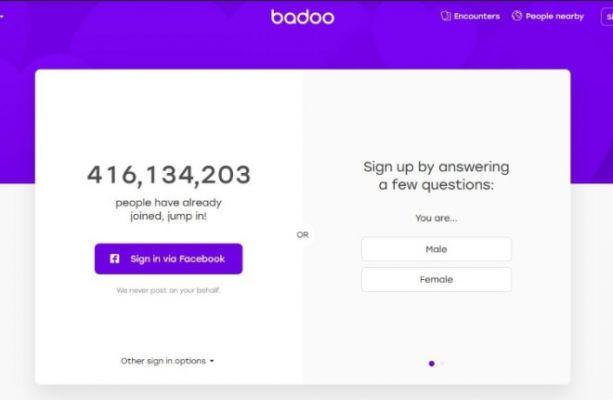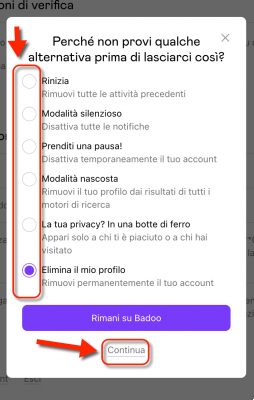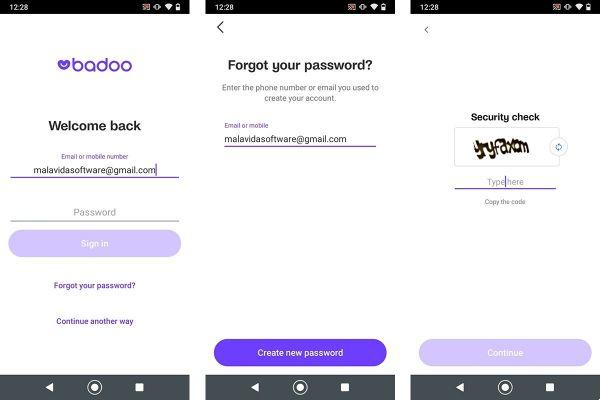
One of the problems that can distress a person the most on the Internet is not be able to log in or log in with your user account to a specific online service in which you are registered, generating all kinds of reactions and causing a certain degree of frustration and anger towards this unforeseen situation.
Therefore, this type of inconvenience has also arisen for a considerable percentage of people who have a user profile or badoo account and for one reason or another, they cannot re-enter or log into this social network as they once did, habit generating obfuscation and uncertainty.
In this way, this article as a tutorial aims to clear up this kind of situation by exploring every possibility of why this kind of inconvenience occurs and finally, it will describe the ways to recover a personal badoo account and hence, enter badoo as many times as you want and without problems.
On the other hand, if your case is that you don't have a badoo profile and you want to have it, it would be practical for you to read this other tutorial where it is described how open a badoo account.
Recover Badoo Account (initial clarification)
The first thing and starting from an initial base is to access the official website of the Badoo social network and for this there are 2 options:
Use the search engine (google, bing, yahoo): Type in the search box » badoo » and results by clicking on the badoo.com link.
With the url: You must correctly enter the badoo address or url in the address bar ie: www.badoo.com.
That said, you can see some boxes where the e-mail address and password are requested. Well, here it is necessary to say (although it may seem elementary) the following and clarify any doubts:
E-mail: In this box you must write only and correctly the email or email with which the badoo account was created. No more emails.
Password: here you have to write the key or password of your badoo account that you created when you created a badoo account. It should be noted that the password characters must also be entered correctly, differentiating between upper and lower case letters, numbers or signs.
Finally, after entering both your email and password, you need to click on the button that says Submit.
«Yes, even so you couldn't access your badoo account. Don't worry below, I will describe some valid causes to evaluate in this situation and then give the resources to recover the bill.
Evaluate and rule out the causes
These are some causes that should be evaluated for having difficulty logging into badoo.
The email or password does not match: In most cases, the person simply entered the correct email or password incorrectly.
You have changed your email or password: Another alternative that can cause this problem is that at some point you have modified and changed your badoo account email address or password and that is why this problem occurs and you cannot access it.
Someone has accessed your account: One option that should be mentioned is the certain possibility that someone was able to find out your badoo login details. Are the places where you are logged into badoo (PC, home computer, mobile) really safe? Or did you enter your account from another computer or WI-FI from another person or free somewhere? It may happen that a person has your access data or, from your email and with discretion, has been able to change your password and email or, on the other hand, has canceled your account.
In this type of case where you think someone has actually taken over your account, you will need to log in to the badoo help center and contact badoo technical support directly.
You don't have a Badoo account: One noteworthy meaning is that you have previously deleted your badoo account and completely forgot about this little detail. As an additional information, when a user knowingly deletes a badoo account, he has 30 days to recover it with an email that was sent to the registration email.
You have violated the terms of use: the badoo social network has rules that must be followed for a healthy and respectful socialization, when one of these conditions is violated, badoo technical support performs some actions ranging from moderating and reporting that you have violated something to removing an account that you have violated the badoo policies.
Now, if your account has been deleted from badoo, an email is sent to your registration email explaining the reasons. If you received it and it was this, forget to log in badoo again if you didn't receive that email, you can rule out this possibility.
Solutions for Badoo login problems
If despite all of the above you are not able to enter badoo as usual, I leave below the options that you can adopt.
Access badoo messages by badoo by email | option 1
One option for logging into your badoo account is through messages that can reach your Badoo email since, every time a badoo user visits or leaves you a message, an email is sent to your email notifying you of this situation with a link where you can access your badoo account directly.
This option allows you to log in directly to badoo without entering your email and password when logging in. Have you received this type of badoo messages in your email? , review them and you will be able to access your badoo account in this way and then, if you wish, you can modify your data and evaluate if you want to access badoo with this system, by opening the messages that arrive by email or by modifying the access data and Log in by typing your email and password.
Recover badoo account with new password | option 2
In fact, one option that many users pick or choose is to create a new badoo password and for that, log into the badoo official site and click where it says Did you forget your password?
With the previous action, a new page will open where they ask you: Did you forget your password? and where they ask you for some data to proceed with the creation of a new password and which are:
- E-mail: write in this box the email or email you used when registering with badoo, no one else will work.
- What do the characters say? : Write the characters you see in the respective box correctly and in order.
Finally, when you have filled these two data, click on Get new password.
With this action you just performed , a message will have been sent to your email from badoo with clear instructions for proceeding to create a new password, go and enter your email, click on the link in the message which will take you to a badoo page where you can create a new password so you can log back into badoo as usual with your email details and this new password.
However, if when performing this action indicate that the email address is incorrect, it is because you have not written correctly, you do not know what your registration email is or, finally, your account has been canceled by badoo for violating the community rules or Someone changed your login data (you have been hacked). You can go to badoo technical support and see what solutions they can give you for these inconveniences.
Remarks |
- Sometimes, these badoo messages don't arrive instantly, wait a few minutes and go to your email to see if the message has finally arrived.
- Some emails send these messages to your spam or junk folder, check each folder of your email and find out if it is there.
- If you have not received the message, repeat the procedure by entering your email, the characters and then click on Get new password.
Finally, if you still have trouble logging into badoo despite all this range of resources indicated, it means that something very strange is going on which could be your technical problem or, more rarely, that it is badoo and for this there is no other alternative to contact badoo and see if they give you any solution.
I hope with this tutorial, you can have solved this problem and enjoy this social network where you can socialize, meet new people for a friendship or a romantic relationship.