USB memories or pendrives are widely used today, thanks to their large storage capacity. Plus, they allow us to have ours files such as music, pictures or documents in a safe place.
But many times it happens that when copying files and folders from our pendrive to a PC, data loss usually occurs. This is because there is a problem between the storage device and the computer at the time of transfer. For this reason, in this article we will show you how to recover .CHK files from a Pendrive or a USB memory.
What is the CHK tool?
First of all, we need to know what this tool is and what it is used for. As many users have used it before, but very few know how to use it properly.
The instrument CHKDSK is short for two words: Check Disk. It is a unit that is mainly used to analyze information storage devices. Among these drives are mainly our hard drive, as well as some external ones such as an SD card or a Pendrive.

What this tool does is analyze, detect and to correct mistakes in writing the data of these devices. In other words, it helps us optimize our storage drives and repair them in the event of a failure. One of the main functions of this tool are:
- Scan and repair logical and physical errors of attached storage drives
- Monitor the status, activity and performance of our hard drive in the hard drive
This single command can be run below the command window s Windows CMD. It is essential to run it with administrator permissions.
What are CHK files and where to find them
However, it usually happens that many times while executing this command, setbacks occur. Eg, the PC may shut down, the device may be disconnected for some other reason or the transfer process may be interrupted. When this happens, the damaged files are not deleted, but converted to CHK format files.
When this happens, the system automatically creates a folder named FOUND.000, where these damaged files are stored. This folder is hidden by Windows by default, so you'll need to configure File Explorer to show hidden files and folders.
Windows classifies .CHK files as "recovered file fragments". A .CHK file can contain one or more whole files, fragments of a file, or multiple files. Generally, not all files can be recovered, but the vast majority can.
If you have not lost any important data, there is no need to recover any .CHK files. It's possible eliminate alone the file or folders that contain these types of files.
This will free up space, in this case on your USB memory. Now, if you have lost files or data that you think are important, and you have not made a backup copy of a USB flash drive, with this method you can recover them.
Recover your CHK files with a tool
If you have lost important information from USB drive, using this program you can easily recover it. This is EaseUS Recovery Wizard.
This powerful tool will allow you to scan all .CHK files and recover them, thus converting them to their original format. After the recovery, you can continue to open the damaged files and recover them without any problems.
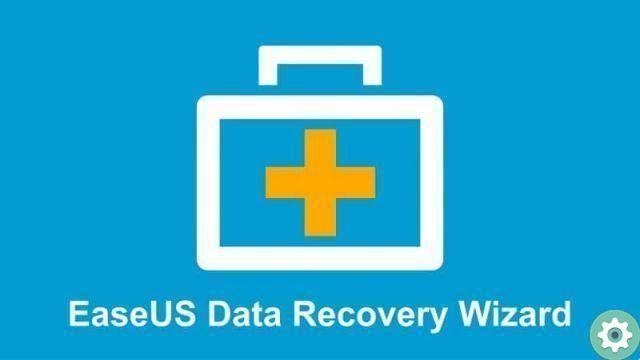
To recover your data from a USB stick, download and install the EaseUS Recovery Wizar program. So, you need to do the following:
- Run the program and choose which storage drive you want to scan and recover data. In our case, we want to recover files from our memory USB, then we will select it.
- Next, the program will launch a quick scan, then a more thorough scan for recover and repair all corrupted files on the drive. The time will depend on the capacity or size of the drive.
- At the end of the scan, you will see all the folders stored on your drive, including those that have been deleted. You have the option of visualize in preview files before recovering them.
The last thing to do is to select the drive where you want to save the files to be recovered. We recommend that you choose a drive other than the one you scanned, this way you will avoid data overwriting.


























