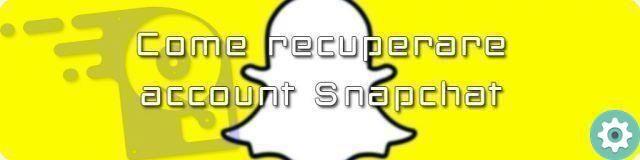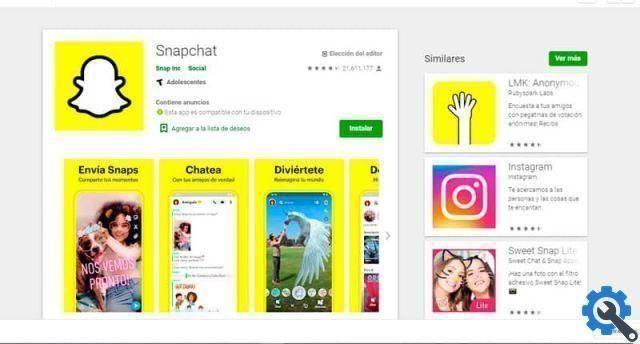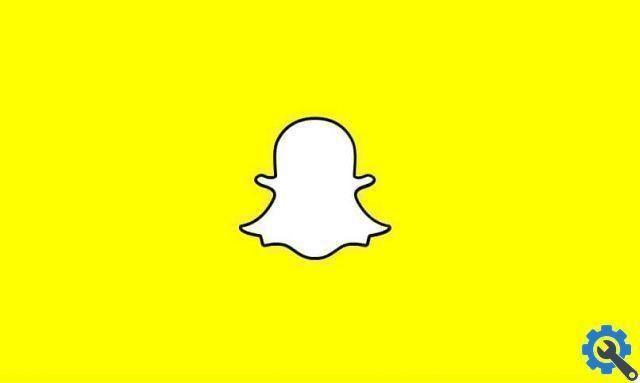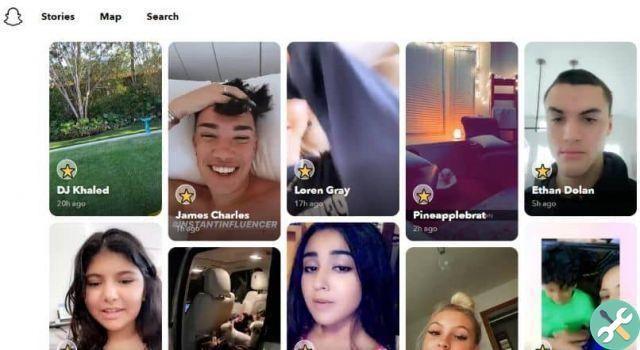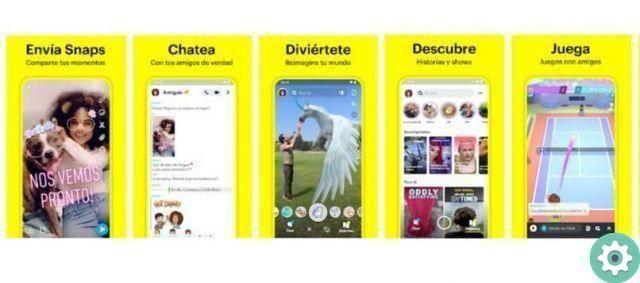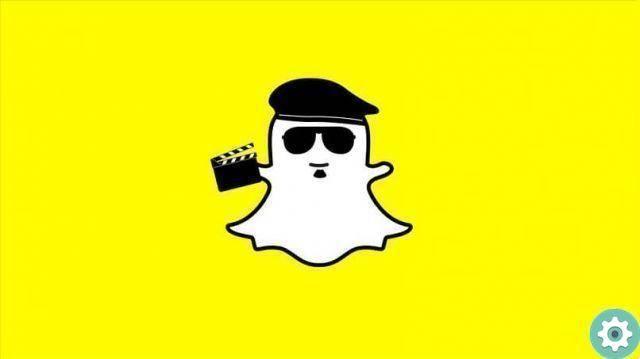Methods to regain access to our Snapchat account

Below you will know the 2 methods offered by Snapchat in so that you can regain access to your account.
Use of the paired telephone
By having the phone number you registered your Snapchat account with, you can request a code via SMS in so that you can recover your account.
The first thing to do is to press the «sign in» button and then the button "Did you forget your password?" . Next, you need to choose the option for recovery by phone number. You will then receive via SMS a unique six-digit code which you must enter in the "enter code" field.
Then you can enter your new password and press the button » Save »To complete the reset and log into your account.
If it happens that the SMS does not arrive, you can click on " reinvia SMS ". In case it doesn't work, the option will also appear where you will receive a phone call indicating the corresponding code. If none of the above options work for you, you may need to contact your mobile operator.
Of course, there will always be another option and that is to recover your Snapchat account via email.
With e-mail
The email option can be useful in case you cannot regain access via SMS verification. By pressing the "log in" button, which then asks you if you have forgotten your password, you will choose the option for reset your password by email.
When you enter the email and press the "send" button, a link should arrive in your email so that you can change your password. When you fill in the required fields with your new password, you just have to click on "Save". At the end of the process, you will have access to your Snapchat account again.
In case you don't receive the email in your inbox, go back to Snapchat and press the »button resend the email «.
What can you do if you don't have access to the phone or mail?

If you don't remember or don't have access to your email or phone number, don't you will be able to log into your account. Snapchat has only offered these two mechanisms so far so that you can recover your account again. We recommend that you create a new account on the social network and do not forget your details so that you can log in without problems.
Is it possible to reactivate a Snapchat account that I have deleted?
If you have deleted your Snapchat account e 30 days have not yet passed, you can reactivate your account without any problem. All you have to do is follow the procedures that we indicate below.
You must log in as if you had not deleted your account, i.e. by entering your username and password. Upon successful login, the application will ask you via a message if you wish to reactivate your account. When you reply, you just have to wait a few minutes for the «OK» button to appear, after pressing it you will have your account active again.
Why can accessing a Snapchat account be blocked?
Blocked accounts could be why Snapchat has detected some activity that goes against its policies.
Snapchat blocks accounts when users send spam, they share adult content, are being abusive, have not verified the email or phone number, or simply because they are blocking it for security reasons.
In order for this not to happen, it is advisable to read Snapchat's policies and conditions to avoid this kind of inconvenience.