Tethering is a technology present in mobile phones, it is an anchoring system of the network. Allows you to use your mobile terminal to provide Internet connection to other devices, including your computer.
The mobile phone is configured and acts as a wireless modem or router and can be used in three ways. It can be via a wireless connection (Wi-fi), Bluetooth or cable like USB. Tethering may surprise us that we have used or consumed all of our mobile data. That's why we will explain something to you what you can do and don't get this unpleasant surprise.
Reduce data consumption when tethering with Windows
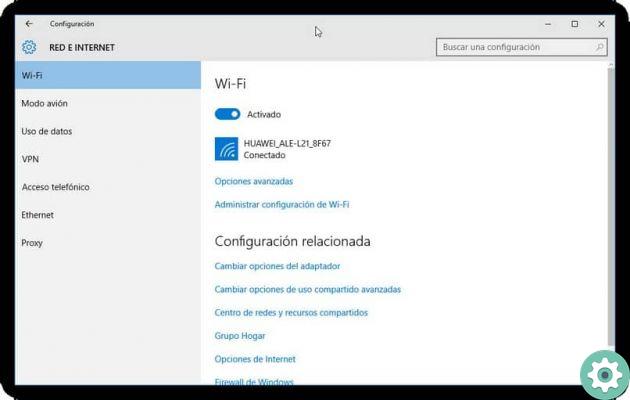
When you have the Windows operating system on your computer, you can set up the network as a metered connection. This means that the Internet connection will be associated with a data limit.
By default, mobile data connections are metered. But the Wi-Fi and Ethernet network connections are not configured by default so we need to configure them.
When we configure the network as metered, some applications may work differently to reduce data consumption. Also, updates from Windows Update will not be installed automatically.
To configure our computer with Windows operating system, we will follow the following steps:
- To get started, you will select "Start".
- After Start you will select where it says "Settings".
- In "Configuration", we will select the option " Rete and Internet «.
- In the Network and Internet section we will select «Wi-Fi», we will see that on the right side we will see the list of available Wi-Fi networks.
- When we are connected to the network we want to configure, with the left mouse button we will click where it says «Advanced options».
- In the configuration of the Wi-Fi network we will activate " Set as a metered connection ».
With these simple steps, you can set up your network to be a metered connection. This way you can reduce the consumption of mobile data while tethering.
Reduce data consumption when tethering with MacOS

If your computer is running the Apple operating system, you can also reduce mobile data consumption when tethering. This operating system does not have the metered connection option, so we will have to do it differently.
For MacOS operating systems, we will disable the option of download in background for updates. In this way we will reduce the data consumption of our mobile, this process is carried out by the App Store.
The process you need to go through is very simple, you just have to perform the following steps:
- You have to click on the apple which is located in the upper left part of the desktop.
- Then you need to select System Preferences. The options presented are equivalent to the Windows Control Panel or Linux settings.
- You will find the App Store icon and select it.
- The corresponding panel will appear The App Store keeps the OS X system and App Store applications up to date.
- In this panel, uncheck the option Download new updates available in the background.
This option does apply to all Wi-Fi and Ethernet networks you use with your MacOS. It is recommended that you change them again once you have finished tethering with your mobile.
We briefly explained how reduce data consumption when tethering with the mobile phone at the PC. Keep visiting our page to learn other tricks that can be useful when using your computer.


























