It has been proven time and again that fast charging is one of the features that most degrade the battery of our cell phones, reducing its capacity over time. Therefore reduce or disable this technology can greatly extend battery life.
Some device brands are aware of this problem, and therefore offer the option of reduce the charging speed to avoid battery degradation.
And although others, on the other hand, do not give this option, there are ways to "turn off" fast charging to charge our terminals at a lower power. In this guide we explain how to do it on any mobile.

Fast charging can be bad for your mobile.
Because fast charging can be bad for your mobile
Fast charging can be an extremely useful and affordable technology in the short term. Especially now that we already have technologies that exceed 100W of power and allow us to charge all of our mobile in just over half an hour.
But the reality is that among the many lights of this technology there are also shadows. Several studies, such as the one done by several Purdue University researchers, show us how the battery technology that bring cell phones to life today are not fully prepared to support such high charging powers, and how their components degrade more measuredly when using fast charging.
In the animated image below these lines, taken from an X-ray scan of a lithium-ion battery undergoing rapid charging, you can see the individual particles of the battery cathode, where the orange ones are damaged.
Furthermore, it has recently been possible to demonstrate how one of the most popular fast charging technologies of the moment, such as the 125W Flash Charge system developed by OPPO, can greatly degrade the battery of our cellphones.
According to the company's own data, the battery can lose up to 80% of its capacity after 800 charge cycles at a maximum power of 125W. Taking into account that most of the people recharge their mobile phones on a daily basis, this implies a loss of one fifth of the total capacity in just over two years.
And if the results offered by the company are worrying, they are even more so tests carried out by external companies.
A portal of Italian origin put OPPO's 65W fast charging to the test using laboratory tests. After running 248 charge cycles - more than reasonable figure for one year of use of a device - at 65 W performed for 45 days, the loss of capacity represented the 15% of the total, a notable increase in degradation considering OPPO claimed 9% losses after 800 charge cycles.
How to avoid or reduce the fast charging of your mobile

Charging your phone slower can help extend its useful life.
Taking into account the dangers of fast charging, avoiding it from time to time or reducing its maximum charging power can greatly help extend the service life of our mobile phones by limiting battery degradation.
While Android doesn't by default include an option to limit or disable fast charging, there are a few ways to "remove" this technology from our phones, regardless of brand. These are some of the most effective:
Use a slower charger
Some mobile phone brands like OnePlus, Samsung, realme, Xiaomi or OPPO include 30, 50 or up to 100 W battery charger, which can be useful in those situations where it is need to raise the battery level as quickly as possible. But that doesn't mean we should always use them.
Since the vast majority of Fast charging systems supports the USB Power Delivery standard, we can use less powerful chargers or cables to charge our phones without the risk of damaging them.
USB Power Delivery, what is it? | When we talk about USB-PD or Power Delivery, we mean a charging standard based on the USB interface developed by USB-IF. It is a "flexible" system that allows you to negotiate the power and speed of charging according to the needs of each accessory and device, using the same cable or charger.
Therefore, if your mobile accepts powers up to 50 W or more, there is no problem at all use an 18 or 20 W charger to charge it: you will continue to get more than enough charging speed and greatly reduce battery degradation. Just make sure you're using a good charger.
Use another cable
Fast charging is a matter of three: be it the charger, both the cable and the mobile phone itself they must support the same maximum charging power for the process to run at maximum speed.
If one of the three elements admits a lower power, the load will be done at that power. Therefore, a good one solution to avoid charging your phone too fast if you don't have another charger is to use a USB cable other than the original one.
Recharge your mobile phone via computer USB
Probably you don't need ultra-fast charging if you have a habit of charging your phone at night. Therefore, it does not matter how slow the charge via the USB port of a computer, it can be one of the most effective ways to preserve the useful life of our battery and to give it a break from the current high charging powers. systems.
Take advantage of wireless charging
Not all mobiles include it, but Qi wireless charging it generally is slower than wired charging. This means less battery degradation.
You have to be careful, of course, to temperature that the mobile phone can reach during the charging process, because if it is high, wireless charging can be even more dangerous than fast charging.
Disable fast charging on Xiaomi or Redmi mobile phones
Xiaomi, like many other brands, does not include the option to disable fast charging on its Mi, Redmi or POCO phones.
Therefore, if you wish reduce fast charging on your Xiaomi or Redmi, whatever the model, your only option is to resort to some of the tips we gave you earlier and they will work no matter what mobile model you use. they are based on Android One like the Mi A2, or on MIUI like the Redmi Note 8.
Disable fast charging on OnePlus phones
OnePlus also does not allow you to disable fast charging on your mobile phones. However, some of its newer models include an option called optimized charging, which learns from our usage habits and limits the charge in those situations where we will not need to use the mobile phone in the short term, for example while we sleep.
To activate this feature, you just need to follow these steps:
- Open the mobile phone settings and go to the "Battery" section.
- Activate the "Optimized upload" option
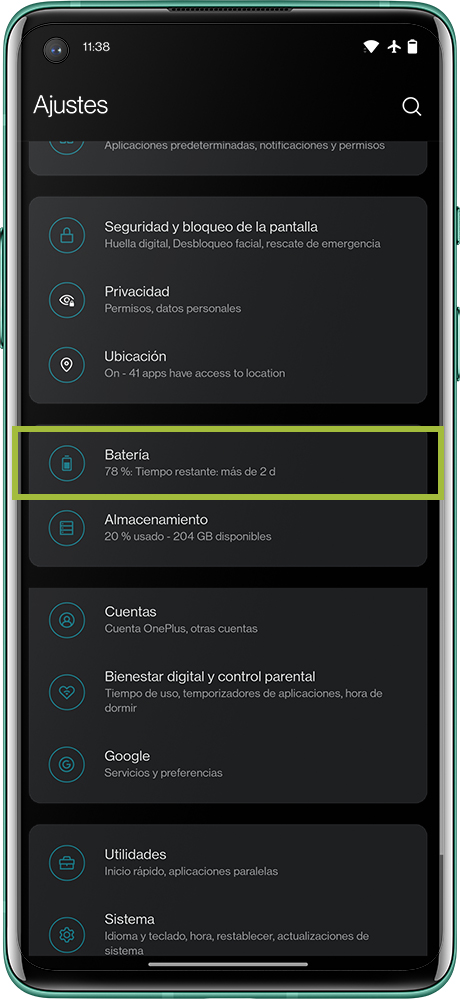
Disable fast charging on Huawei phones
La Supercharging of Huawei technology is integrated and enabled by default in branded devices. This implies that it is not possible to turn off Fast Charging on Huawei cellphone unless you use it a charger or cable other than the one supplied with the cabinet.-
Disable fast charging on Samsung phones
Unlike the rest, Samsung allows you to disable fast charging on your phones or limit the speed. This option is included in most of the company's recent mobiles regardless of their range, so it's possible disable fast charging in the Galaxy S10 or S20 in the same way as in the Galaxy A40 or A50. To do that, you need to follow these steps:
- Open the mobile phone settings and go to the "Device maintenance" section.
- Tap "Battery", then tap the "Charge" section.
- Uncheck the "Super fast charging" options if you want to limit fast charging or the "Fast charging" and "Super fast charging" options if you want to disable fast charging completely.

That's all. Now the your Samsung phone will charge at a slower rate to avoid battery degradation.
Disable fast charging on OPPO or realme phones
Even with some of the fastest charging systems on the market, OPPO does not offer the ability to turn off fast charging on your mobile phones, and therefore this feature is not included in realme or Vivo phones either.
Your only option if you want charge your mobile the slower it is change the original charger or cable with one with a lower maximum power.
Disable fast charging on iPhone
Apple has begun to include "fast" chargers with your mobile phones with the arrival of the iPhone 11 Pro, although its maximum power is "only" 18 W.
For this reason, Apple does not consider it convenient include an option to disable fast charging on iPhones. However, its terminals include a function of optimized charging which works similar to that of OnePlus, limiting the charge up to 80% to avoid premature degradation.
To activate this option, you just need to follow these steps:
- Open the iPhone settings and access the "Battery" section
- Tap "Battery status" and activate the option "Optimized battery charge"

This activates the optimized charging function on the iPhone.
As fast charging technologies evolve, protection systems are increasingly effective and it is likely that we will eventually reach a point where it is not necessary to disable fast charging to prevent our cell phone batteries from deteriorating quickly.
In the meantime, limit the charging power of our terminals can be highly recommended if our idea is to keep them for several years. Either that, or change the battery frequently to keep enjoying your mobile like the first day.


























