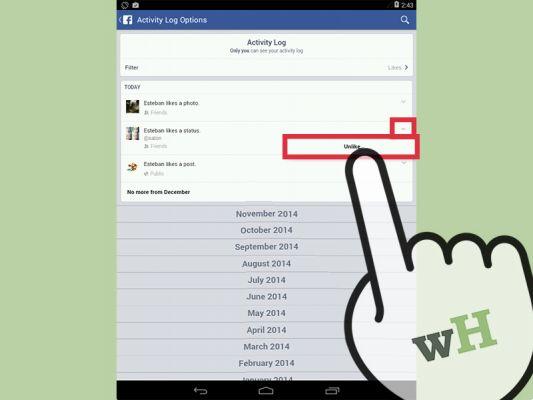
Without a doubt, it's nice to get reactions to posts that have been made by different users and friends on Facebook. However, some reactions can unfortunately be disconcerting as well as uncomfortable and angry for not being empathetic or consistent with what is posted or, a person's reaction can lead to a misunderstanding (jealousy).
For these reasons, we want to present you the following article: how to remove a facebook love from another person where we will clarify some things and after, we will present 5 solutions that allow you to remove a Facebook love ranging from the most logical, passing from the ingenious to the most drastic and effective. Go through each of them and choose your option (the last one is the best).
* By the way, you may be interested: How to know if my partner has another Facebook account …>>
How to remove a love on Facebook [CLARIFICATIONS]
First of all, and without wanting to cause inconvenience, we must clarify that the reactions given by other users in their photos, comments, stories or any type of publication they make on Facebook cannot be removed by you. In other words, and put simply, on Facebook there is no button that you can use to remove reactions, as is the case with the reaction: «I love it» that one or the other user has done on their Facebook post.
Now, having said the above, there are some very reasonable solutions or tricks that you can implement in these cases to deal with this situation and then, and somewhat rigged, delete a Facebook Like from another person as well, in order to be able to hide or make invisible other people who have given that » I love him » which can also lead to problems.
Next, we present 5 concrete solutions that you can perform for this type of inconvenience, go through them all and choose the most appropriate one.
How to remove a Facebook love | SOLUTION #1: Ask to be removed
The first solution to this nuisance allows you to remove someone else's Facebook love in a very clean, as well as quite reasonable and civil way.
This solution is useful when there is enough time to solve this problem but also, and not least, a certain trust or friendship with that person who gave that: «I love» which generates a certain discomfort in order to preserve the friendship and not degenerate. to a larger conflict.
How to ask to remove a Facebook Like [METHOD]
To accomplish this solution, they will simply send a very friendly message to the person who gave that «I love» on Facebook asking them in this way and in good terms, if they can take that reaction off their post as it kind of baffles for one reason or the other or, as they might have a problem with it appearing to react to the your publication.
Certainly, the key here is to compose a very good message, explaining the situation to the other person without wanting to hurt feelings and being able to get rid of that «I love him» and get out of this mess, without any bruising for both of us.
How To Remove A Facebook Love From Another Person | SOLUTION #2: Delete Posts
A second solution to this problem allows you to remove a Facebook like the one that another person has given in a much more diligent and radical way, but without serious injuries or major conflicts involved.
Specifically, this solution can be used when you need to delete a «I love it» as quickly as possible (as soon as possible) but also, and unfortunately, all the reactions it has had as well as the publication in question will be sacrificed and that is why you should think about whether it is the most adequate solution to your problem.
How to delete a Facebook post [METHOD]
First, they'll log into their Facebook account (if they haven't already) and then they'll go to their bio and locate the publication that has that or those » I love» they want to remove and then here, they will click or Click on the icon «three ellipses» which appears at the top right and after this, a menu will open and they will select the option which says: «Delete»Or«Delete publication«.
Once the above is done, a new window will open asking you to confirm this action and here, you will simply have to press or click on the option that says: «Delete«.
In a practically automatic way, that publication they made on Facebook will be deleted as well as all the reactions and comments that that publication had will be deleted.
Note No. 1: Note here that a deleted post cannot be recovered on Facebook. What you can do is repost it, but the novelty effect might not be the same to get reactions and comments to that post.
How to remove a Facebook love | SOLUTION #3: Hide Posts
This other solution actually allows you to delete a Facebook like made by another person in a rather stealthy and discretionary way.
Now, it must be said that with this solution all the reactions and comments that have been made will also be hidden, as well as the respective publication, but yes, the publication will not be sacrificed, it will only be hidden from the eyes of others and they will be able to show it again when they deem it appropriate (it can be a temporary or permanent action).
How to hide a Facebook post [METHOD]
They'll need to log into their Facebook account (if they have), look for this post that has that reaction: «I love it» and then press or click on the «three ellipses» located at the top immediately after, a menu will open and select the option that says: «Hide in bio»Or«Hide from bio«.
How to log in to Facebook
With the previous action performed, a central window will open where they will be asked: if they are sure to do it? And you will confirm by clicking on: «Hide» or, by clicking on the option that says: «Confirmation«.
Well done, that publication will immediately be hidden together with your reactions and comments that you have had and will not be seen by other Facebook contacts or users, nor by you.
Note No. 2: it is necessary to clarify that the publication is hidden from everyone and that they can see it or show it again whenever they want, by going to the option that says: » Registro atasità » and once there, they can select the option to show that post again.
How to remove a Facebook love | SOLUTION #4: Set who sees the post
Another interesting alternative to this impasse allows you to immediately or quickly remove a Facebook "Like" that another person has made and without losing the publication in question.
Well, this solution can be done when you want to save the publication somehow (don't lose it) but also, and not least, when you want one or more people in your contacts not to see that person's reaction in the publication since they may have a conflict with him or them or, that person who reacts may have a conflict with him or them.
How to set who sees a post [METHOD]
First, they need to log into their Facebook account, and next, they'll search their bio for the publication that has that «I love» and once found, they will press or click on the «three ellipses» which appears at the top right of the respective publication and subsequently a menu will open and select here, the option that says: «Edit privacy» on Android or, which says: «Edit publication» your PC.
Set who sees the post on Android
Once the above is done, the section «Privacy» on Android and then here, they will press the option that says: «Friends except ...» and a new section will open where they will be able to see the list of their contacts and here they will select the one or those users who do not want to see the publication by clicking on the circle button icon which has the sign «less» of each of these contacts so that they remain in red and finally, he will click on «Save» which appears at the top right.
Set who sees the post on PC
Those who use a PC, on the other hand, will see a central window and in this, click on the tab that says: «Friends»Or«Public» and doing so will bring up a new menu and select the option that says: «Friends except ...»
Then, a central window will open and you will see the list of all your contacts here. Well, they will have to look for the contacts whose publication they do not want to see and they will select them by clicking on them and after doing this, they will simply click on the button that says: «Save Changes«.
After you do this, and immediately, the post will not be available for viewing by people who have been blocked from viewing the post.
Note No. 3: It should be noted here that this restriction to other users can, and if they deem it appropriate, reverse it in the future or, if they deem it prudent, limit it to other contacts in the option called: » Registro atasità «.
How to remove a Facebook love | SOLUTION #5: Block person
A final option and the most appropriate to do in these cases, allows -in some way- to remove a love on Facebook made by another person in a drastic way and nothing less than blocking the person who reacted this way.
By doing so, said publication will have that «I love» but the beautiful and interesting thing is that whoever gave that «I love» will not appear publicly because it is directly blocked by you.
How to block someone on Facebook [METHOD]
To perform this action, they will enter their Facebook account and enter the profile of the user who gave that I love their publication and here, they must press or click on the » three ellipses » button icon which appears in the photo footer options cover page and after this, a menu will appear and here, they will select the option that says: «Block»Or«Confirmation«.
Once the above is done, that user will be removed from your contacts and their name or identity will not be shown in the reactions they have had to their posts. In other words, in the case of this post only the I love reaction will be counted but no one will know who gave it (only you).
Note No. 4: It needs to be emphasized here that a block can be lifted in the future if they deem it reasonable and if they do, that person's identity will reappear in the reactions they have made to their posts.


























