The websites we visit have long been asking for permission to send us notifications. This can be interesting for keeping up to date with the latest news from our favorite newspaper or blog. However, at some point you may have inadvertently activated this option and started receiving notifications you don't care much about. Is there a way to disable Chrome notifications? We explain it to you below.
Turn off Chrome notifications from websites
Android offers very complete notification management. In fact, it is the operating system itself that is responsible for managing them. Therefore, the following method is easily applicable to other applications.
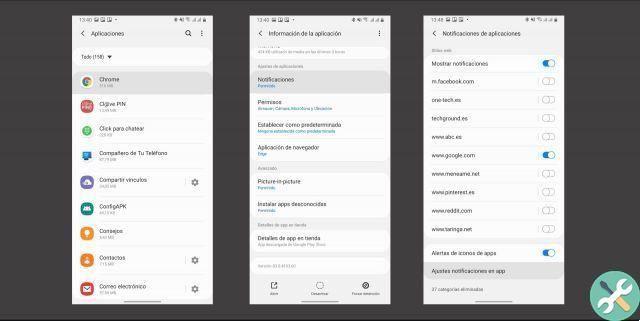
- Go up Settings> Applications and then look for Chrome in the list.
- Click on Chrome and go to application information. You can also access this section by opening Chrome, accessing the settings and tapping on Notifications.
- In this section you can select which notifications you want to limit. You can disable them all or select some specifically. In the section Web sites you can enable or disable notifications for each individual page.
Disable the notification activation question
If you are not satisfied with the deactivation of notifications and want to take a step forward, you can completely block all requests. This way, you won't accidentally trigger unwanted notifications.
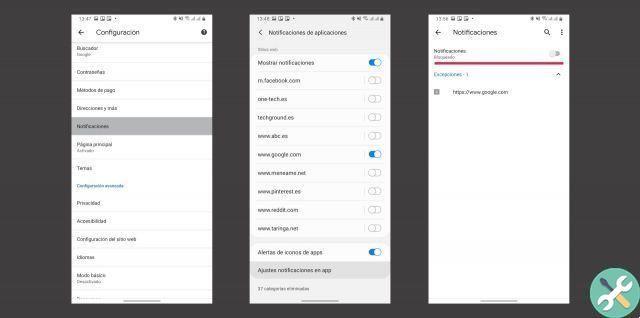
- apri Chrome i went his Settings. Once inside, click on Notifications. On this screen, scroll down until you reach the end. Therefore tap the in-app notification settings.
- We just have to disable the option Notifications that appears above. In this way the browser will block all requests to activate notifications and will no longer ask if we want to enable them.
You may also like it | How to import your bookmarks, passwords and other data you have in Google Chrome into Microsoft Edge
With these two simple processes you can prevent notifications from reaching you and that websites ask you to activate them.


























