If when you search for something on the Internet the first thing that comes up is Pinterest, do not worry. There is a very simple trick to apply for remove Pinterest from Google without any problem.
Pinterest is a platform developed by Ben Silbermann and launched on the market in early 2010. Its main focus is the creation of bulletin boards and a collection of images of different themes, transforming it into a highly visual social network which can be used to attract a large audience.
However, when looking for important information in Google's search engines, this popular social network has become a powerful spammer, especially since it appears in the first search results and leaves at the bottom content of value and quality.

How to remove Pinterest from Google - do it with this trick
For those whose favorite browser still is Mozilla Firefox, it is less difficult remove Pinterest from the Google SERP. They just need to install an external plugin to fix their problems. But, in the users of the popular Google Chrome browser, you need to follow other guidelines which we will mention below.
How to remove Pinterest from Google search results
Below, you can see the different tricks for permanently remove or remove Pinterest from Google. Get rid of spam by following these steps from your trusted browser.
How to remove Pinterest from Google from Firefox
As we said before, for remove Pinterest from Google from your Mozilla Firefox browser you need to install an extension, whose function is none other than that of remove Pinterest from search results forever.
If you don't install this Firefox add-on, the first thing you'll see in your results will likely be Pinterest spam, which will logically slow down your search.
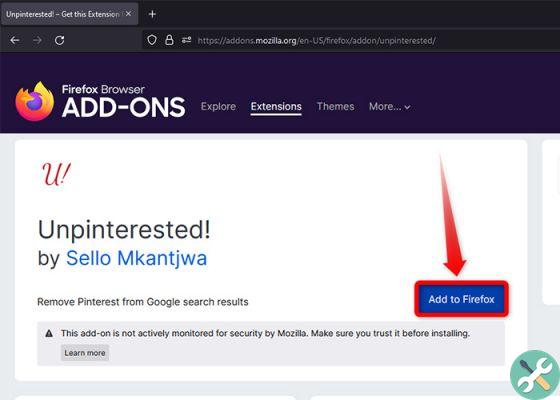
Then you can block Pinterest from Mozilla Firefox
How to remove Pinterest from Google from other browsers
You can remove Pinterest from Google from other browsers and mobile phones with a manual method, which you have to apply every time you want to perform a specific search from Google search engines. In this case, do the following:
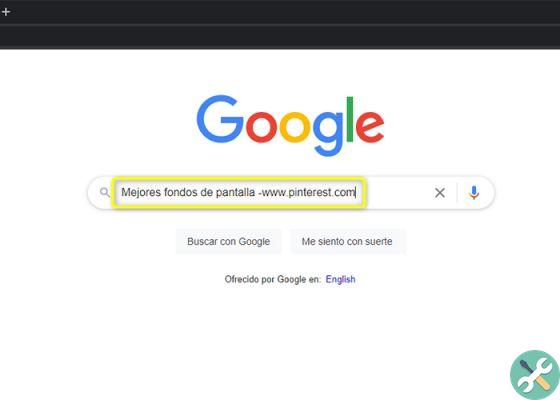
Here's How To Remove Pinterest From Google Results: Ultimate Method
- Enter your favorite browser from PC or mobile.
- Enter the keyword or information you want to search for. Ex: the best wallpapers.
- The following would be to add a sign (-) and the domain after the keyword www.pinterest.com. Ex: best wallpapers -www.pinterest.com.
- to press ENTER.
What Google will do is look for all the really important results and remove results from Pinterest forever. Don't forget to add the domain as shown in the example, including the «Www».
It should be noted that this trick can be used not only for remove Pinterest from Google, but also to delete the results of any other web page and applies to all its sections (All, Images, Maps, Videos, News, Other).
Another way could be installing the Google Chrome extension from the Chrome Web Store. Just enter the store and enter the word «Unpinterested> Add to Chrome» in the search engine.
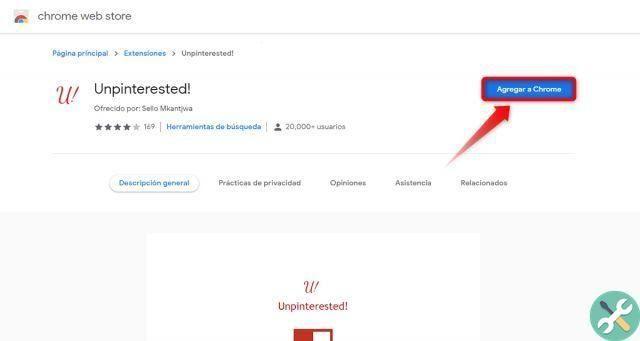
Google Chrome extension to remove Pinterest forever from Google
Now, let's hope this trick for remove or remove Pinterest from Google worked perfectly for you and you can get straight to the point without falling down Pinterest's rabbit hole. If you enjoyed this article, check out Android WebView Issues - Affected by Google, Gmail, Pinterest, Outlook, TikTok, and PayPal.


























