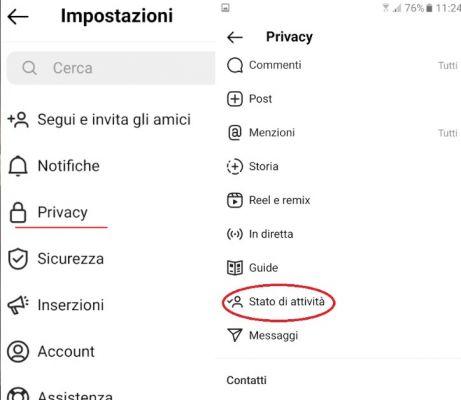
Privacy it is a very valuable asset for users on social networks, as it is very easy to track a person through the traces he leaves on these platforms. In fact, one of the big sources of conflict in the past has been when WhatsApp "capped" you when it was a user's last online connection. Fortunately, over time they rectified, managing to easily hide last connected status on whatsapp and over the months other social networks have joined the «bandwagon» of avoid showing the last connections. And that's exactly the reason that brought you to our tutorial blog, because you want to knowhow to remove last connection from instagram fast and easy.
What is it and what is it for hide last connection on Instagram?
The system where you are notified how long a particular user is logged in, which is measured in minutes, days or weeks. This is undoubtedly very intrusive so from the app itself we can get last connection from instagram, in this way you won't know what time was the last time they connected to the platform and likewise they will not know when was your last connection.
You might be interested
- Instagram has stopped
- How to install Instagram Lite quickly and easily
- How to know how many people visit my instagram
How to remove last connection from Instagram quickly and easily
We already know that Instagram last connection can be turned off, now we will see how to do it quickly. To start, the first thing we have to do to hide it is go to the in part top right of our profile and click on the 3 horizontal lines of the application.
If we have done it correctly we will see that a menu will open on the right. Well, now look "Settings" which is located in this same menu below.
Once you enter "Settings" we have to get in «Privacy» section, as per photo.
Finally we have to look for the option «Activity status» and go inside.
How to disable instagram last connection
prevent Instagram from showing our last connection, we have to disable the «Show activity status» tab. According to the words of the social network, this option is used to:
This feature allows accounts you follow and people you've messaged to see the last time you were active on Instagram apps. If you turn this option off, you won't be able to see the activity status of other accounts.
Why can't I see someone's last connection on Instagram?
Well, if a person's last Instagram connection does not appear that's just why deactivated the option «Show activity status», as we explained earlier.
If you have any questions about this tutorial you can leave me a comment, I will try to answer them. Don't forget that your support is very important, that's why you have below all the buttons to share on social networks quickly and easily.


























