The best keyboards to download on Android phones are Apps designed to adapt the writing, text or font size according to users' needs or preferences and you can easily change the keyboard of my Android phone, to use the one that suits you best. to your needs.
The keyboard SwiftKey is a widely recognized app in the market which competes with many others, but differs in the quality of service it can provide to its users, as it is a largely predictive type of keyboard.
SwiftKey adapts to the type of words its users constantly use, thus facilitating communication from the device and allowing text to be transmitted through different social networks or messaging even faster, allows you to write special characters on an Android mobile phone with keyboard.
Remove or disable SwiftKey vibration on Android phones
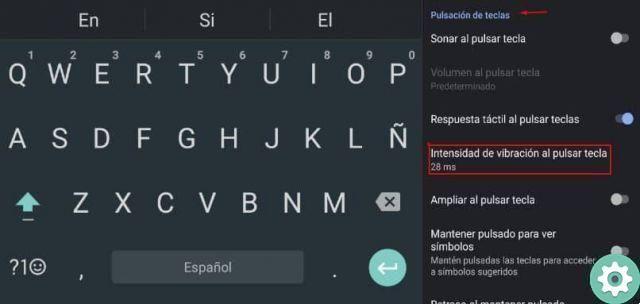
The SwiftKey keyboard is one easy to use platform, however, since its installation, it has some configurations that its users may like or make uncomfortable. Of course, all of these can be tailored to suit your needs or requirements.
The vibration emitted by the touch screen of the Android keyboard allows the user to feel with your fingertip every time you press the keyboard, this vibration can become uncomfortable for some so it can be turned off in four simple steps:
- Log in to the app for SwiftKey keyboard
- You will be able to see in the upper left part three lines that look like the settings menu
- Click on the option Other. There you will have access to various options including Sound and vibration
- You will notice that the vibrate option has been turned on and you just have to deselect it.
Advantages and disadvantages of vibration mode on the SwiftKey keyboard
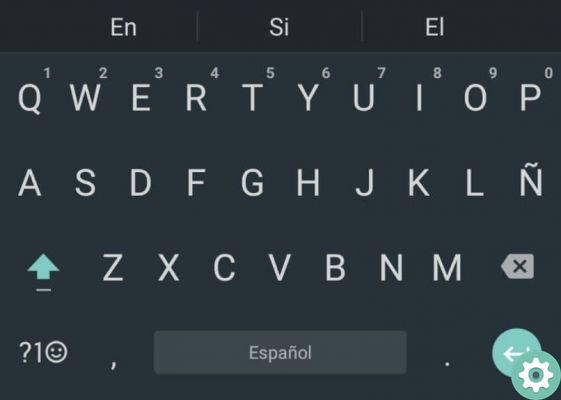
The main advantage of the SwiftKey keyboard vibration mode is related to the sensitivity of the Android screen. It has certainly happened that you have kept the device in your purse or pocket without blocking it and contact with other objects causes unwanted calls and other activities. The vibration of the SwiftKey keyboard warns the movement of the device and prevents this from happening.
Some disadvantages vibration mode they have to do with the type of user who uses the App. If you are one of the people who prefers to have your device in a silent profile, this type of setup can be annoying.
How to make other adjustments on the SwiftKey keyboard
While downloading the SwiftKey keyboard, some application settings will be affected by the previous configuration of the letter on the device and the zoom of the screen.
The size can be changed by entering the App and selecting the writing, option to change the size of the character. The keyboard color it can be changed in the same way by entering, tapping the option and selecting the font color.
Swiftkey as the main App in the Android keyboard market
The SwiftKey keyboard platform competes extensively with several apps that have been developed, but among these it accentuates the similarity that exists between SwiftKey and the Gboard keyboard. Regarding the assistance and benefits provided to you.
SwiftKey was highlighted by the famous British physicist and scientist Stephen Hawking, because due to some difficulties that this physicist had to expressly communicate, SwiftKey has greatly facilitated his communication,
Thanks to what has been called by the platform as a pulse heat map that intelligently stores the words most used by the user.
SwiftKey is a versatile and smart keyboard that you can buy for free from your Android device. It allows just by swiping predictive text to create associated and consistent words and more, you can change the color and font design and effects for which millions of users download this app every day.
Finally we hope you enjoyed this article, however we would like to know, were you able to complete the steps successfully? Do you think this configuration allows for faster typing on the keyboard of an Android mobile phone? Leave us your answers in the comments.


























