Why is it sometimes necessary to delete a file from our PC?
To have more space on our computer, sometimes we find it necessary to delete files; are photos, videos, documents or even folders that we no longer need or that we have moved to some other external hard drive where they are safe; and that this way do not occupy a space of we need on our computer or delete duplicate files.
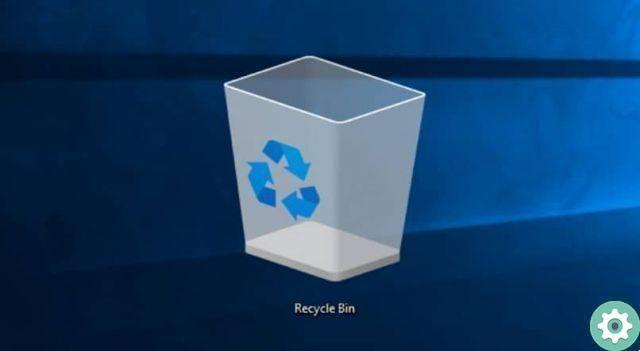
When we press the right mouse button on the file we want to delete, the dialog box appears in which we choose Delete; the window di dialogue of confirm to delete the file appears automatically. Now, we want that when we do this process that image doesn't appear.
We would like to remove or disable the confirmation message when deleting files, because it is annoying or a waste of time; since we are sure you want to delete this file. We must remember that this dialog box us serves as security while deleting a file. Therefore, the first thing is to make sure that the file we want to delete is the correct one.
How to disable the request to delete files
The first thing we're going to do is locate on the desktop of our computer the icon of our Recycle Bin and press the right button of our mouse; When we perform this step, a dialog box will appear in which there is a list of options for our Recycle Bin.

Once this dialog box appears on our screen, we will proceed to select the Properties option. When we have Properties option selected, a window will open showing the properties of our Recycle Bin.
We will observe there that in the final part of the properties of our Recycle Bin a marked box appears; and next to it a legend that says: "Show dialog to confirm deletion"; what we will do is remove this box.
Once the previous step has been performed, we will press the Apply button and the changes we have made will be applied immediately; when we have finished making changes to the properties, we will press the box where it says OK; it's ready.
We will already have configured our computer in so that the dialog box does not appear when we delete a file.
After making these changes and deleting a file, we remind you again to make sure you delete the correct file. If you made a mistake while deleting a file, we can also help you recover what you have deleted.
As you've seen, it's easy and simple to turn off the message to delete files, so we're happy to show you how to do it; We invite you to share or comment our tutorial with others. Keep visiting our page to continue learning how to make changes to your computer so that it can adapt to your wishes or needs.


























