Delete those who don't follow you on Instagram, why does this question arise?
Instagram, like any social networks, has as its main purpose to make users communicate and entertain. But the more we enter the technological age, social networks are increasingly abandoning their purely communicative purpose, to become ideal platforms for the field of business, sales, image of people or brands, among others.
That is why many people today use their own Instagram account as a means to make oneself known by oneself or by one's own brands, initiatives and / or activities. If this is your case, following other users to follow you is a good marketing tactic. But if this option isn't as reciprocated as you imagined, it's better delete these users and try your luck with other methods and tricks to gain followers on Instagram.

Another reason to remove followers could simply be something personal, which you want it to be because those people aren't interacting or improving the dynamics in your IG account.
It's also important, because by following too many accounts on IG, you can become one species di Spammer. Either way, for whatever reason, learning how to unfollow other accounts is a must, especially if your intention is to make money on your Instagram account without being an influencer.
Find out how to delete accounts that don't follow you on Instagram or unfollow their accounts
It is already clear that learning this elimination process is a must, but now you need to learn the ways you can do this process, which is actually simple.
Manually remove those who don't follow you on Instagram
If you follow a few people, this is an option for you, as you can unfollow them in minutes. To do this, you will only have to log into your account, go to your profile, press the «Follow» option and press the «Follow» box to stop following them.
If you can't remember your password, no problem. Here we show you how to log into Instagram if you have forgotten your password.
Automatically unfollow other accounts on Instagram
If you follow a lot of accounts on IG and can't delete them one by one, there are mobile applications that automate this process. This way, you can eliminate those who don't automatically follow you.
One such app is Unfollow per Instagram, available for Android and iOS. With its simple design and intuitive interface, this app will help you save time by not following IG accounts anymore. In it you can set the unsubscribe parameters and unfollow only those accounts that do not follow you.
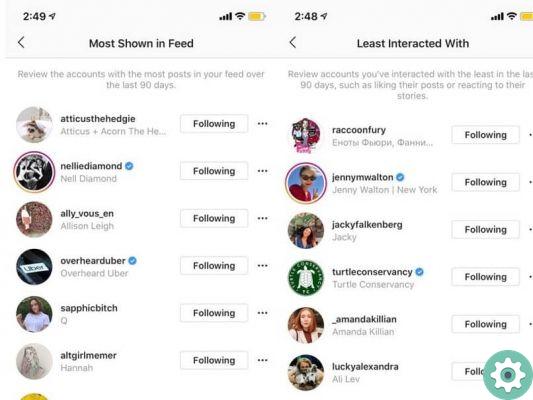
If you use Instagram on your PC or laptop, you have several extensions available that can help you with the same job. One of the most used is called GrowBot Automator per Instagram. If you don't know how to do it, here you can learn how to find and install extensions in Google Chrome.
All of these methods are good and effective and the most important thing is that they will serve your purpose delete those who don't follow you on Instagram and stop following their accounts once and for all.


























