On many occasions, i social networks and entertainment platforms such as: Facebook, Instagram, Twitter and TikTok have been a way to communicate with friends and family. However, if you wish to unsubscribe from any of them, it can be a fairly straightforward process.
One of the applications with the most active users per month is TikTok, and this has made the social network a global favorite. In it you can create, upload, watch and share a wide variety of short videos between 15 and 60 seconds, very funny and with different themes. Also, it gives you the ability to personalize and integrate effects, filters, stickers and more to ai your content.
The platform is available for mobile devices, both Android and iOS, totally free and can be an alternative to deal with stress, especially in times of quarantine.
If you have recently opened an account and it turns out to be something other than what you expected or you have had a problem and prefer delete your account or personal data from the system, this is possible by following these steps.
Steps to follow to delete a TikTok account
- Log in to the app TikTok from your Android or iOS mobile.
- On the main TikTok screen, tap the icon area of person located at the bottom right.
- It will automatically redirect you to the del screen user profile.
- Touch the three points verticals that appear at the top right.
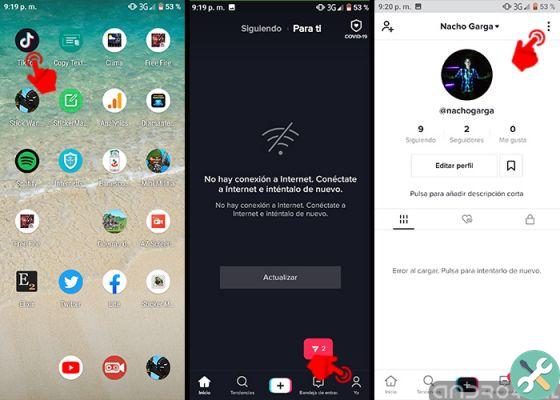
Enter the TikTok app and go directly to your user profile
- After that, the screen will appear "Settings and privacy" and various options will be displayed.
- In the Accountclick your «Manage account».
- At the end of this section will the option «Elimina account». To comply with this process, they will ask you for your login information, this is a way to protect your account or to be safe in case it is someone else.
- Subsequently, after having confirmed your password, will notify you via a consequence report deleting your TikTok account, if you agree, Continue? will appear at the end.
- Awards «Elimina account» to confirm and delete all information forever.
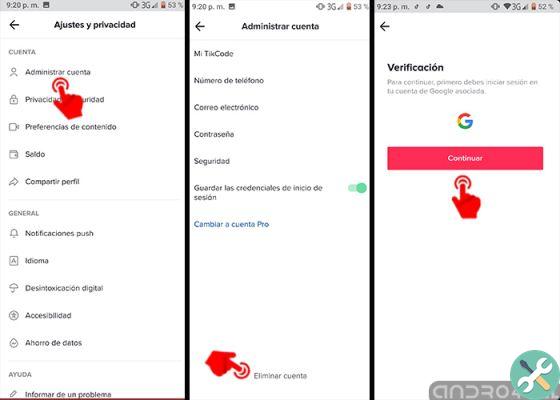
In the "Privacy settings" section you can find the "Delete account" section
Consequences of deleting a TikTok account
Once your TikTok account is deleted, the system will give you 30 days to approve the change and you should consider the following:

Deleting your TikTok account is a permanent and irreversible unsplash
- During the 30 days your profile will not be visible to the public, as the account will be deactivated.
- You will lose any content or videos that you have created on TikTok.
- You will no longer have access to the account.
- If you have made a purchase in the last few days, there is no refund.
- Chat messages will remain visible to your contacts.
You may also like it | How to change your username on TikTok
Despite the consequences, the platform offers you 30 days to cancel the changes simply by logging in, if during this period you do not open your account, your access data will be deleted and there will be no way to recover them.


























