Visits are always important to every website as it brings the site to life. That's why you always have to think of new and imaginative ways to make your content much richer and creative, as well as improving the experience of a website.
You have to be smart and resourceful for this, since the idea is not to be left behind with the other websites out there. The idea is to be able to get your hands on a website that can get a steady stream of visitors and gradually build a fan base.
However, this can get a little tricky when we end up having problems or errors with our website. One of the most common mistakes we can get on our website is 404 NotFound.
This is often classified as a tracking error and for many it can end up being a big problem as it can ruin all the visits we have on a daily basis. That's why you need to know how to fix these types of errors instantly.
If what you want is to be able to fix your URL and make the 404 error not reoccur or at least you know how to deal with it, see below this little tutorial we have put together for you, which will teach you how to deal with it problem on the your website Blogger.
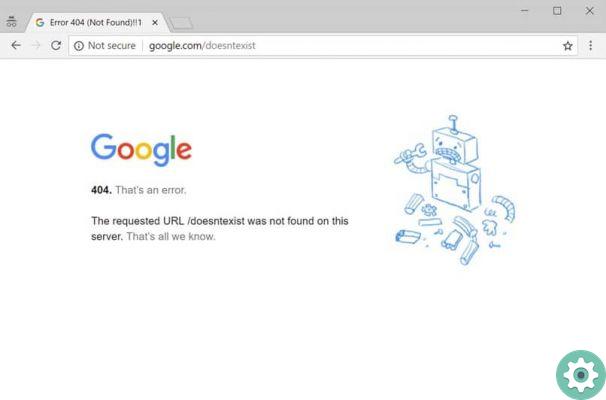
Troubleshoot the 404 error
The reasons why this error can appear in a user's browser can be very different. It could be because you deleted a URL, changed it, or simply ceased to exist. But if anything is certain, it is that when this error occurs, it must be corrected as soon as possible.
The good thing is, when that happens, Google keep track of the original urls and we can analyze a little bit why it happened and from that we can do something about the original post that leads nowhere and have Google keep track of the new links we want it to reach.
When it comes to URLs that have been changed in some way or that no longer lead to any sites, we have two options. We can delete the links that end up giving us that 404 error by going directly to the Blogger panel and entering Google SearchConsole, then the Google Index part and Delete URL.
Or we can do something a little smarter and redirect from the old link. This helps a lot when the URLs that are assigned 404 rank well and continue to get clicks.

Redirect visitors
What we need to do is enter the Blogger configuration and then enter the Search Engine Preferences. Here, you need to enter the part "Custom redirect". Where it says there are no items, you have to click on Edit and some fields will open for you to fill in.
In what it says "From" you have to put the old URL you want to redirect to, and in "AT" enter the new URL where you want visitors to go. Followed by entering "Yes" in Permanent.


























