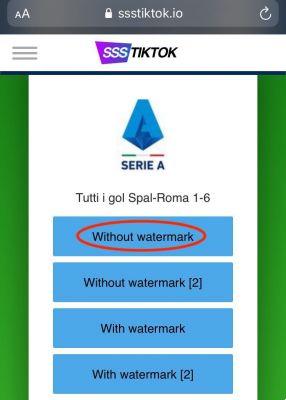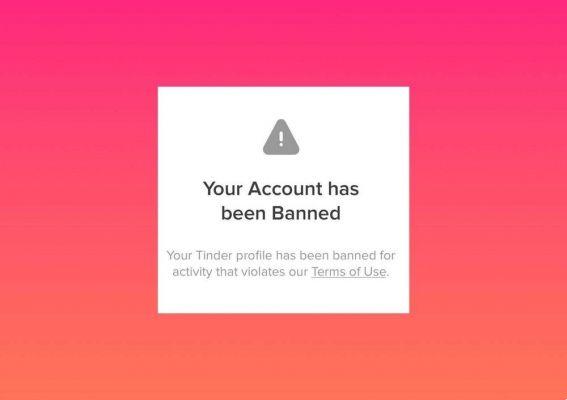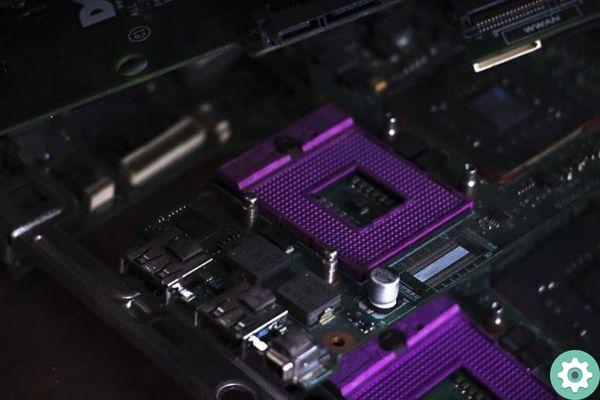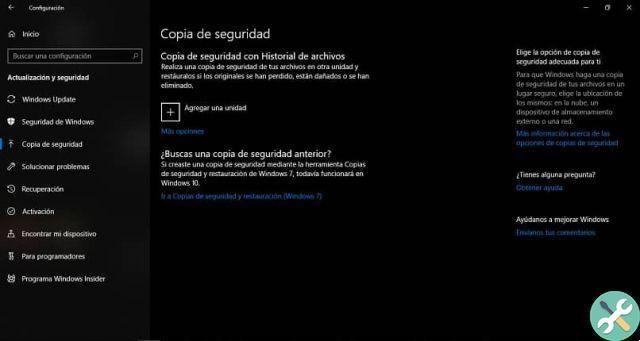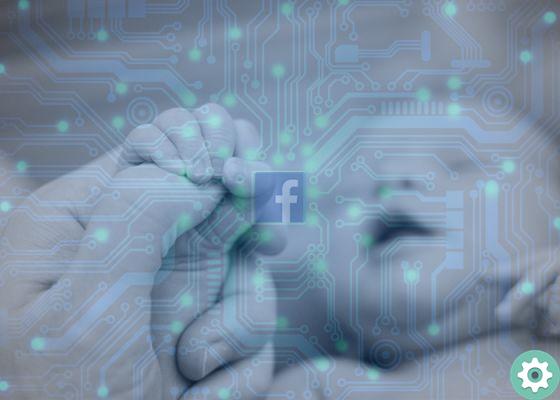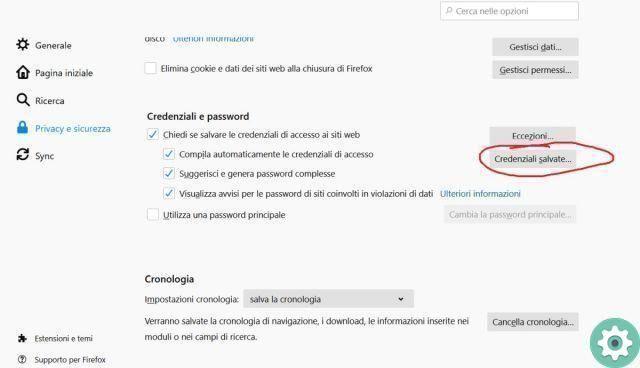Steps to reply to comments on Tumblr
By following these simple steps you will be able to respond to any notes or comments on Tumblr, so pay close attention to them.
Do you know the notes button?
To be able to reply to comments on Tumblr, you must be a user of the platform, once this is done locate, at the top right, the button " Notes ". Next to which you can see how many people have reacted or commented on your post.
However, if you are correct in the publication you are interested in, you will be able to see the notes at the end of the message in question. To proceed, you need to be in that post window.
By copying the comment
Now you have to select the entire comment and copy it, both the username and the message. Next, you'll need to open a new messaging text and paste the information. With that, what you get is that, when you reply to comments on Tumblr, they are quoted en masse, as is the user of the linked blog.
In addition to this, and if you use the Missing E browser, which is a plug-in, you can use it by clicking on the reply icon or " Reply »Located in the right corner of the comment.

This will automatically redirect you to the new text box. But yes, you have to remember that it only works on the whiteboard.
Write your message to reply to comments on Tumblr
The next thing you should do is very simple, since you just have to write the answer you want and the best thing is that it can be as short or as long as you want, as it is a new comment.
Don't forget to tag the other user!
Yes, remember to tag the other person with theirs username, this can be done from the labels section of the email in question. However, you should be aware that this is not an inevitable step, because if the other individual has their nickname as a tracked tag, they will automatically notify them when their name is added to a new email.
Create the post
After you have done everything necessary and satisfied with the result, you can proceed to create the post, so that it is published. To do this, you will simply have to select the option "Create post", with which your answer will be correctly positioned on your wall.
Why can't I answer like on other platforms?
The comment system and the way of replying to them on Tumblr is different from other platforms, so the replying method is not the same.
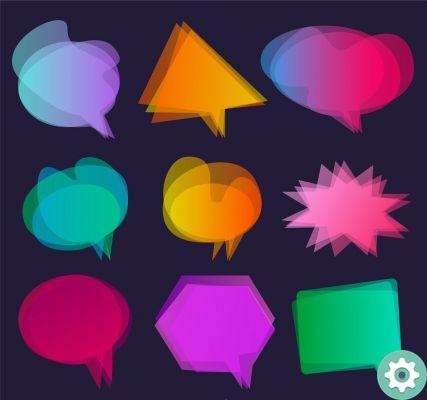
In that sense, you may have already noticed that you basically have to make a new note for be able to respond satisfactorily. But, while it may seem pointless or laborious, it really isn't.
After you learn how to perform the process, it becomes quite easy to perform, plus it is quite practical, especially for the people who follow you. Why is this? Since, those users will also have the opportunity to reply and the interaction will appear on your wall.
Can I reply to my post?
Yes, another great feature of this one alternative is that you can reply to your notes or comments, by performing the same steps you have already seen, but by copying your post.
Another great thing is that you can also decide who will be able to respond to your publications, this from the section " Settings «, So you will have better control of what happens on your wall.